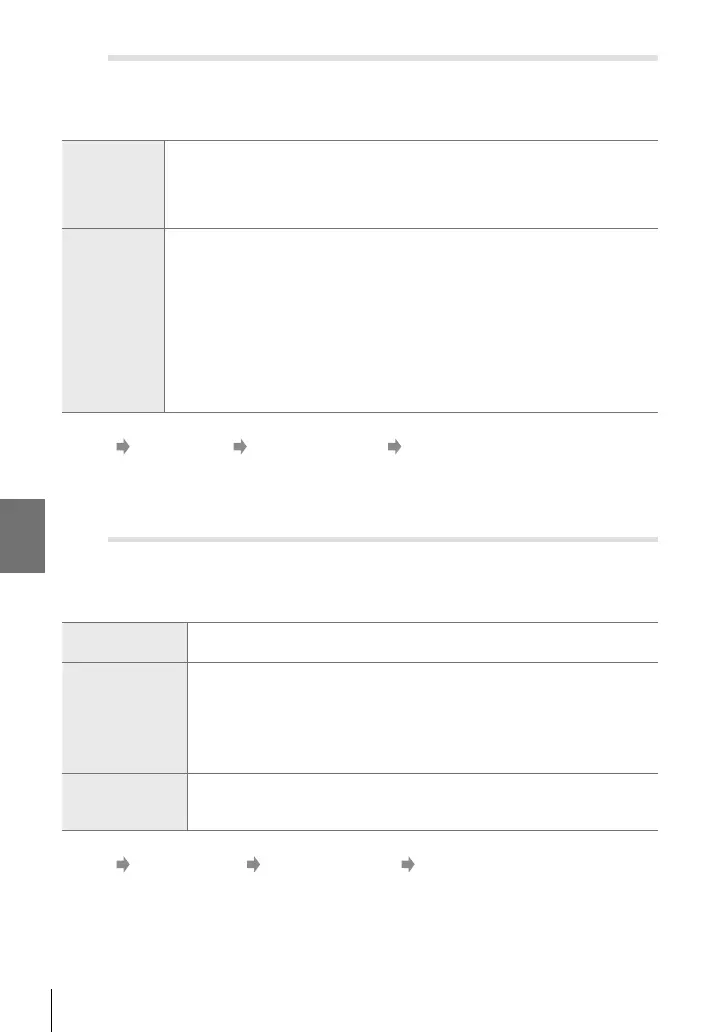4-5 Customizing Camera Functions
Q Depth-of-Field Preview (z Settings)
Choose the behavior of the control used for depth-of-fi eld preview and adjust settings
for the depth-of-fi eld preview display.
• This item is for still photography.
z Lock
Choose the behavior of the control used for depth-of-fi eld preview.
[Off]: Aperture stops down while the control is pressed.
[On]: Aperture stops down when the control is pressed; to end depth-of-fi eld
preview, press the control a second time.
Live View
Boost
Adjust settings for the depth-of-fi eld preview display.
[Off]: The display uses the value metered for exposure before aperture was
stopped down for the depth-of-fi eld preview. You can preview changes
to exposure that result from changes to aperture while depth-of-fi eld
preview is in effect.
[On]: The display brightens for ease of viewing. The added brightness makes
it easier to see how changes to aperture affect depth of fi eld.
• This option is available when [Off] is selected for [Live View Boost]
(P. 521) in G Custom Menu Q.
Q tab [z Settings] Choose an option Choose a setting
R Framing Guide Options (Grid Settings)
Guides can be displayed to assist composition. Select guide color and transparency
and choose whether guides are shown in the viewfi nder.
• This item applies during both still photography and movie recording.
Display Color
Adjust guide color and transparency. The camera can store up to two
combinations of settings.
Displayed Grid
Select the type of guides displayed. Choose from:
• [w], [x], [1], [y], [X], and [
x
]
• When [x] is selected, the guides are adjusted for a 16:9 movie frame
when movies are shot in still photography mode. Depending on the
option selected for [KK], the guides may be displayed with an
aspect ratio of 17:9.
Apply Settings
to EVF
Choose whether the option selected for [Displayed Grid] is refl ected in the
viewfi nder display. The option selected for [EVF Grid Settings] in G Custom
Menu a (P. 556) has no effect.
R tab [Grid Settings] Choose an option Choose a setting
• Use FG on the arrow pad to choose a setting for [Display Color].
• The framing grid selected here is not displayed during focus stacking (P. 243).
524
EN
4
