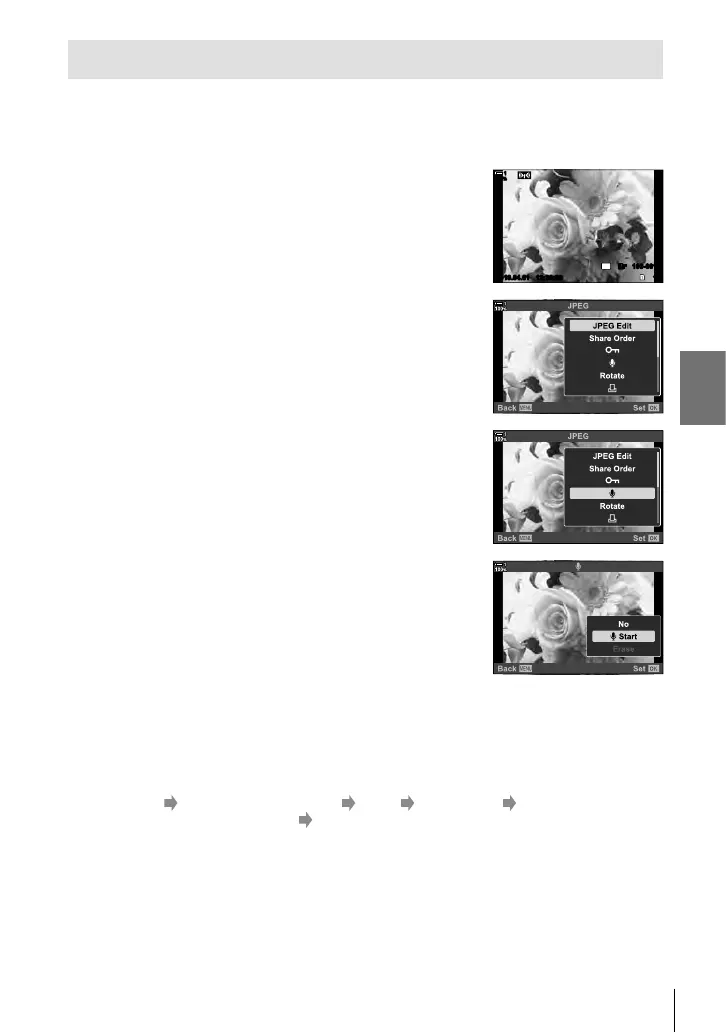K 2-16 Working with Saved Images
Adding Audio to Pictures (K)
You can record audio and add it to pictures. The recorded audio provides a simple
replacement for written notes about the pictures.
• Audio recordings can be up to 30 s long.
1 Press the q button.
• The most recent picture will be displayed. Display a
picture to which you wish to add audio.
2019.04.01 12:30:00 15
100
%
1
100-0015
4:3
YFYF
2 Press the OK button.
• A menu of edit options will be displayed.
3 Highlight [K] using FG on the arrow pad and press
the OK button.
4 Highlight [K Start] and press the OK button to start
recording.
• To pause recording, select [No].
• To delete an existing recording, highlight [Erase] and
press the OK button.
5 Press the OK button to end recording.
Menu Access
You can also use the menus to record audio.
MENU button q (playback menu) tab [Edit] [Sel. Image] Select a picture and
press the OK button to view options [K]
• Audio cannot be added to protected images.
• Pictures with audio are indicated by H icons and indicators showing the recording rate.
%
• Audio is recorded at the rate selected for movies. The rate can be selected using [Movie K]
(P. 413) in the n video menu.
281
EN
2