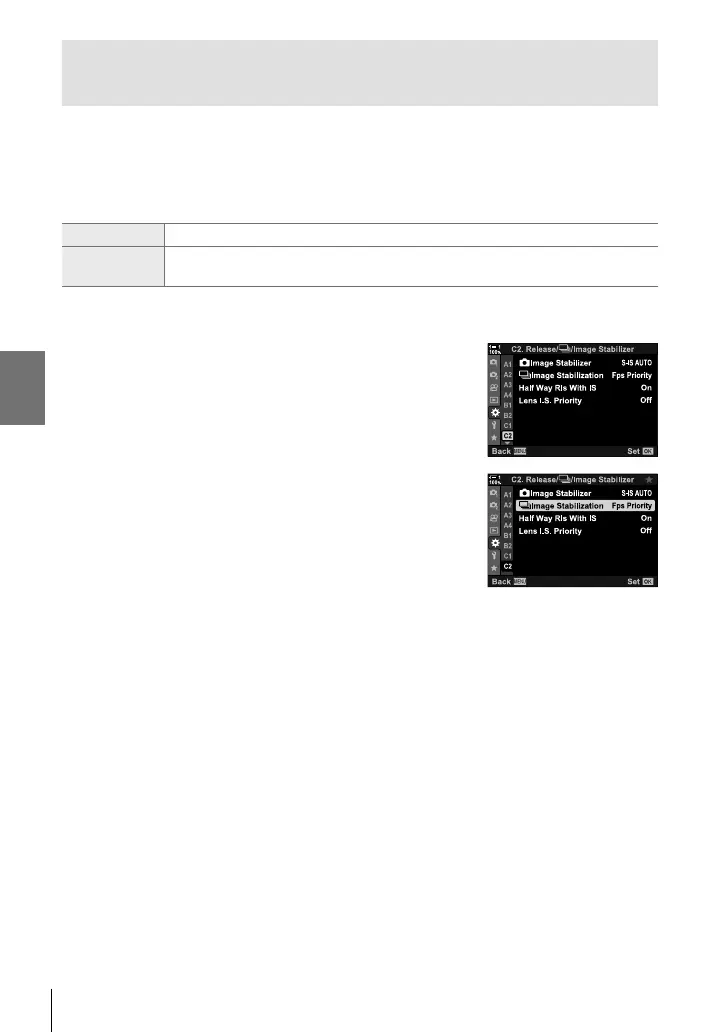K 2-10 Drive Mode (j/Y/i)
Burst Mode Image Stabilization
(j Image Stabilization)
Choose the type of image stabilization applied during burst shooting.
To maximize the effects of image stabilization during burst shooting, the camera
centers the image sensor for every shot. This slightly reduces the frame advance
rate.
IS Priority Priority is given to image stabilization. The frame advance rate drops slightly.
Fps Priority
Priority is given to the frame advance rate. Image stabilization may be slightly
less effective under some conditions.
1 Press the MENU button to display the menus.
2 Display G Custom Menu O (Release/j/Image
Stabilizer).
3 Highlight [j Image Stabilization] using FG on
the arrow pad and press the I button.
4 Highlight an option using the FG buttons.
5 Press the OK button to select the highlighted option.
6 Press the MENU button repeatedly to exit the
menus.
• You can also exit the menus by pressing the shutter
button halfway.
• [j Image Stabilization] is fi xed at [Fps Priority] in q (Pro Capture Low) and p (Pro
Capture High) modes.
174
EN
2
