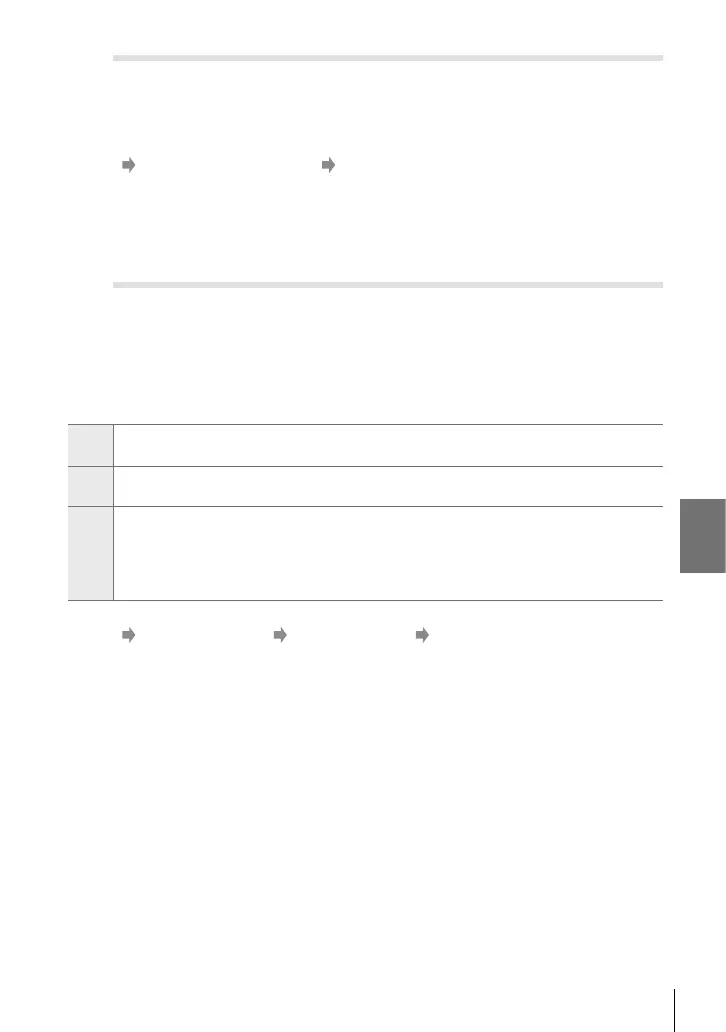4-5 Customizing Camera Functions
P Multi Fn Display Options (Multi Function Settings)
Choose the functions available when accessing the multi-function feature.
• This item applies during both still photography and movie recording.
• For information on the multi-function feature, see the explanation on page 470.
P tab [Multi Function Settings] Highlight options and press the OK button
• Items indicated by check marks (v) are accessible via the multi-function toggle.
• [Highlight & Shadow Control] is always displayed.
Q Live View Exposure Preview (Live View Boost)
Exposure settings such as exposure compensation can be previewed during live
view. You can instead adjust brightness for ease of viewing under night skies and
in other dark environments. Settings can be adjusted separately for mode
M
, long
exposures, live composite photography, and the like.
• This item is for still photography.
• For information on live boost, see the explanation on page 200.
Off
Preview exposure in live view. Exposure can be previewed before shooting.
• This option does not apply during bulb or time photography.
On1
Exposure preview disabled; brightness is adjusted for ease of viewing. The brightness
of the preview differs from the fi nal photograph.
On2
As for [On1] but brighter. Choose when framing shots of the night sky or the like.
• The brightness of the preview differs from the fi nal photograph. Subject motion may
also appear slightly jerky.
• You can prioritize either the display rate or image quality according to the type of
subject.
Q tab [Live View Boost] Choose a mode Choose options
• To view additional options when [On2] is highlighted, press I on the arrow pad.
• The display rate slows if dark subjects are photographed with [Quality Priority] selected for
[On2]. If [Frame Rate Priority] is selected, colors may be affected and the quality of the display
will be reduced.
521
EN
4
