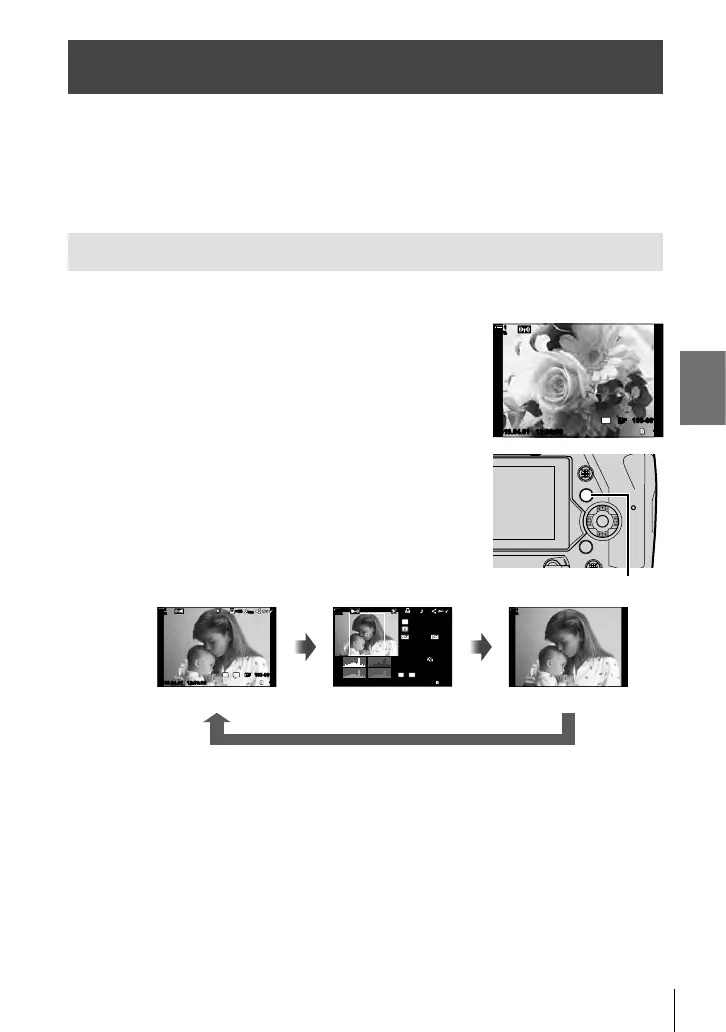K 2-16 Working with Saved Images
2-16
Working with Saved Images
Pictures are saved to the memory card and can be viewed in the camera monitor.
You can rotate or delete pictures or retouch them using many of the same functions
used when they were recorded. You can also quickly select pictures for later upload
to a smartphone.
Choosing the Information Displayed
Choose the information displayed during playback.
1 Press the q button.
• The most recent picture will be displayed.
2019.04.01 12:30:00 15
100
%
1
100-0015
4:3
YFYF
2 Press the INFO button.
• The information displayed changes each time the button
is pressed.
INFO button
INFO
INFO INFO
Basic info
2019.04.01 12:30:00
15
×10
100
%
1
100-0015
4:3
HDR1
YFYF
48kHz
Full info
ISO 400
5184×3888
250
+2.0
sRGB
2019.04.01 12:30:00
×10
15
WB
AUTO
A+4
F5.6
45mm
+1.0-18
G+4
Natural
1/8
P
100
%
1
100-0015
4:3
HDR1
YFYF
48kHz
Info hidden
100
%
1
• You can also hold the INFO button and rotate the front or rear dial to choose the
information displayed.
• You can add histogram, highlight and shadow, light box, and fi eld sensor info items
to the playback information display. Use G Custom Menu P > [G/Info Settings]
(P. 515) > [qInfo] to choose items displayed.
265
EN
2