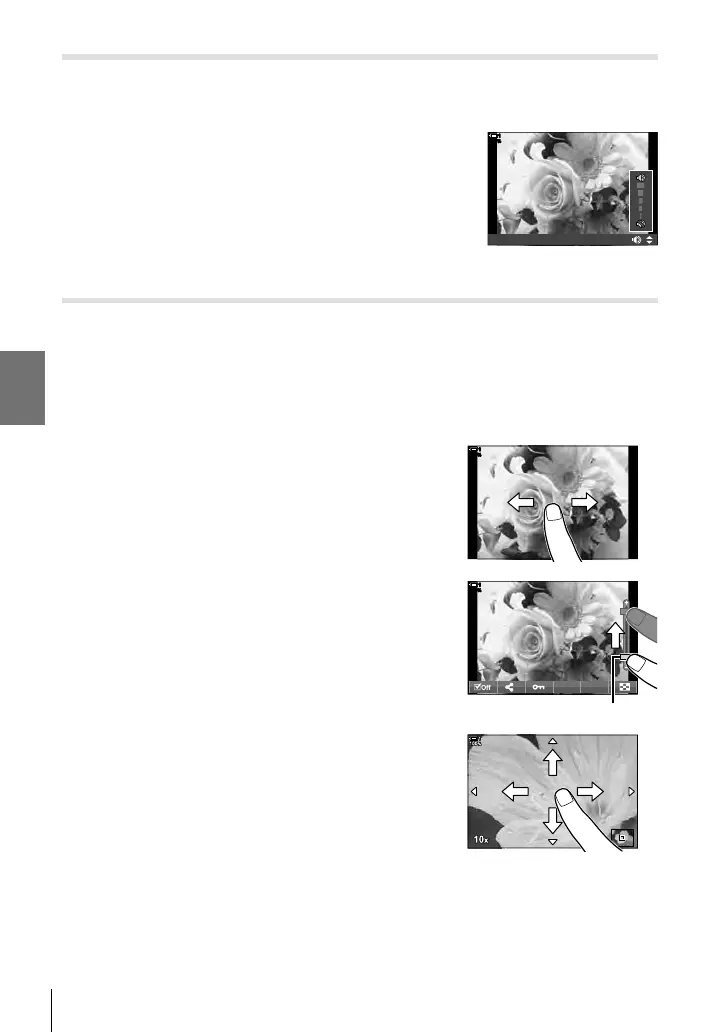K 2-1 Basic Photography and Playback
Adjusting Volume
Adjust playback volume for sound recorded with pictures.
You can also add audio to photos after shooting. g [K] (P. 281)
1 Press the q button to start playback.
2 Press F or G on the arrow pad.
• Press F to increase the volume, G to decrease.
100
%
1
Playback Using Touch Controls
Touch controls can be used to zoom in on and scroll pictures and to page through
pictures during playback.
Single-Frame Playbcak
1 Press the q button to start playback.
2 Touch the monitor and slide your fi nger left or
right.
• Flick left to view the next picture, right to view the
previous picture.
3 Tap the monitor again.
• A slider and a P icon will be displayed.
100
%
1
4 Drag the slider up or down.
• Drag the slider up to zoom in, down to zoom out.
100
%
1
Slider
5 When the picture is zoomed in, you can slide a
fi nger over the display to scroll.
• Lightly tap twice to zoom in on a selected location.
Repeat the process to zoom out.
• Touch controls are also available during index
playback. Swipe up or down to change pages.
58
EN
2