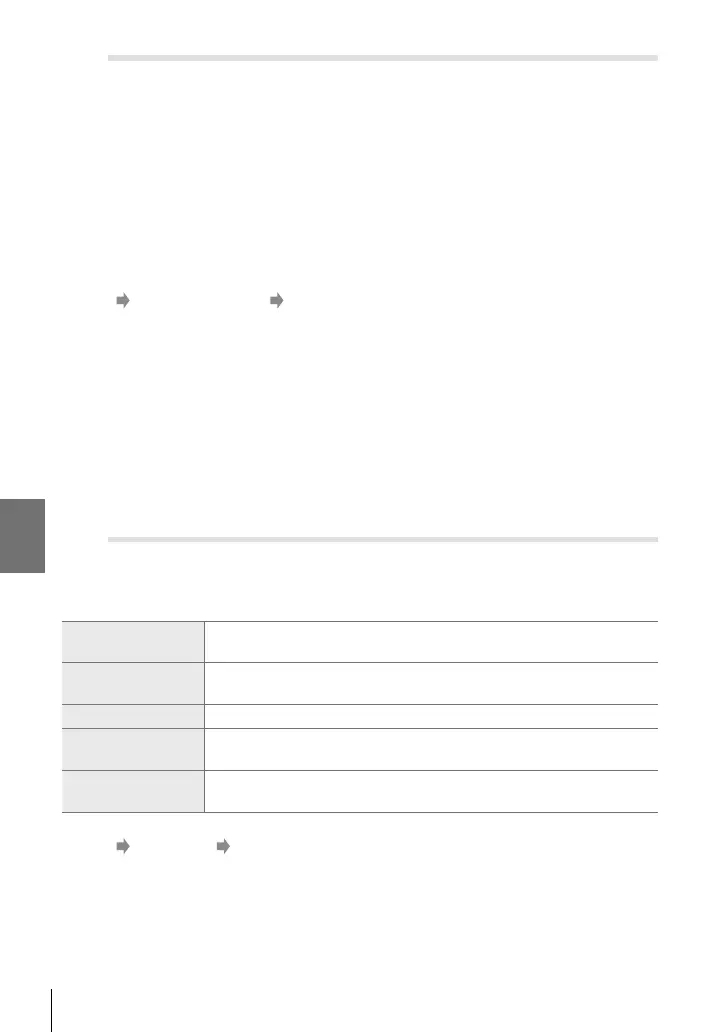4-5 Customizing Camera Functions
U Reducing Flicker Under LED Lighting (K Flicker Scan)
Adjust shutter speed while viewing the display to eliminate banding under LED
lighting.
Banding may occur in photographs taken under LED lighting. Use [K Flicker Scan]
to optimize shutter speed while viewing banding in the display.
This item can be used in
S
,
M
, and silent mode and with High Res Shot and Pro
Capture photography.
• The range of available shutter speeds is reduced.
• This item is for still photography. See page 193 for more information. The option selected
for [n Flicker Scan] in the n video menu takes effect in n (movie) mode (P. 374).
U tab [K Flicker Scan] Choose an option
V Exposure Metering (Metering)
Choose the method used to measure subject brightness.
• This item is for still photography. See page 186 for more information.
• [p] (digital ESP metering) is used in n (movie) mode.
p (digital ESP
metering)
The camera sets exposure based on metering data from 324 areas of
the frame.
B (center-weighted
averaging)
The camera sets exposure based on the average light level for the entire frame
while assigning the greatest weight to the area in the center.
C (spot metering)
The camera meters a small portion (approximately 2%) of the frame.
D (spot highlight
metering)
Brightens the spot metering area, brightening highlights.
E (spot shadow
metering)
Darkens the spot metering area, darkening shadows.
V tab [Metering] Choose an option
• Metering can also be selected via a direct button (the AFp button), live controls, or the LV
super control panel.
536
EN
4
