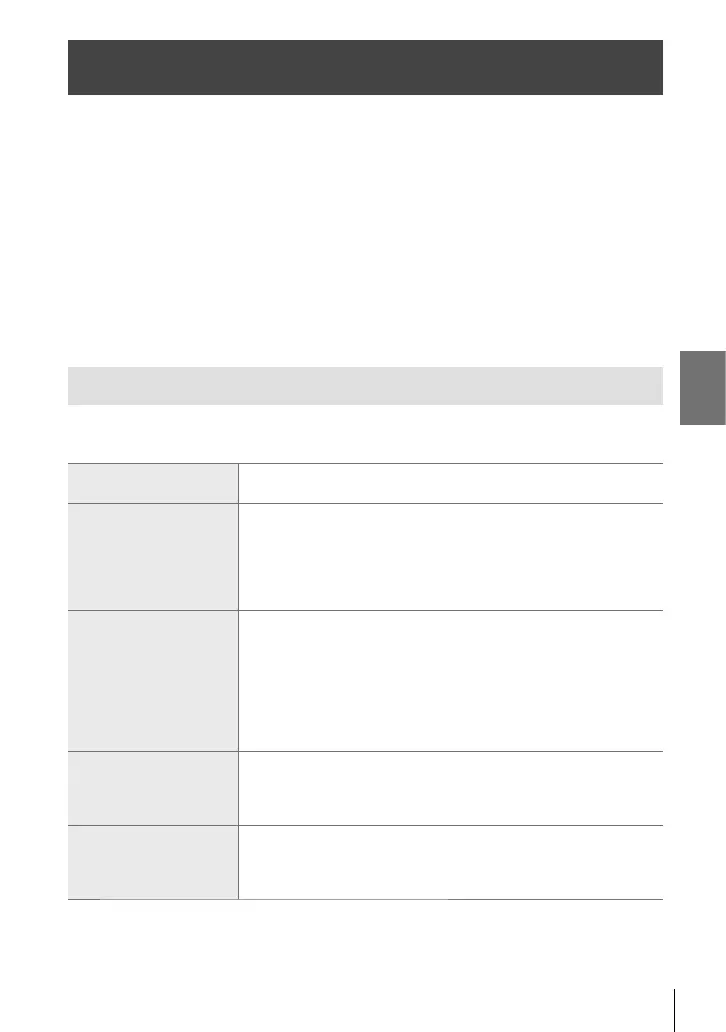K 2-10 Drive Mode (j/Y/i)
2-10
Drive Mode (j/Y/i)
Your choice of drive mode determines what happens when the shutter button is
pressed, for example whether the camera takes a series of pictures while the button
is pressed or starts a timer and takes a picture after a delay.
Choose an option that suits your goals, whether they are to capture subject motion
in a series of photos or take photos that record changes in your subject over a
long period of time. Drive mode can be effectively combined with other settings to
photograph a variety of subjects under different shooting conditions.
• This setting can be accessed via:
- The #jY button (P. 153)
- The LV super control panel (P. 154)
- The menus (P. 154)
- Live controls (P. 154)
Sequential Shooting/Self-Timer
Adjust settings for burst or self-timer photography. Choose an option according to
your subject.
o
Single
Single-frame advance. The camera takes one photo each time the
shutter button is pressed all the way down.
T
Sequential
High
The camera takes photos at up to about 15 fps while the shutter
button is held all the way down. Focus, exposure, and white
balance are locked at the values for the fi rst shot in each series.
You can choose the frame advance rate and the maximum number
of shots in each series (P. 155). The frame advance rate drops at
[K ISO] settings over 8000.
S
Sequential
Low
The camera takes photos at up to about 10 fps while the shutter
button is held all the way down. You can choose the frame advance
rate and the maximum number of shots in each series (P. 155).
Focus and exposure conform to the options selected for [K AF
Mode] (P. 115) and [K AEL/AFL] (P. 141). If [C-AF], [C-AFb],
[C-AF+TR], or [C-AF+TRb] is selected for [K AF Mode], the
camera will focus before each shot. The frame advance rate drops
at [K ISO] settings over 8000.
X
Y 12sec
The shutter is released 12 s after the shutter button is pressed all
the way down. The self-timer lamp will light for about 10 s and then
start to fl ash about 2 s before the shutter is released. The camera
focuses when the shutter button is pressed halfway.
Z
Y 2sec
When the shutter button is pressed all the way down, the self-
timer lamp will start to fl ash and a photo will be taken after about
2 seconds. The camera focuses when the shutter button is pressed
halfway.
151
EN
2
