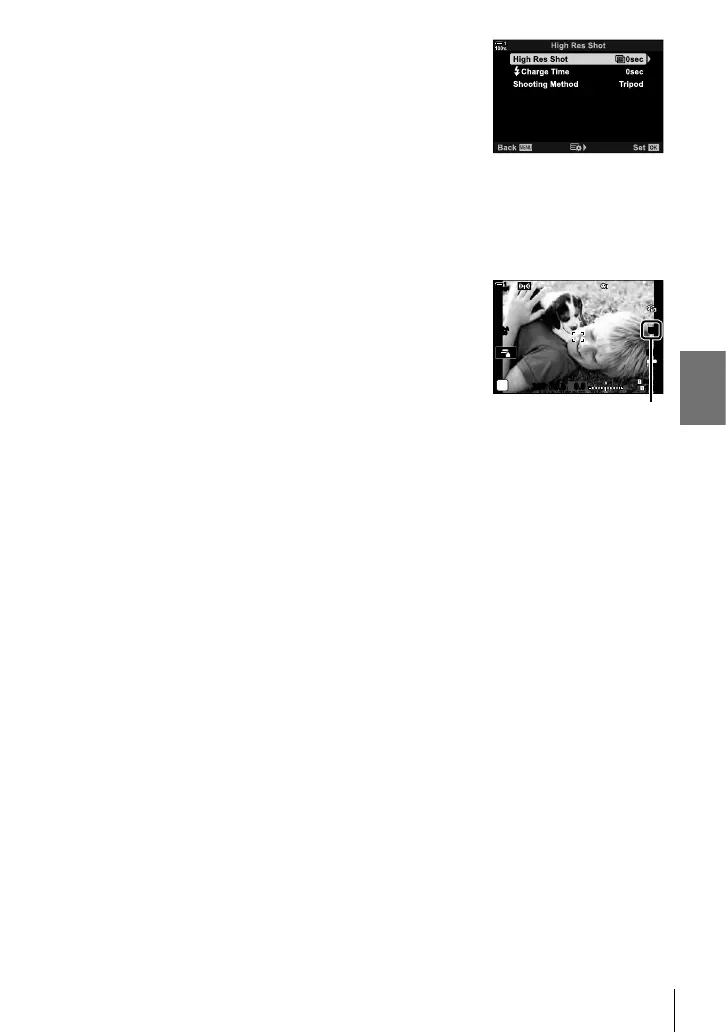K 2-13 Color and Quality
3
Highlight the desired item and
press the I button
.
• Press the OK button after adjusting each of:
[High Res Shot]:
Highlight [0 sec] using the G button
and press the I button. Choose a
wait time.
[#Charge Time]:
Choose a time.
[Shooting Method]: Select [Tripod] or [Handheld].
4 Press the OK button when settings are complete.
• X Shooting Menu 2 will be displayed.
5 Press the MENU button repeatedly to exit the
menus.
• A h icon will be displayed. The icon will fl ash if the
camera is not steady. The icon stops fl ashing when the
camera is steady and ready to shoot.
• After enabling High Res Shot, check the option selected
for image quality. Image quality can be adjusted in the LV
super control panel.
ISO-A
200
1023
1:02:03
P
100
%
1
250 F5.6
I
F
0.0
30
p
30
p
4K
hh
Camera readying for High
Res Shot (fl ashes)
6 Take pictures.
• The h will fl ash to warn that shots may be blurred by
camera shake. Keep the camera steady.
• Shooting is complete when the green h icon clears
from the display.
• The camera will automatically create the composite
image when shooting is complete. A message will be
displayed during this process.
• [S-IS Off] is automatically selected for [K Image Stabilizer] when [Tripod] is chosen for
[Shooting Method], [S-IS AUTO] when [Handheld] is selected.
• The maximum wait time for [Shooting Method] > [Handheld] is 1 second.
• There is no need to choose an option for [#Charge Time] when using a compatible fl ash
unit. During RC fl ash photography, the maximum fl ash wait time is 4 s and the fl ash control
mode is fi xed at MANUAL.
• High Res Shot is not available in mode
B
.
• The following cannot be used:
interval-timer photography, multiple exposure, keystone compensation, bracketing, fi sheye
correction, and the live ND fi lter.
• Pictures taken with [e-Portrait] or an art fi lter selected for picture mode will be recorded in
[Natural] mode.
• If the camera is unable to record a composite image due to blur or other factors and [JPEG] is
selected for image quality, a single JPEG image will be recorded. If [RAW+JPEG] is selected,
both a RAW (ORF) and a JPEG image will be recorded.
• Mottling may be visible in pictures taken under fl uorescent or LED lighting or other similar
light sources.
211
EN
2
