
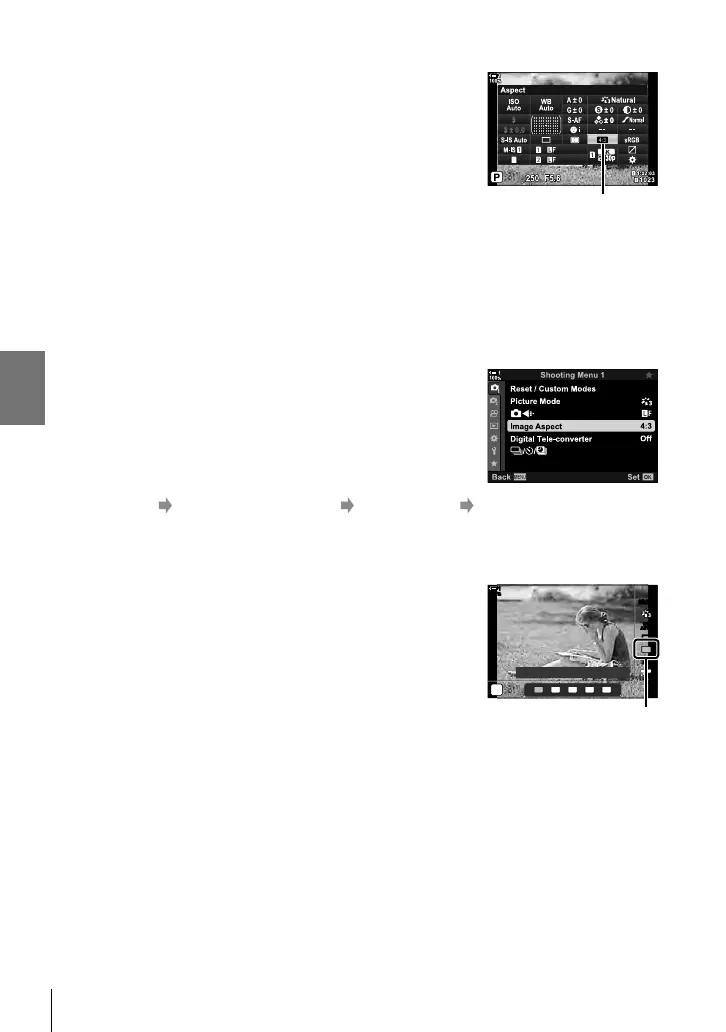 Loading...
Loading...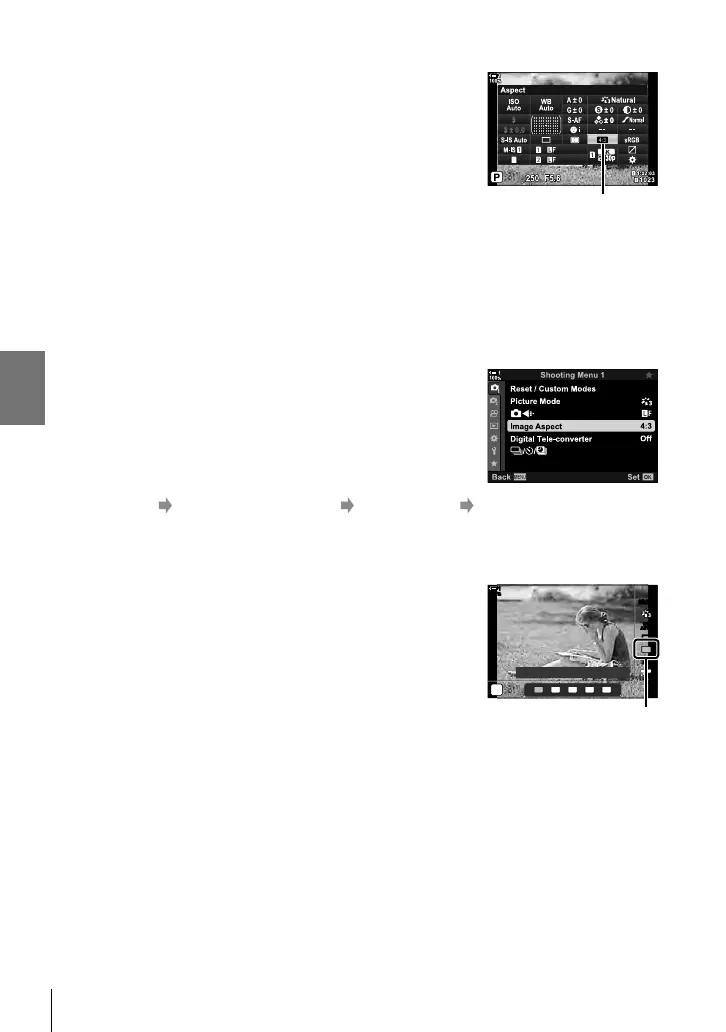
Do you have a question about the Olympus E-M1X and is the answer not in the manual?
| Megapixel | 20.4 MP |
|---|---|
| Camera type | MILC Body |
| Sensor type | MOS |
| Image stabilizer | - |
| Total megapixels | 21.8 MP |
| Image sensor size | 4/3 \ |
| Image formats supported | JPEG, RAW |
| Supported aspect ratios | 1:1, 3:2, 4:3, 16:9 |
| Maximum image resolution | 5184 x 3888 pixels |
| Image sensor size (W x H) | 17.3 x 13 mm |
| Still image resolution(s) | [RAW] 5184 x 3888 [JPEG] 5184 x 3888 - 1024 x 768 |
| Bluetooth | Yes |
| Wi-Fi standards | 802.11a, Wi-Fi 5 (802.11ac), 802.11b, 802.11g, Wi-Fi 4 (802.11n) |
| Bluetooth version | 4.2 |
| Near Field Communication (NFC) | No |
| Digital zoom | - x |
| Focus adjustment | Auto/Manual |
| Normal focusing range (tele) | - m |
| Product color | Black |
| Shooting modes | Aperture priority, Auto, Manual, Program, Sensitivity priority, Shutter priority |
| Self-timer delay | 2, 12 s |
| ISO sensitivity | 200, 25600 |
| Light exposure modes | Aperture priority AE, Auto, Manual, Shutter priority AE |
| ISO sensitivity (max) | 25600 |
| ISO sensitivity (min) | 200 |
| Light exposure control | Program AE |
| Light exposure correction | ± 5EV (1/2EV; 1/3EV step) |
| Power source type | Battery |
| Battery type | BLH-1 |
| Number of batteries supported | 2 |
| Camera shutter type | Electronic, Mechanical |
| Fastest camera shutter speed | 1/32000 s |
| Slowest camera shutter speed | 60 s |
| Flash modes | Auto, Flash off, Flash on, Manual, Red-eye reduction, Slow synchronization |
| Flash sync-speed | 1/250 s |
| Shoe mounting point type | Hot shoe |
| Flash exposure correction | ±3EV (1/2, 1/3, 1 EV step) |
| Video resolutions | 1280 x 720, 1920 x 1080, 3840 x 2160, 4096 x 2160 pixels |
| Motion JPEG frame rate | 60 fps |
| Video formats supported | AVC, H.264, MPEG4 |
| Maximum video resolution | 4096 x 2160 pixels |
| Memory slots | 1 |
| Compatible memory cards | SD, SDHC, SDXC |
| Display diagonal | 3 \ |
| Display aspect ratio | 3:2 |
| Display resolution (numeric) | 1037000 pixels |
| Viewfinder type | Electronic |
| Viewfinder resolution | 2360000 pixels |
| USB connector | USB Type-C |
| HDMI connector type | Micro |
| Headphone connectivity | 3.5 mm |
| Depth | 75.4 mm |
|---|---|
| Width | 144.4 mm |
| Height | 146.8 mm |
| Weight | 849 g |
| Weight (including battery) | 997 g |











