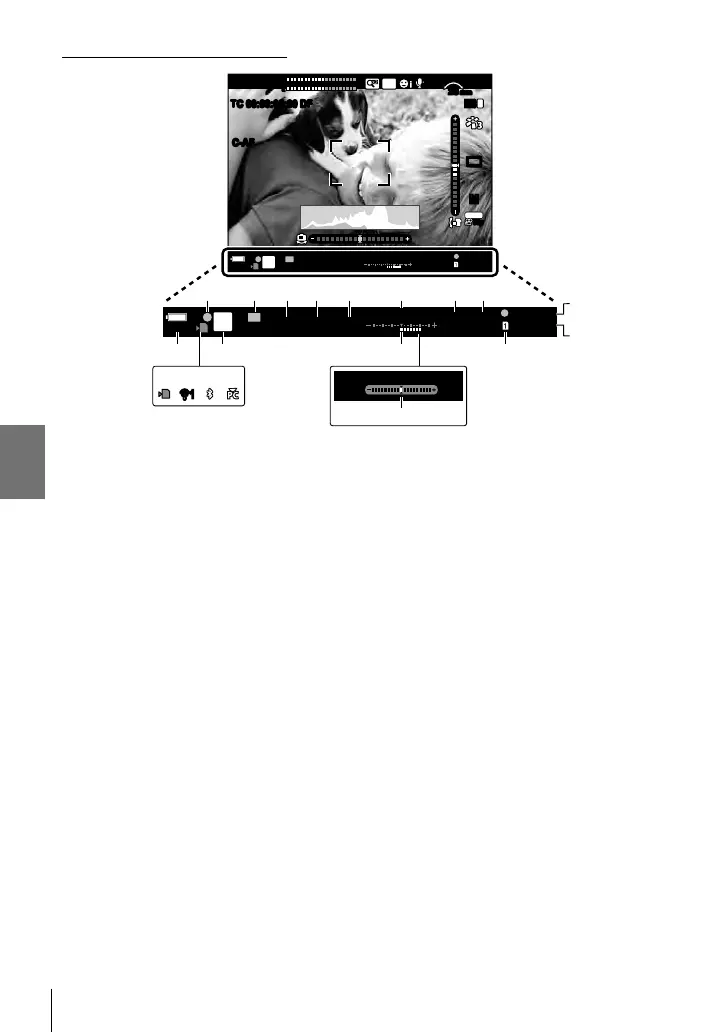n 3-5 The Viewfi nder and Monitor Displays
Viewfi nder (Movie Recording)
0:29:47
250 F5.6 +2.0
WB
AUTO
Sh-3 Mid+2 Hi+6
ISO-A
200
1
123min
0:29:47
250 F5.6 +2.0
WB
AUTO
Sh-3 Mid+2 Hi+6
ISO-A
200
1
123min
n
AEL
n
AEL
30p
4K
M-ISM-IS
1
C-AF
TC 00:00:00:00 DF
off
LL
R
R
BT.
709
oo
REC
00:12
M
REC
00:12
28
mm
T W
w
1
w
1
+2.0
W
AUT
21345678
9d e f
abc0
h
g
i
• This is the default display style ([Style 2]). The display style can be selected using G Custom
Menu a > [EVF Style] (P. 554). To display the same information as appears in the monitor,
choose [Style 3] for [EVF Style].
1 In-focus indicator ............................ P. 345
2 Exposure lock ................................. P. 373
3 Shutter speed .........................P. 334 – 338
4 Aperture value ........................P. 334 – 338
5 Exposure compensation value........ P. 367
6 Highlight & shadow control ............. P. 403
7 n white balance ............................ P. 380
8 n ISO sensitivity ........................... P. 369
9 Battery level/bay number .................. P. 44
0 Memory card access indicator .......... P. 37
a Wireless LAN connection
status ...................................... P. 584, 600
b Active Bluetooth
®
connection ........ P. 586
c Active connection to computer........ P. 600
d Shooting mode................................ P. 294
e Exposure compensation ................. P. 367
f n save slot .................................... P. 316
g Time elapsed (displayed during
recording)........................................ P. 295
h Time available ................................. P. 655
i Level gauge * .................................. P. 556
* Displayed while the shutter button is pressed halfway. g [V Half Way Level] (P. 556)
330
EN
3
