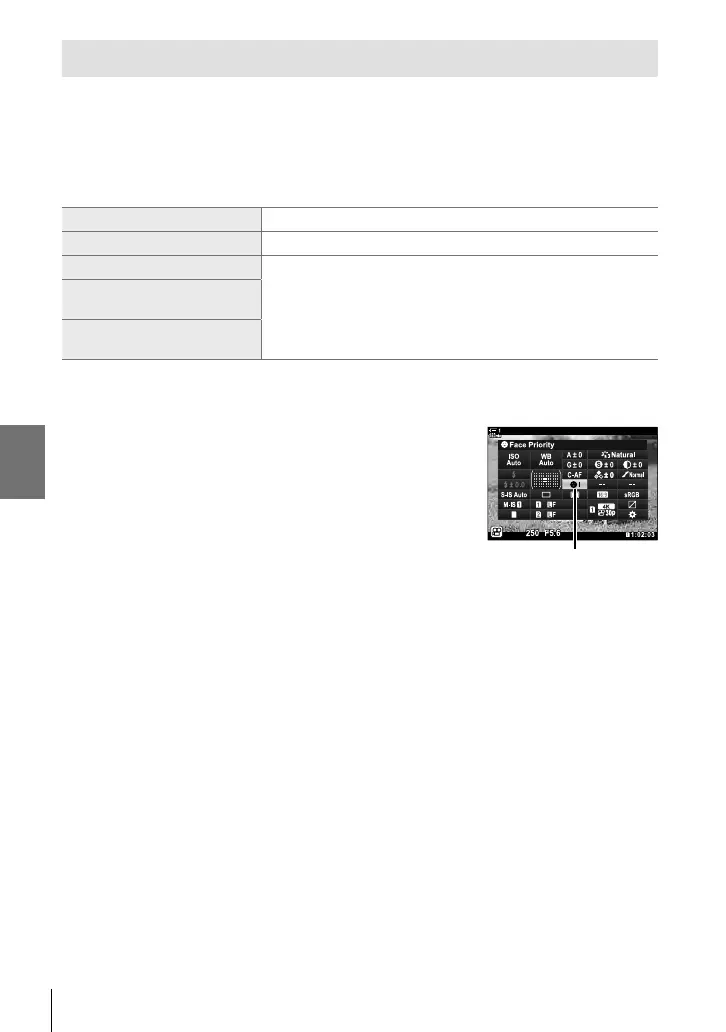n 3-7 Focus
Face Priority AF
The camera automatically detects and focuses on the faces of portrait subjects.
Exposure is weighted according to the value metered for the face.
• This setting can be accessed via:
- The LV super control panel
- Live controls
- The menus (P. 361)
I
(face priority on) The camera detects and focuses on faces.
J
(face priority off) Face priority AF off.
K
(face and eye priority)
In n (movie) mode, these options function in the same way as
I
(face priority on).
L
(face and right eye
priority)
M
(face and left eye
priority)
Access via the LV Super Control Panel
1 Highlight [I Face Priority] in the LV super control
panel and press the OK button.
I face priority
2 Highlight an option using HI on the arrow pad.
3 Press the shutter button halfway to select the
highlighted option and exit the LV super control
panel.
• Assigning N (AF-target selection) to the arrow pad or Fn button allows the arrow pad to be
used for AF-target selection. Press the FGHI buttons and use the rear dial to choose a
target. N (AF-target selection) is assigned to the arrow pad by default.
360
EN
3
