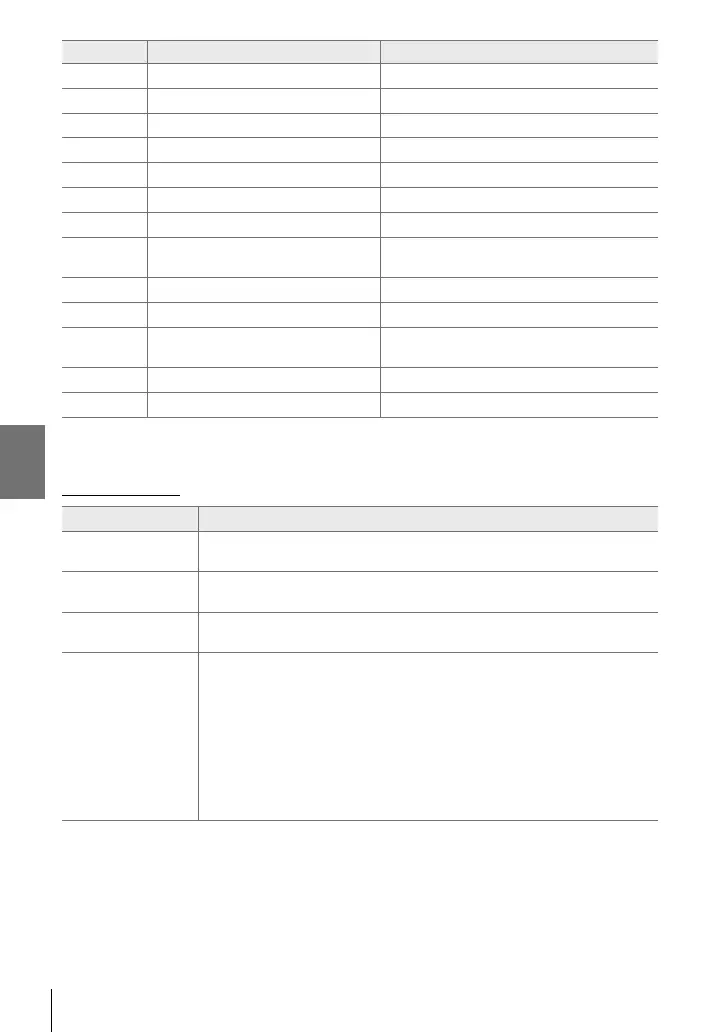n 3-12 Customizing Camera Controls
Icon Button (orientation) Default role
Xt
AEL/AFL button Exposure lock
XL
WB button White balance
Xd
Arrow pad AF-target selection
XD
Arrow pad I (right) *
Off (X)
XE
Arrow pad G (down) *
Off (WB)
XY
One-touch white balance button Focus peaking
XZ
Preview button Zoom
YF
Vertical-use F (exposure
compensation) button
Off
YK
Vertical-use ISO button Off
Yt
Vertical-use AEL/AFL button Off
YY
Vertical-use one-touch white
balance button
Off
YZ
Vertical-use preview button Off
l
L-Fn (lens focus function buttons) Lens Fn buttons (autofocus stop)
* To use I and G on the arrow pad in their assigned roles, select [Direct Function] for
[Xd] (arrow pad).
Available Roles
Role Function
AF Stop
Suspend autofocus. Focus locks and autofocus is suspended while the
control is pressed. Applies only to lens L-Fn buttons.
AEL/AFL (t)
Lock exposure. Press once to lock exposure; exposure remains locked
until the button is pressed a second time.
RREC (movie
recording)
The control functions as a movie-record button. Press to start or stop
recording.
Direct Function
(n)
Assign roles to the buttons on the arrow pad (FGHI). The following
roles can be assigned:
H button:
N (AF-target selection)
F button: F (exposure compensation)
I button:
X (power zoom)
G button:
WB (white balance)
• Use XD and XE to assign roles respectively to the I and G
buttons.
418
EN
3
