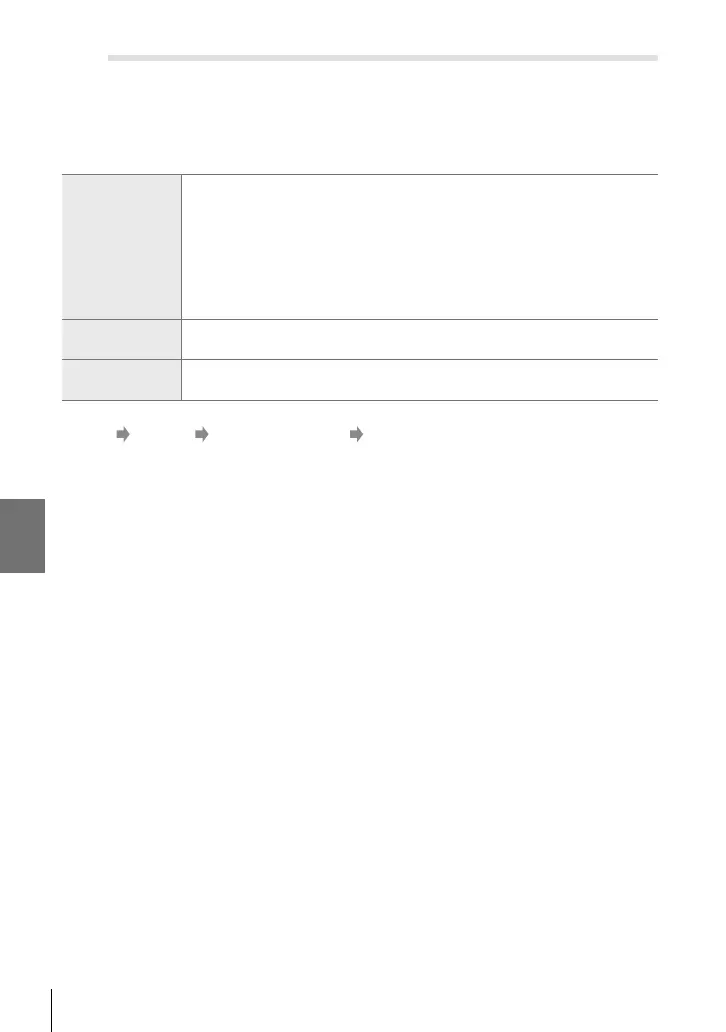4-5 Customizing Camera Functions
S External Monitor Display Options (HDMI)
Choose the signal output to external monitors connected via HDMI. Adjust the frame
rate, movie frame size, and other settings according to monitor specifi cations.
• This item applies during both still photography and movie recording. See the relevant
sections for details. g “External Monitor Display Options (HDMI)” (P. 434),
“6-7 Connecting to TVs or External Displays via HDMI” (P. 626)
Output Size
Choose the type of signal output to the HDMI connector.
[C4K]: The signal is output in 4K digital cinema (4096 × 2160)
format.
[4K]: If possible, the signal is output in 4K (3840 × 2160).
[1080p]: If possible, the signal is output in Full HD (1080p).
[720p]: If possible, the signal is output in HD (720p).
[480p/576p]: The signal is output in 480p/576p format.
HDMI Control
Selecting [On] allows the camera to be controlled using a remote that
supports HDMI control.
Output Frame
Rate
Choose the signal frame rate according to whether the device supports
NTSC or PAL.
S tab [HDMI] Choose an option Choose a setting
528
EN
4
