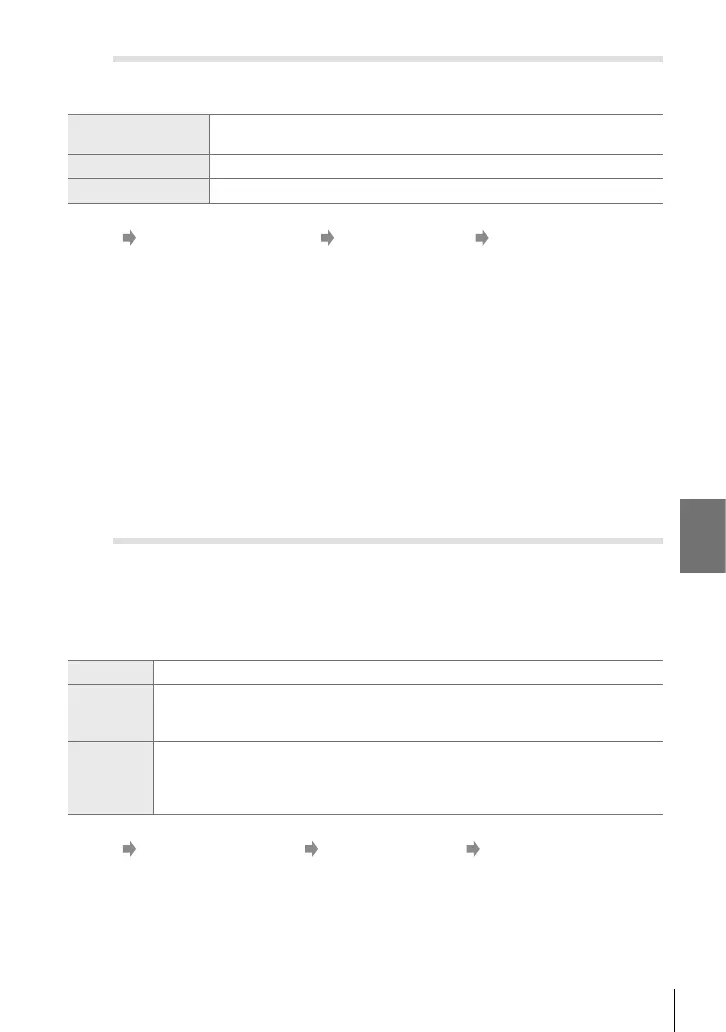4-5 Customizing Camera Functions
Q Sensor Info Options (Elevation/Temperature)
Choose the units in which information is displayed. You can also calibrate the
altitude display. For more information, see “5 Using Field Sensor Data” (P. 567).
Calibrate Elevation
Calibrate the altitude display. Use this option if you notice error in the
altitude display.
m/ft Choose the units used for altitude.
° C/° F Choose the units used for temperature.
Q tab [Elevation/Temperature] Choose an option Choose a setting
Q Log Recording (Field Sensor Logger)
Record a log and save it to a memory card. For more information, see “5 Using
Field Sensor Data” (P. 567).
• Logging ends when:
- The battery level falls below 15%
- The camera can no longer store the log internally
Start Log Start logging.
Stop Log
End logging. The log stored in the camera’s internal memory will be saved to a
memory card. If two memory cards are inserted, you can choose the card used
to store the log.
Save Log
Copy the log data currently stored in the camera’s internal memory to a memory
card. If two memory cards are inserted, you can choose the card used to
store the log. This option is displayed if, for example, log recording has been
suspended.
Q tab [Field Sensor Logger] Highlight an option Press the OK button
565
EN
4
