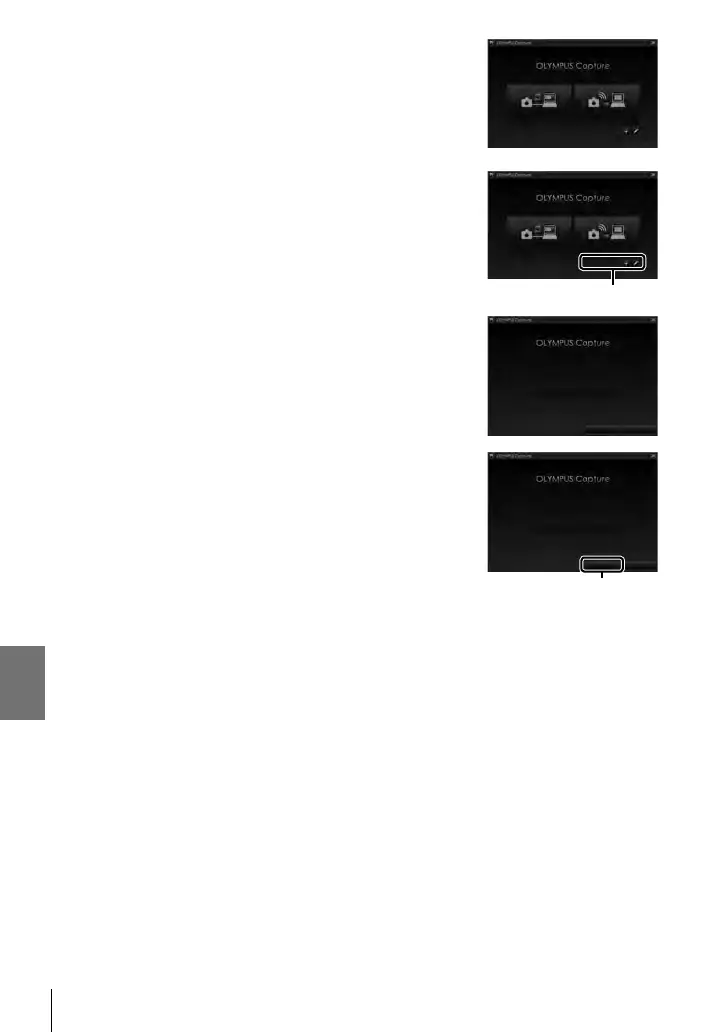6-3 Connecting to Computers via Wi-Fi
4 Launch the copy of “OLYMPUS Capture” installed on
the computer.
• After starting up, “OLYMPUS Capture” will prompt you to
choose the connection type.
USB Connection Wi-Fi Connection
Create new link
5 Click [Create new link].
• If nothing happens, reconnect the camera.
USB Connection Wi-Fi Connection
Create new link
[Create new link]
• Enter the name that will be used on the camera to identify
the computer. The default is the computer’s “Computer
Name”.
• The name used on the camera can be up to 15 characters
long.
Create new link
Pair camera with this PC?
PC Name:
CancelSettings
xxxxxxxxxxxxxxx
6 Click [Settings] in “OLYMPUS Capture”.
• When a message is displayed stating that pairing is
complete, disconnect the camera as instructed.
Create new link
Pair camera with this PC?
PC Name:
CancelSettings
xxxxxxxxxxxxxxx
[Settings]
• Repeat the above steps to pair the camera with each additional computer.
• The pairing information stored on the camera can be viewed and deleted using “OLYMPUS
Capture”.
604
EN
6
