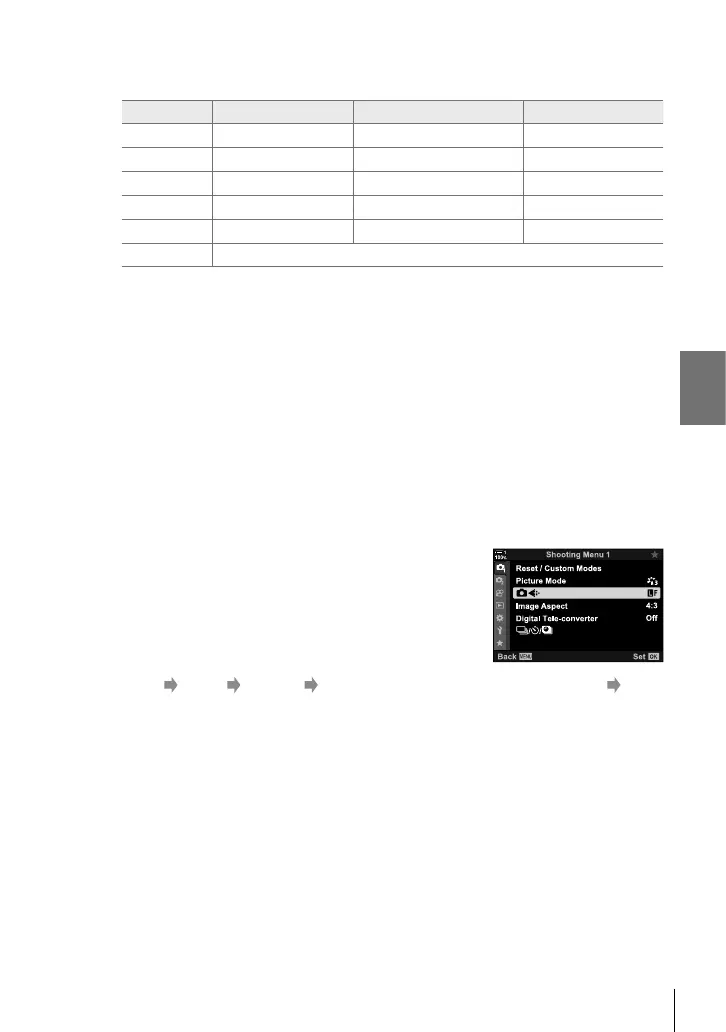K 2-4 Image Quality and Size
2 Rotate the front dial to choose an option.
• Choose from the following options. The image size/compression combinations
available can be selected in the menus. g G Custom Menu X > [K Set] (P. 81)
Option Image size Compression ratio File format
YSF
5184 × 3888 SuperFine (1/2.7) JPG
YF
5184 × 3888 Fine (1/4) JPG
YN
5184 × 3888 Normal (1/8) JPG
XN
3200 × 2400 Normal (1/8) JPG
RAW 5184 × 3888 Lossless compression ORF
RAW+JPEG RAW plus the JPEG option selected above
• When [Standard], [Dual Same 1], or [Dual Same 3], or [Auto Switch] is selected
for [Card Slot Settings] > [K Save Settings] (P. 547) in G Custom Menu Y, the
selected option applies to the cards in both slots 5 and 4.
• IF, JF, IF+RAW, and JF+RAW options are available when High Res Shot
(P. 210) is enabled.
• Selecting High Res Shot changes the image quality option selected; be sure to check
the image quality setting before shooting.
3 Press the shutter button halfway to exit the LV super control panel.
• The image quality option selected may change if you change the option chosen
for [K Save Settings] or remove a memory card and replace it with one that has
space available. In particular, image quality will require readjustment when [Dual
Independent 1] or [Dual Independent 3] is selected.
Menu Access
Select [KK] in W Shooting Menu 1.
MENU button W tab [KK] Press I on the arrow pad to display options Use
the FG buttons to choose an option
79
EN
2
