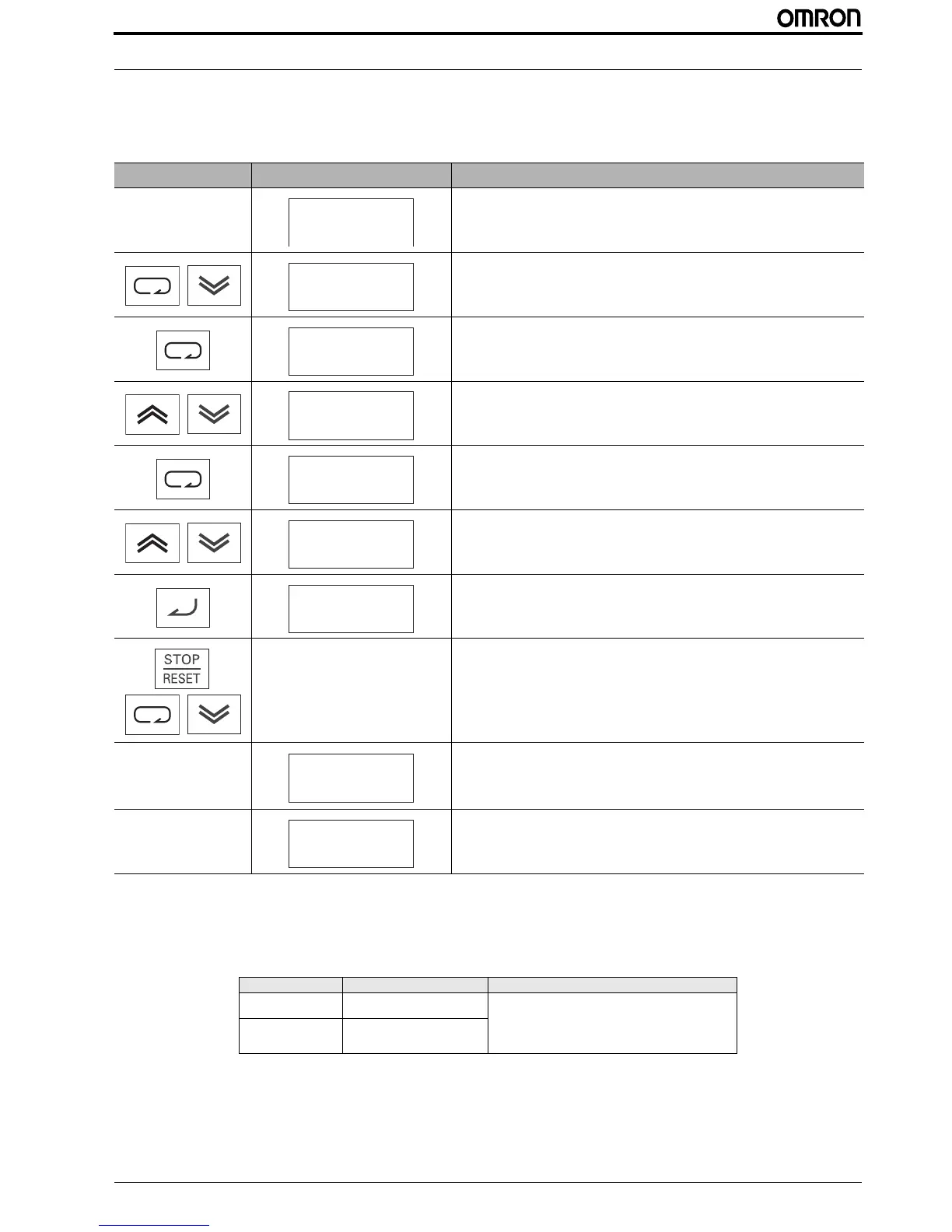JX Quick Start Guide 13
PROGRAMMING JX
3.3 Parameter initialization
•
Initialize the parameters using the following procedure.
• To initialize the parameters, set parameter b084 to “02”.
3.4 Basic settings
After selecting the inverter mode follow next steps for a basic operation of the inverter
• Select frequency reference source on parameter A001
Key sequence Display example Description
Power On
Press the Mode key once, and then press the Decrement key three times to
display “b---”.
Press the Mode key.
“b001” is displayed.
Use the Increment or Decrement key to display “b084”.
Press the Mode key. The set value in “b084” is displayed.
Use the Increment or Decrement key to display “02”.
Press the Enter key. The set value is entered and “b084” is displayed.
Press the STOP/RESET key while holding down the Mode and Decrement
keys simultaneously.
When the display blinks, release the STOP/RESET key first, and then the
Mode and Decrement keys.
Displays initialization.
(In 1 s)
The parameter number is displayed again in approximately 1 s.
Parameter Parameter name Details
A001 Frequency reference selection 00: Digital operator (FREQ adjuster)
01: Terminal
02: Digital operator (F001)
03: ModBus communication
10: Frequency operation result
A201
2nd frequency reference selection
