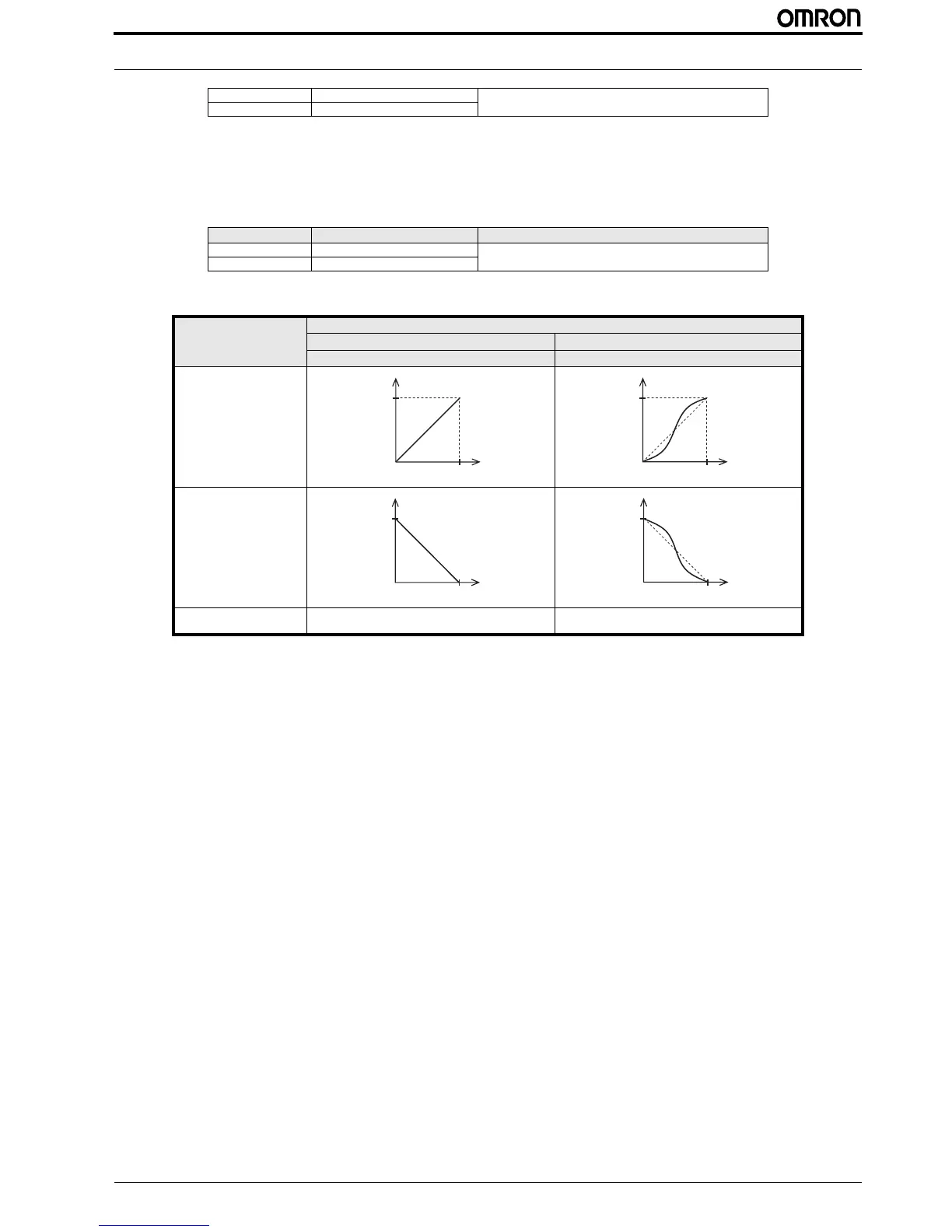JX Quick Start Guide 15
PROGRAMMING JX
Standard acceleration and deceleration is linear. The inverter CPU can also calculate an S-curve acceleration or deceleration
curve as shown. Even if the shape of the ramps change the time keeps being the same one set in F002/F003.
Curve settings for acceleration and deceleration are independently selected. To enable the S-curve, use function A097 (accelera-
tion) and A098 (deceleration).
This table shows the different acceleration shapes:
3.6 DC injection braking
The DC injection braking feature can provide additional stopping torque during deceleration or before acceleration and is partic-
ularly useful at low speeds when normal deceleration torque is minimal. This function injects a DC voltage into the motor wind-
ings which generates a DC current that force the motor to stop.
There are several modes available depending on the application requirements:
• Normal DC injection braking is used when A051 is set to “01” (Enable during stop) and the RUN command (FW/RV) is
turned OFF, at the moment that deceleration stops the DC injection brake starts with a settable power (A054) and duration
(A055). Additionally is possible to specify a wait time between the end of the ramp and the DC injection braking on parame-
F003 Deceleration time 1 0.01 to 3000. s
F203 2nd deceleration time 1
Parameter Parameter name Description
A097 Acceleration pattern selection 00: Line
01: S-shape curve
A098 Deceleration pattern selection
Parameter no.
Set value
00 01
Line S-shape curve
A097
(Acceleration)
A098
(Deceleration)
Description Accelerates/decelerates linearly before reaching the
set output frequency value.
Helps prevent the collapse of cargo on the elevating
machine or conveyor.
Output frequency
Time
