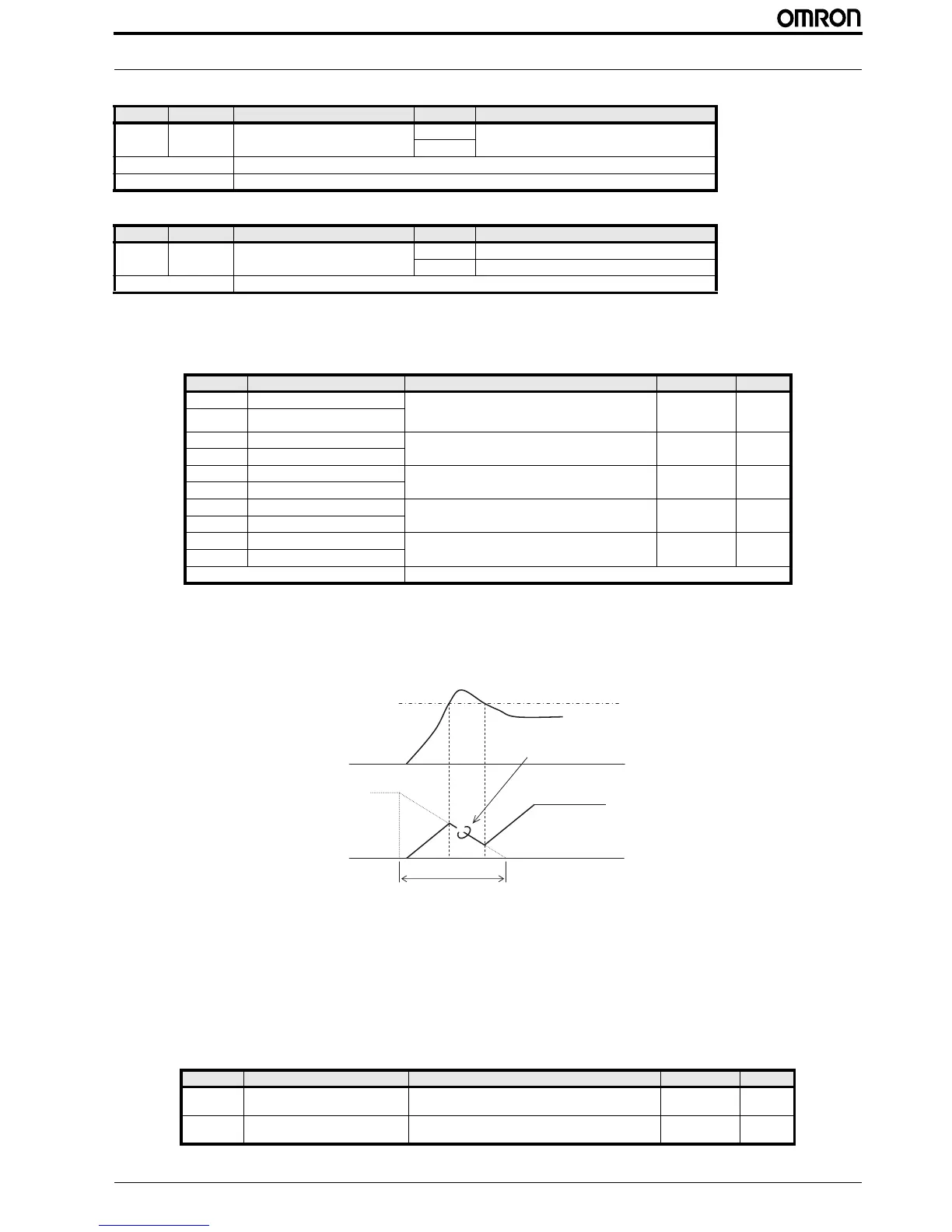JX Quick Start Guide 25
PROGRAMMING JX
• PID feedback (FB) upper/lower limit
• PID integral reset
3.16 Overload limit/warning
This function helps prevent an overcurrent trip due to rapid load fluctuation in acceleration or constant speed operation.
* To switch to the 2nd control, allocate 08 (SET) to the multi-function input terminal and then turn it on.
• The inverter monitors the motor current during acceleration or constant speed operation. If it reaches the overload limit
level, the output frequency is lowered automatically according to the overload limit parameter.
• For more detailed information please check the user’s manual.
3.17 Overvoltage control function
This function helps avoid an overvoltage trip during deceleration. Note that the actual deceleration time may be longer than the
set value. This function automatically keeps DC voltage at the set level during deceleration. The aim of this function is the same
as the overvoltage LAD stop function, described in b130 and b131. However, this functions have different deceleration character-
istics and you can select either function according to your system.
Data Symbol Function name Status Description
07 FBV PID FB status output ON Shifts output when exceeding the upper limit or falling
below the lower limit
OFF
Available output terminals 11-CM2, AL2-AL0 (or AL1-AL0)
Requires settings C021, C026, C052, C053
Data Symbol Function name Status Description
24 PIDC PID integral reset ON Forcibly sets the PID integral value to zero
OFF Does not affect the PID function
Related parameters C001 to C005
Parameter Parameter name Data Default setting Unit
b021 Overload limit selection 00: Disabled
01: Enabled in acceleration/constant speed operation
02: Enabled in constant speed operation
01 -
b221* 2nd overload limit selection
b022 Overload limit level 0.1 x Rated current to 1.5 x Rated current 1.5 x Rated
current
A
b222* 2nd overload limit level
b023 Overload limit parameter 0.1 to 3000.0 1.0 s
b223* 2nd overload limit parameter
b028 Overload limit source selection 00: b022, b222 set values
01: Input terminal O
00 -
b228* 2nd overload limit source selection
C041 Overload warning level 0.0: Does not operate
0.1 x Rated current to 2.0 x Rated current
Rated current A
C241* 2nd overload warning level
Related parameters C021, C026
Parameter Parameter name Data Default setting Unit
b055 Overvoltage protection proportional
gain during deceleration
0.2 to 5.0 0.2 -
b056 Overvoltage protection integral time
during deceleration
0.0 to 150.0 0.2 s
