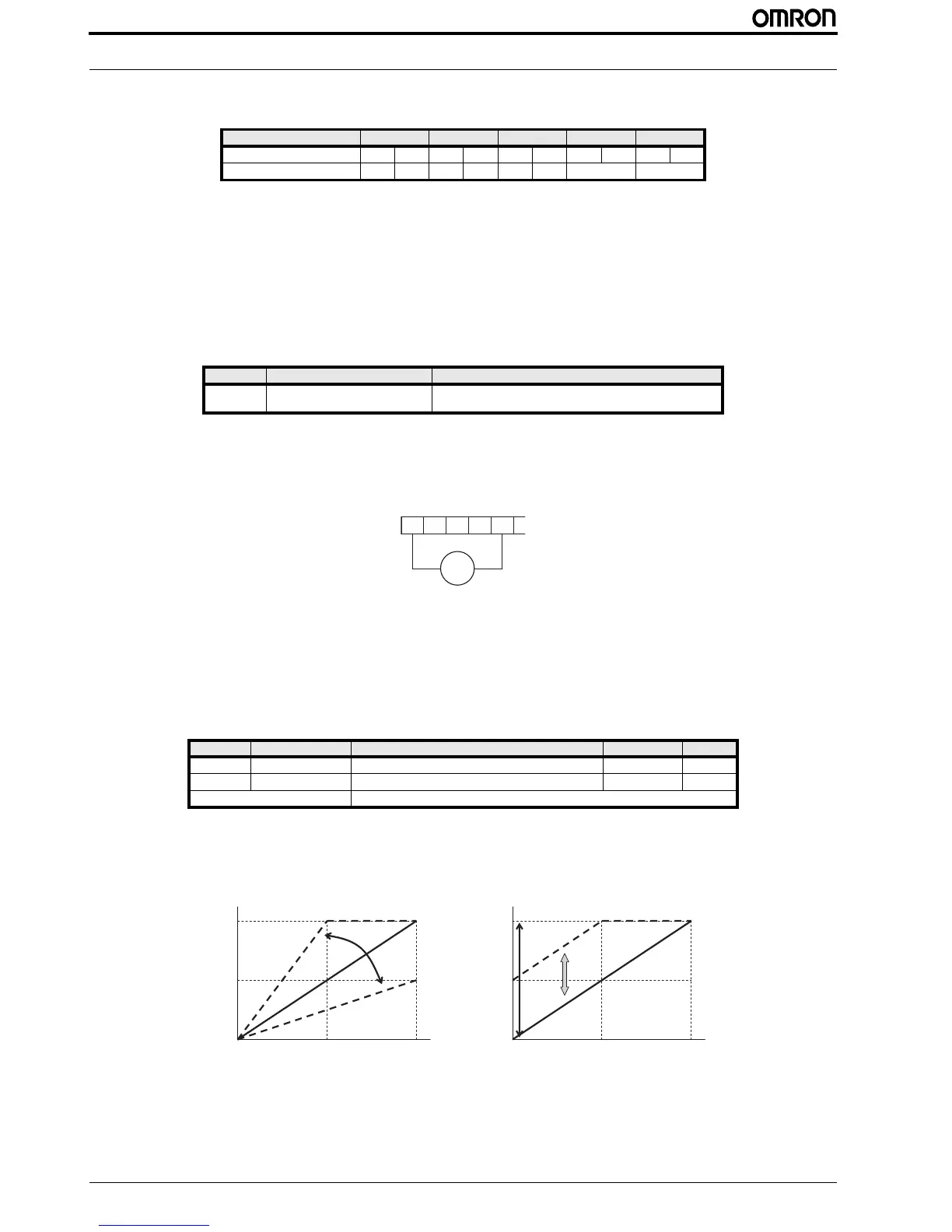22 JX Quick Start Guide
PROGRAMMING JX
The settings are as follows. (VR: FREQ adjuster). If AT is not allocated to any of the multi-function input, this means the AT
input = OFF in the above table.
3.12 Analog output AM terminal
This function allows you to monitor the output frequency and current from the AM terminal on the control terminal block. Ana-
log voltage output from 0 to 10 V.
AM selection
Select a signal to output from the following table:
• Output frequency - Outputs the voltage according to the output frequency, with the maximum frequency being full scale.
This is intended for display indication and cannot be used as a line speed signal. Through the accuracy is ±5%, this could be
exceeded depending on your meter. Outputs a frequency obtained by multiplying the output frequency by the conversion
coefficient [b086], with the maximum frequency being full scale.
• Output current - Outputs a current value with 200% of the inverter rated voltage being full scale. The output method is the
same as the output frequency. Monitor accuracy is ±10% at the halfway point of base frequency.
AM adjustment
You can adjust the calibration of the analog voltage (0 to 10 VDC) from the AM terminal on the control terminal block by using
the inverter setting.
Note: If the offset (C086) is changed, the point to reach 10 V changes accordingly because of parallel movement. To avoid this,
adjust the offset (C086) before the gain (b080).
A005 set value 00 02 03 04 05
AT terminal input status OFF ON OFF ON OFF ON OFF ON OFF ON
Analog input enabled O-L OI-L O-L VR OI-L VR O-L OI-L
Parameter Parameter name Description
C028 AM selection 00: Output frequency
01: Output current
Parameter Parameter name Data Default setting Unit
b080 AM adjustment 0. to 255. (adjust to the scale) 100. -
C086 AM offset adjustment 0.0 to 10.0 (see the figure below) 0.0 V
Related parameters A011 to A015, A101 to A105
AM
HO OIL
Meter
10V, 1mA
0.0 = 680C nehW001 = 080b nehW
