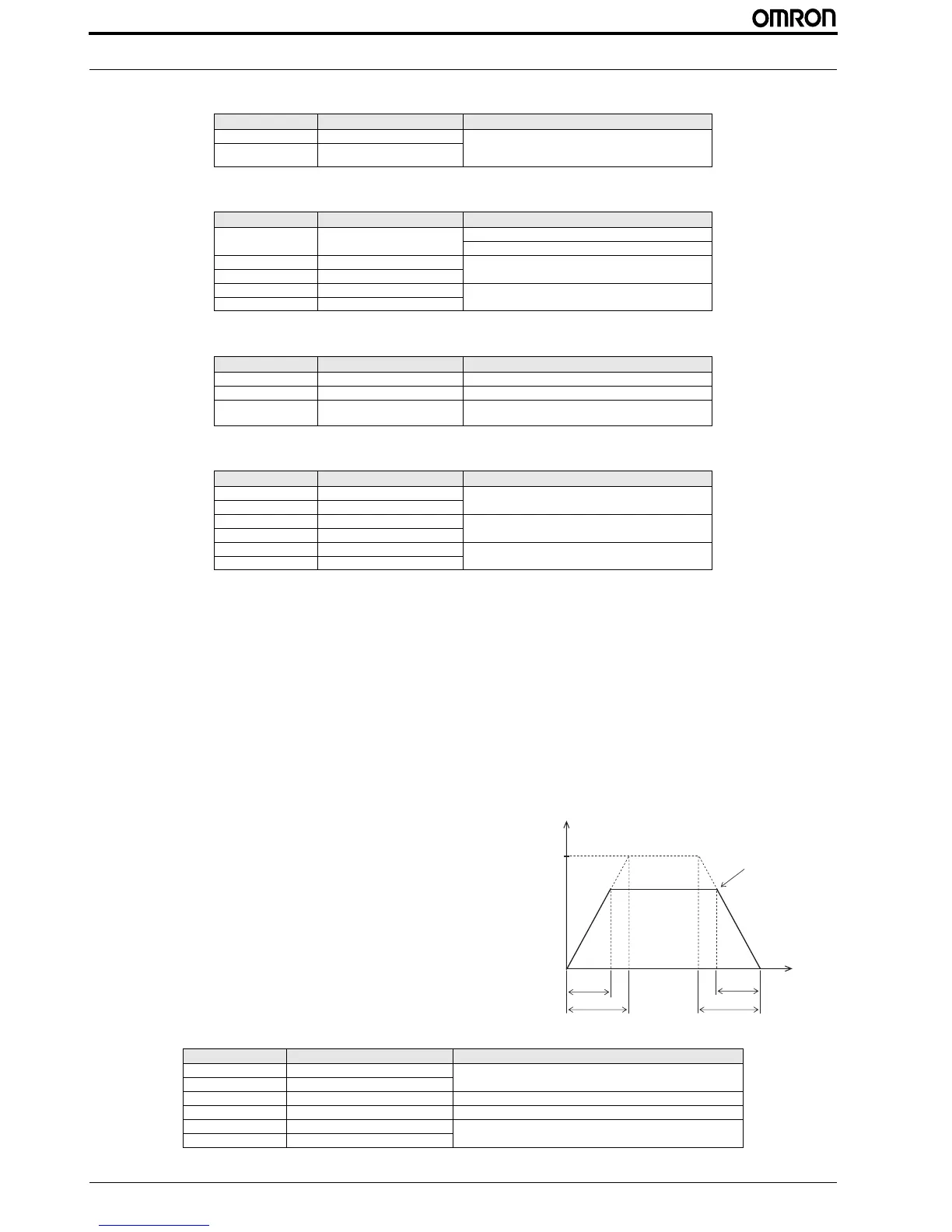14 JX Quick Start Guide
PROGRAMMING JX
• Select Run command source on parameter A002
• Adjust the stopping method by b091 and the acceleration/deceleration ramps on parameters F002 and F003
• Set the motor base frequency and AVR voltage of the motors in parameters A003 and A082
• Set the motor data: rated current (b012), rated power (H003) and number of poles (H004)
At this point the inverter is ready to run the motor for the first time, but first review this check-list:
• Verify the power LED is ON. If not, check the power connections.
• Make sure the motor is disconnected from any mechanical load.
• Make sure that you have a frequency reference checking the content of F001.
• Now give the RUN command from the selected source. The RUN LED will turn ON.
• The motor should start turning.
• Remove the RUN command or press the STOP key to stop the motor rotation.
3.5 Ramps adjustment
The basic frequency (speed) profile is defined by parameters con-
tained in the “F” Group as shown to the right. The set running fre-
quency is in Hz, but acceleration and deceleration are specified in
the time duration of the ramp (from zero to maximum frequency,
or from maximum frequency to zero).
Acceleration 1 and Deceleration 1 are the standard default accel
and decel values for the main profile. Accel and decel values for an
alternative profile are specified by using parameters A092 through
A093.
Parameter Parameter name Details
A002 RUN command selection 01: Terminal
02: Digital operator
03: ModBus communication
A202
2nd RUN command selection
Parameter Parameter name Details
b091 Stop selection 00: Deceleration to stop
01: Free-run stop
F002 Acceleration time 1 0.01 to 3000. s
F202 2nd acceleration time 1
F003 Deceleration time 1 0.01 to 3000. s
F203 2nd deceleration time 1
Parameter Parameter name Details
A003 Base frequency 30. to Max. frequency [A004]
A203 2nd base frequency 30. to Max. frequency [A204]
A082 AVR voltage selection 200-V class: 200/215/220/230/240 V
400-V class: 380/400/415/440/460/480 V
Parameter Parameter name Details
b012 Electronic thermal level 0.2 x Rated current to 1.0 x Rated current
b212 2nd electronic thermal level
H003 Motor capacity selection 200-V class: 0.2/0.4/0.75/1.5/2.2/3.7/5.5/7.5 kW
400-V class: 0.4/0.75/1.5/2.2/3.7/5.5/7.5 kW
H203 2nd motor capacity selection
H004 Motor pole number selection 2/4/6/8 poles
H204 2nd motor pole number selection
Parameter Parameter name Description
A004 Maximum frequency 30. to 400. Hz
A204 2nd maximum frequency
b082 Starting frequency 0.5 to 9.9 Hz
F001 Output frequency setting/monitor Starting frequency to 1st or 2nd max. frequency
F002 Acceleration time 1 0.01 to 3000. s
F202 2nd acceleration time 1
Output frequency
Max. frequency
A004/A204
Output frequency set value
Actual
acceleration
time
Actual
deceleration
time
F002/F202
F003/F203
