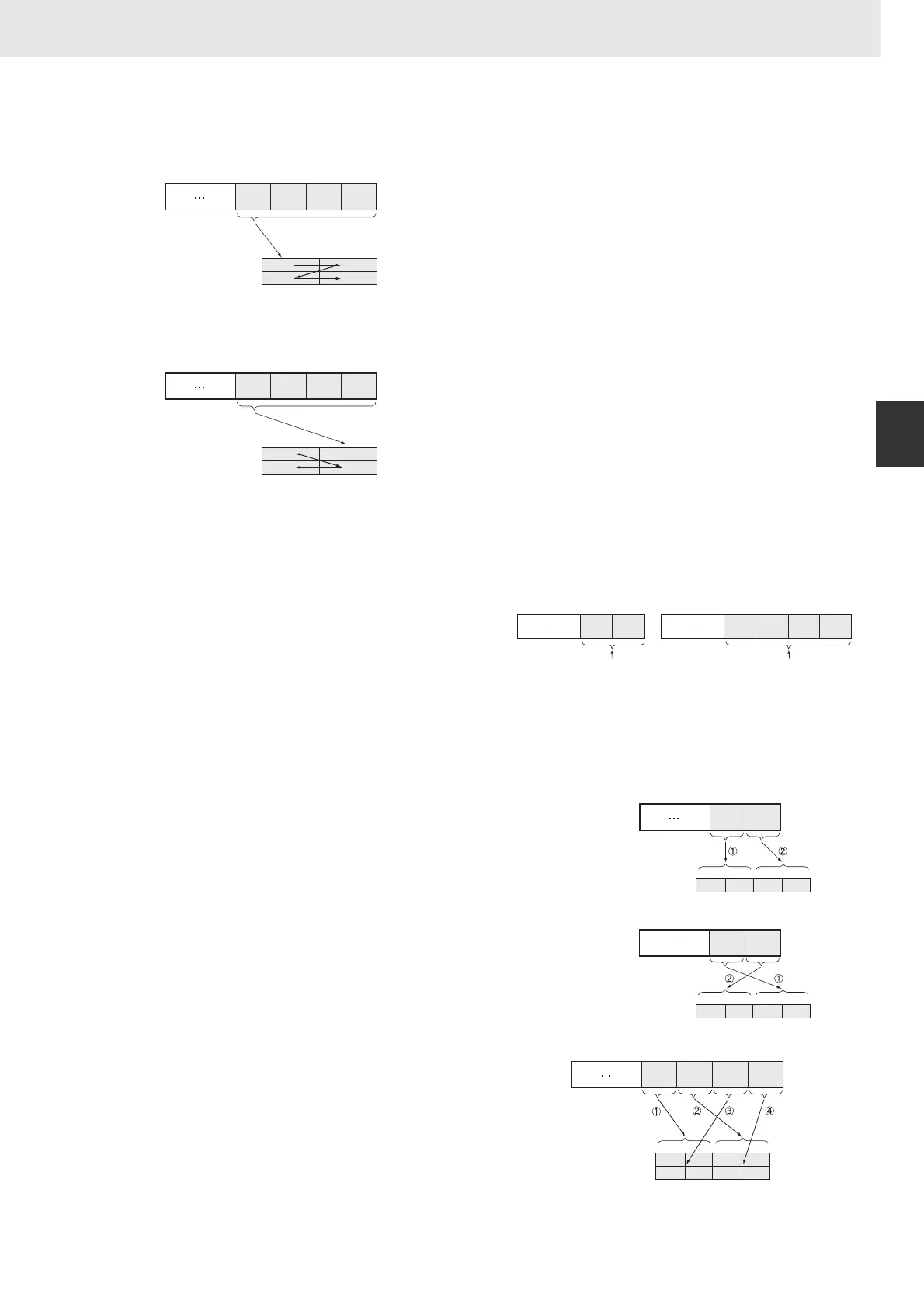969
3. Instructions
CS/CJ/NSJ Series Instructions Reference Manual (W474)
Network Instructions
3
ESATR
• Storing Data from the Leftmost Byte
Set bits 12 to 15 of C+1 to 0 hex.
• Storing Data from the Rightmost Byte
Set bits 12 to 15 of C+1 to 8 hex.
Precaution
Be sure that the order of bytes in the source data
matches the order in the explicit message's
frame (order of data in the line). For example,
when the service data is in 2-byte or 4-byte units,
the order of data in the frame is leftmost to
rightmost order in 2-digit pairs, as shown in the
following diagram.
The following diagrams show how data is stored in the data areas when the service data is in 2-byte or
4-byte units.
1) Data in 2-byte Units
• Storing Data from the Leftmost Byte (Bits
12 to 15 of C = 0 hex)
Example: Storing the value 1234 hex in
S+5
• Storing Data from the Rightmost Byte (Bits
12 to 15 of C = 8 hex)
Example: Storing the value 1234 hex in
S+5
2) Data in 4-byte Units
• Storing Data from the Leftmost Byte (Bits
12 to 15 of C = 0 hex)
Example: Storing the value 12345678 hex
in S+5 and S+6
A
15
AS+5
S+6
B
CD
08 07 00
BCD
Frame (order of data in line)
Stored from leftmost byte.
Note: A, B, C, and D represent bytes of data.
Data
area
A
15
BS+5
S+6
A
DC
08 07 00
BCD
Frame (order of data in line)
Stored from rightmost byte.
Note: A, B, C, and D represent bytes of data.
Data
area
78 56 34 1234 12
Service Data:12345678HexService Data:1234Hex
Command format
Example: Cumulative time12345678 hex
stored in 78 → 56 → 34 → 12 order
Example: Address 1234 hex
stored in 34 → 12 order
34
15
34 1S+5 2
08 07
00
12
Frame
The data in the frame is
in the order 34 → 12.
In this case, 1234 hex is
stored from the leftmost
byte in the order 34 → 12.
34
15
12 3S+5 4
08 07
00
12
Frame
The data in the frame is
in the order 34 → 12.
In this case, 1234 hex is
stored from the rightmost
byte in the order 34 → 12.
78
15
78 5S+5
S+6
6
34 12
08 07
00
56 34 12
Frame
The data in the frame is in the
order 78 → 56 → 34 → 12.
In this case, 12345678 hex is
stored from the leftmost byte in
the order 78 → 56 → 34 → 12.
