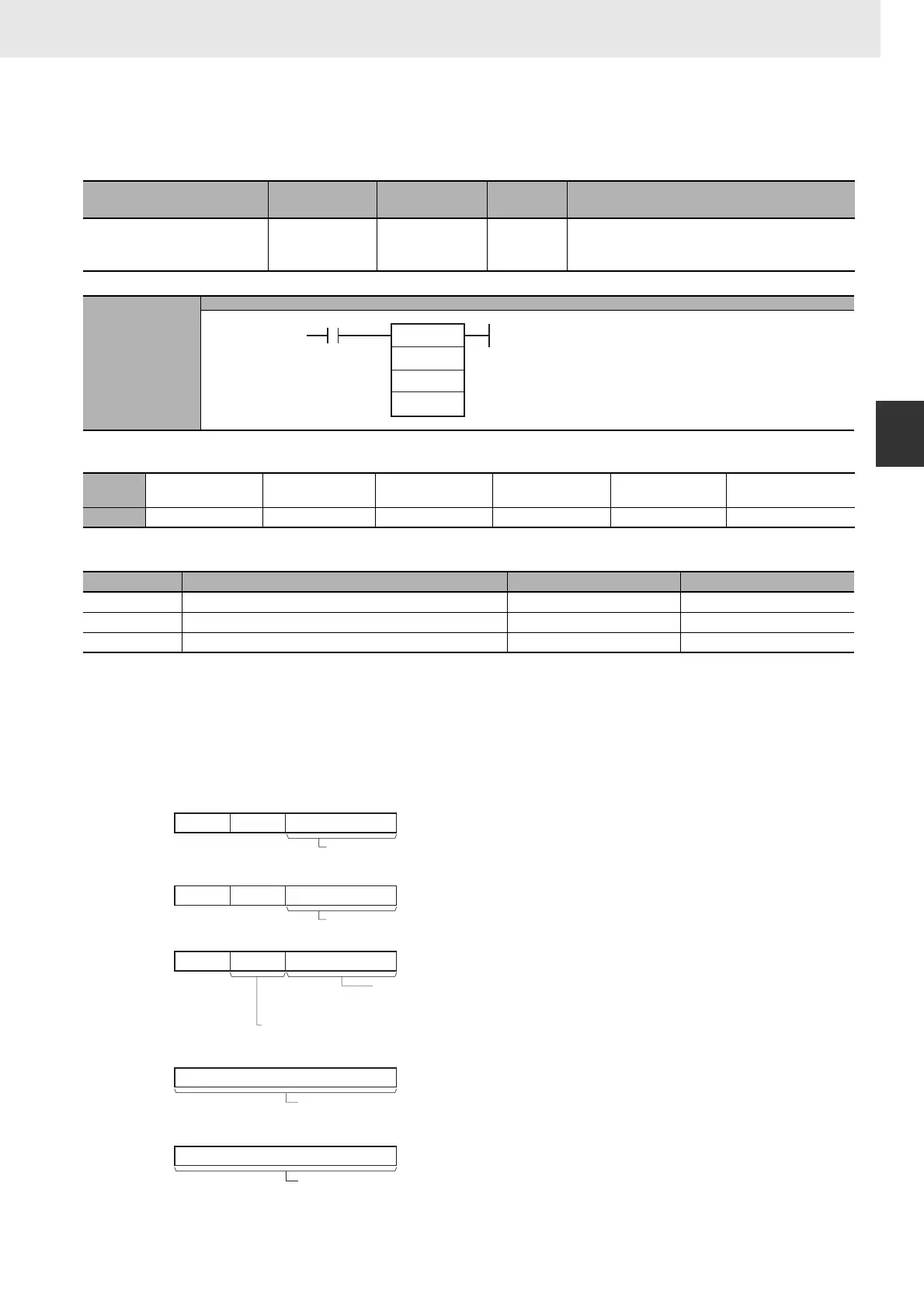971
3. Instructions
CS/CJ/NSJ Series Instructions Reference Manual (W474)
Network Instructions
3
ECHRD
ECHRD
Applicable Program Areas
Operands
S: First Source Word in Remote CPU Unit
Specifies the leading word address containing the data to be read from the remote CPU Unit.
D: First Destination Word in Local CPU Unit
Specifies the leading word address where the read data will be stored in the local CPU Unit.
C: First Control Word
Instruction Mnemonic Variations
Function
code
Function
EXPLICIT WORD READ ECHRD @ECHRD 723
Reads data to the local CPU Unit from another
CPU Unit in the network. (The remote CPU Unit
must support explicit messages.)
Symbol
ECHRD
Area
Function block
definitions
Block program areas Step program areas Subroutines Interrupt tasks
SFC action or
transition programs
Usage OK OK OK OK OK OK
Operand Description Data type Size
S First source word in remote CPU Unit UINT 1
D First destination word in local CPU Unit UINT 1
C First control word WORD 5
ECHRD(723)
S
D
C
C: First control word
D: First destination word in local CPU Unit
S: First source word in remote CPU Unit
C+2 0
8
111215
07
C0 0
8
111215
07
C+1 0 0
8
111215
07
C+3
15
0
C+4
15
0
FINS unit address of relaying Communications Unit.
• CPU Bus Unit: 10 to 1F hex (unit number + 10 hex)
• Special I/O Unit: 20 to 7F hex (unit number + 20 hex)
Port number of the communications port
(logical port) for the network instruction:
0 to 7 hex (F hex: Automatic allocation)
Source node address (remote CPU Unit)
(00 to maximum node address (hex))
Example: DeviceNet: 00 to 3F hex (0 to 63)
Read data size (words):
01 to 64 hex (1 to 100 words)
Response monitoring time
0001 to FFFF hex (0.1 to 6553.5 s)
0000 hex: 2 s (default setting)
Explicit message format
0000 hex: DeviceNet
(same as using the 2801 FINS command)
