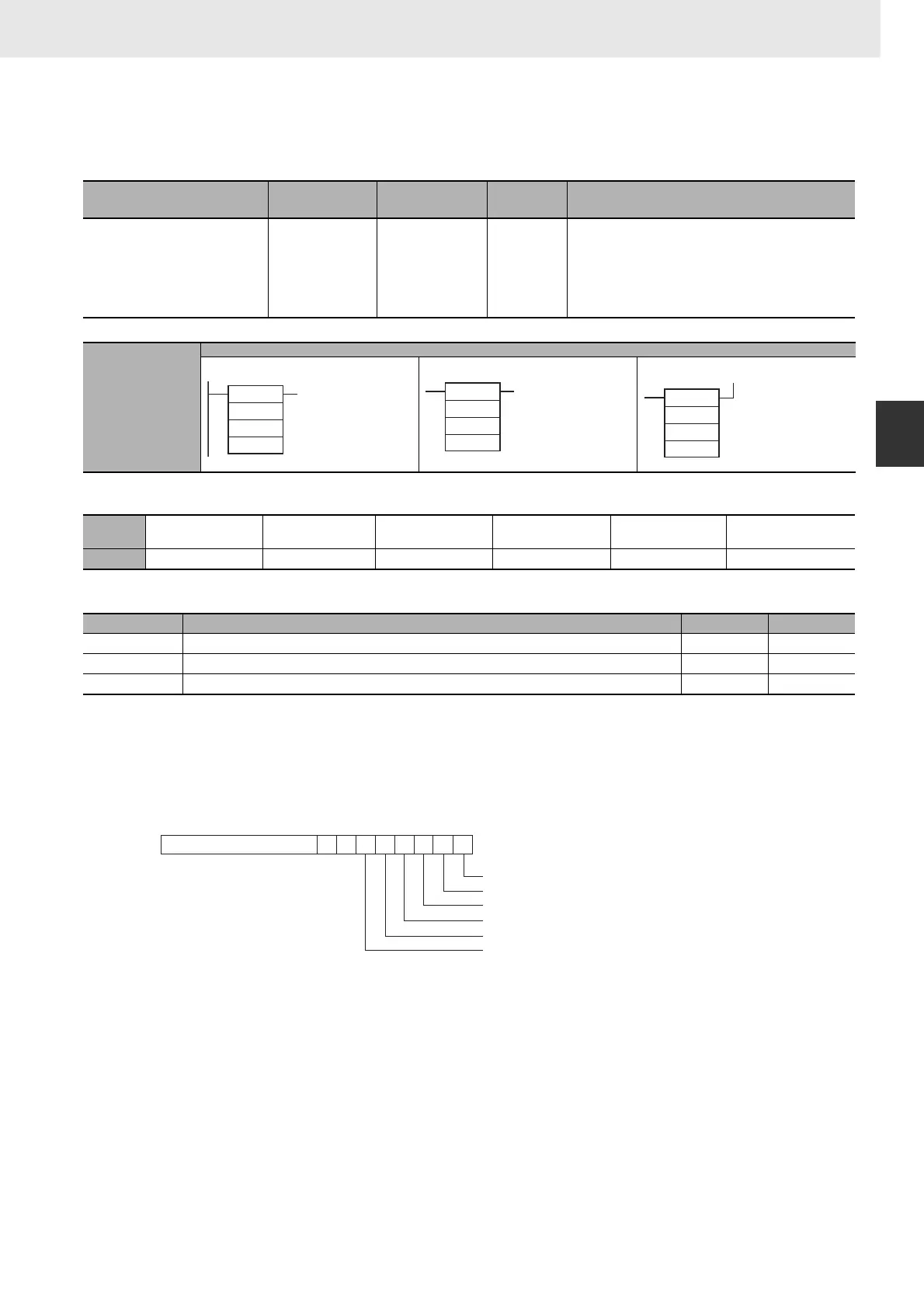257
3. Instructions
CS/CJ/NSJ Series Instructions Reference Manual (W474)
Comparison Instructions
3
=DT, <>DT, <DT, <=DT, >DT, >=DT
=DT, <>DT, <DT, <=DT, >DT, >=DT
Applicable Program Areas
Operands
C: Control Word
Bits 00 to 05 of C specify whether or not the time data will be masked for the comparison. Bits 00 to 05
mask the seconds, minutes, hours, day, month, and year, respectively. If all 6 values are masked, the
instruction will not be executed, the execution condition will be OFF, and the Error Flag will be turned
ON.
i
Instruction Mnemonic Variations
Function
code
Function
Time Comparison Instructions
=DT
<>DT
<DT
<=DT
>DT
>=DT
---
341
342
343
344
345
346
Time comparison instructions compare two BCD
time values and create an ON execution condition
when the comparison condition is true.
Symbol
=DT, <>DT, <DT, <=DT, >DT, >=DT
LD AND OR
Area
Function block
definitions
Block program areas Step program areas Subroutines Interrupt tasks
SFC action or
transition programs
Usage OK OK OK OK OK OK
Operand Description Data type Size
C Control word WORD 1
S1 First word of present time WORD 3
S2 First word of comparison time WORD 3
S
1
C
S
2
Symbol
C: Control word
S
1: First word of present time
S
2: First word of comparison time
S
1
C
S
2
Symbol
C: Control word
S
1: First word of present time
S
2: First word of comparison time
S1
C
S2
Symbol
C: Control word
S
1: First word of present time
S
2: First word of comparison time
01234567815
0000000000
C
Masks seconds data when ON.
Masks minutes data when ON.
Masks hours data when ON.
Masks day data when ON.
Masks month data when ON.
Masks year data when ON.
