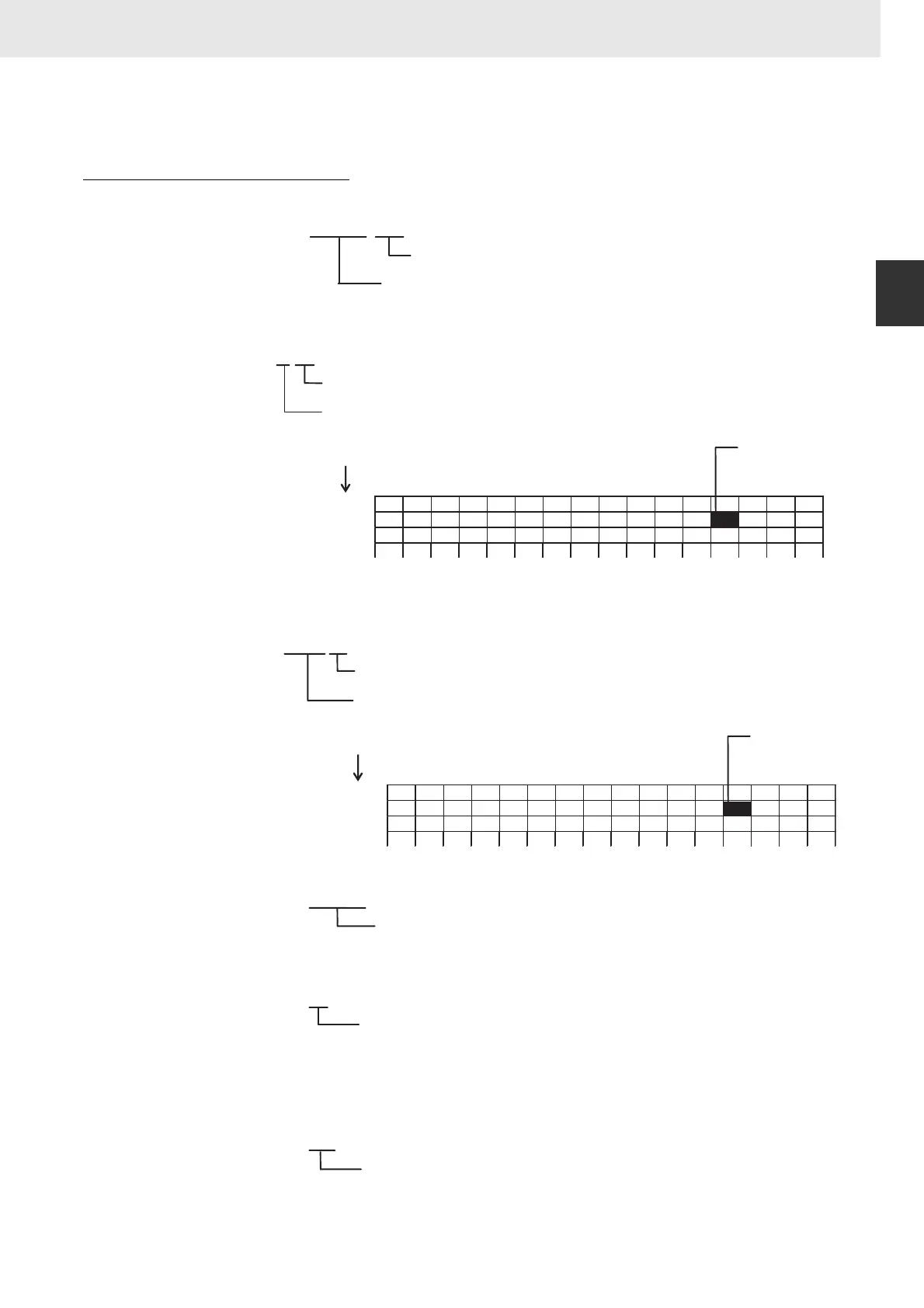1. Basic Understanding of Instructions
1-2 Specifying Operands
1
11
CS/CJ/NSJ Series Instructions Reference Manual (W474)
1-2 Specifying Operands
Addressing I/O Memory Areas
Bit Addresses
Example: The address of bit 03 in word 1 in the CIO Area would be as
shown below.
With the CJ2 CPU Unit, bit addresses can be specified in the DM and EM
Areas.
Example: DM area
Word Addresses
Example: I/O Area
The address for word CIO 10 would be as shown below.
DM and EM Areas addresses are given “D” or “E” prefixes, as shown below
for the address D200.
Example: DM Area
The address for word D200 would be as shown below.
Bit number (00 to 15)
Word address
@@@@.@@
1. 03
15 14 13 12 11 10 09 08 07 06 05 04 03 02 01 00
0
1
2
Bit number: 03
Word address: 0001
Word
Bit: CIO 0001.03
D1001.03
15 14 13 12 11 10 09 08 07 06 05 04 03 02 01 00
D1000
D1001
D1002
Bit number: 03
Word address: D1001
Word
Bit: D1001.03
Indicates the word address
@@@@
10
Word address
D200
Word address
