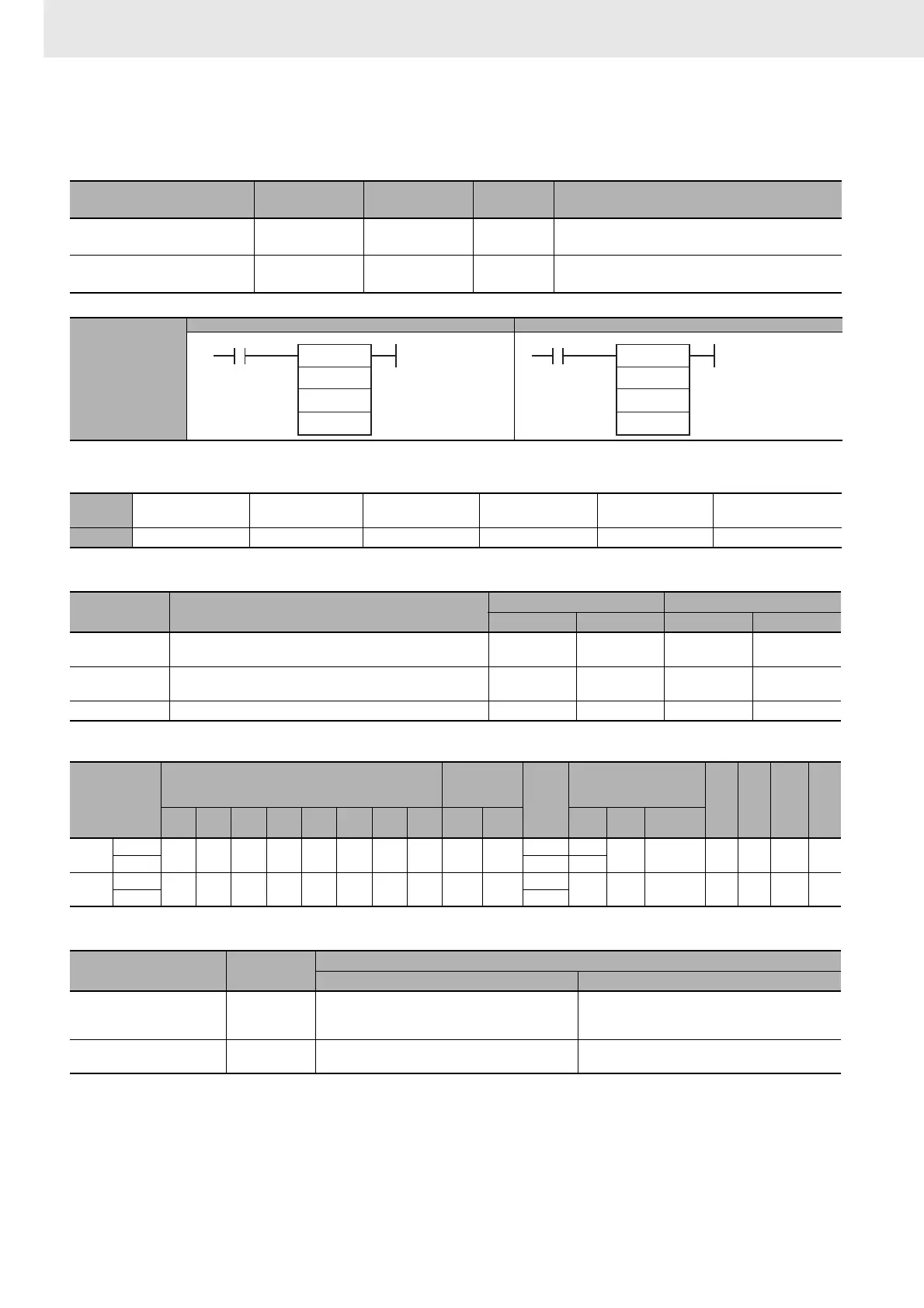3. Instructions
374
CS/CJ/NSJ Series Instructions Reference Manual (W474)
*B/*BL
Applicable Program Areas
Operands
z Operand Specifications
Flags
Instruction Mnemonic Variations
Function
code
Function
BCD MULTIPLY *B @*B 424
Multiplies 4-digit (single-word) BCD data and/or
constants.
DOUBLE BCD MULTIPLY *BL @*BL 425
Multiplies 8-digit (double-word) BCD data and/or
constants.
Symbol
*B *BL
Area
Function block
definitions
Block program areas Step program areas Subroutines Interrupt tasks
SFC action or
transition programs
Usage OK OK OK OK OK OK
Operand Description
Data type Size
*B *BL *B *BL
Md
*B: Multiplicand word
*BL: First multiplicand word
WORD DWORD 1 2
Mr
*B: Multiplier word
*BL: First multiplier word
WORD DWORD 1 2
R First result word DWORD LWORD 2 4
Area
Word addresses
Indirect
DM/EM
addresses
Con-
stants
Registers
TK CF
Pulse
bits
TR
bits
CIO WR HR AR T C DM EM
@DM
@EM
*DM
*EM
DR IR
Indirect
using IR
*B
Md, Mr
OK OK OK OK OK OK OK OK OK OK
OK OK
--- OK --- --- --- ---
R --- ---
*BL
Md, Mr
OK OK OK OK OK OK OK OK OK OK
OK
--- --- OK --- --- --- ---
R ---
Name Label
Operation
*B *BL
Error Flag ER • ON when Md is not BCD.
• ON when Mr is not BCD.
• OFF in all other cases.
• ON when Md and/or Md+1 are not BCD.
• ON when Mr and/or Mr +1 are not BCD.
• OFF in all other cases.
Equals Flag = • ON when the result is 0.
• OFF in all other cases.
• ON when the result is 0.
• OFF in all other cases.
*B(424)
R
Md
Mr
Md: Multiplicand word
Mr: Multiplier word
R: Result word
*BL(425)
R
Md
Mr
Md: 1st multiplicand word
Mr: 1st multiplier word
R: 1st result word
