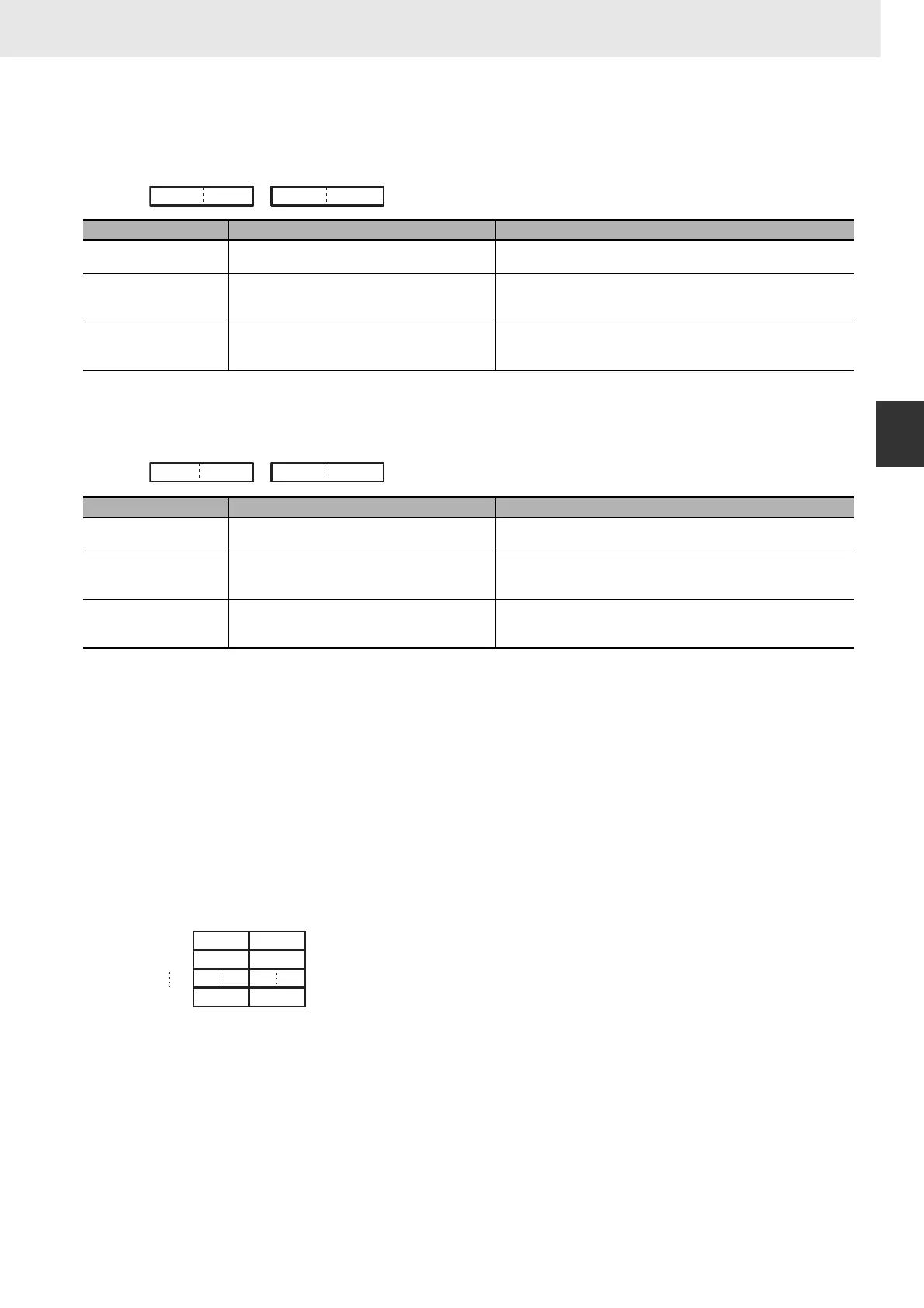991
3. Instructions
CS/CJ/NSJ Series Instructions Reference Manual (W474)
File Memory Instructions
3
FWRIT
D1: Number of write words, starting write position
• D1 and D1+1: Number of Write Items
• D1+2 and D1+3: First Destination Word
The 8-digit hexadecimal value in D1+2 and D1+3 specifies the starting write word from the beginning
of the file.
Note • D1+2 and D1+3 are used only when overwriting data, and only 1) For text and CVS data with no carriage returns
(i.e., bits 08 to 11 of C set to 0 hex) or 2) for binary data. Always set D1+2 and D1+3 to 00000000 hex when writing
data with carriage returns (i.e., bits 08 to 11 of C set to between 8 and D hex).
• D1 to D1+3 must be in the same data area.
D2: Filename
• D2 is the starting address of the words containing the absolute path and filename in ASCII. Use
ASCII a to z, A to Z, and 0 to 9.
• The full path name to the directory containing the data file can be up to 65 characters long, including
the starting slash (ASCII 5C). The filename can be up to 8 characters long, but null characters (ASCII
00) are not allowed in the filename because the null character is used to mark the end of the
character string. Do not include the filename extension; the .IOM, .TXT, or .CSV extension is added
automatically. Fixed at .IOM and thus not specified.
• Separate the directory name and file name with ¥ (#5C).
S: First Source Word
S specifies the starting address containing the data that will be written to the file memory.
Data type Bits 12 to 15 of C Contents of D1 and D1+1
Binary 0 hex (binary) Number of words to write from file memory.
00000000 to 3FFFFFFF hex
Word 1 hex (non-delimited), 3 hex (comma-delimited), or
5 hex (tab-delimited)
Number of fields to write from file memory, i.e., the number of words to
write from file memory.
00000000 to 1FFFFFFF hex
Double-word 2 hex (non-delimited), 4 hex (comma-delimited), or
6 hex (tab-delimited)
Number of fields to write from file memory, i.e., half the number of words
to write from file memory.
00000000 to 0FFFFFFF hex
Data type Bits 12 to 15 of C Contents of D1+2 and D1+3
Binary 0 hex (binary) The word at which to begin writing from the beginning of file memory.
00000000 to 3FFFFFFF hex
Word 1 hex (non-delimited), 3 hex (comma-delimited), or
5 hex (tab-delimited)
The field at which to begin writing from the beginning of file memory, i.e.,
the number of words from the beginning.
00000000 to 1FFFFFFF hex
Double-word 2 hex (non-delimited), 4 hex (comma-delimited), or
6 hex (tab-delimited)
The field at which to begin writing from the beginning of file memory, i.e.,
half the number of words from the beginning.
00000000 to 0FFFFFFF hex
D1
D1+1
D1+1 contains the leftmost 4 digits and
D1 contains the rightmost 4 digits.
D1+2
D1+3
D1+3 contains the leftmost 4 digits and
D1+2 contains the rightmost 4 digits.
F1 F2
F3 F4
F73 F74
Store the character string beginning
with the leftmost byte in D2.
The entire pathname and filename can
be up to 74 characters (bytes) long,
including the initial slash character and
ending null character.
D2+1
D2
D2+38
