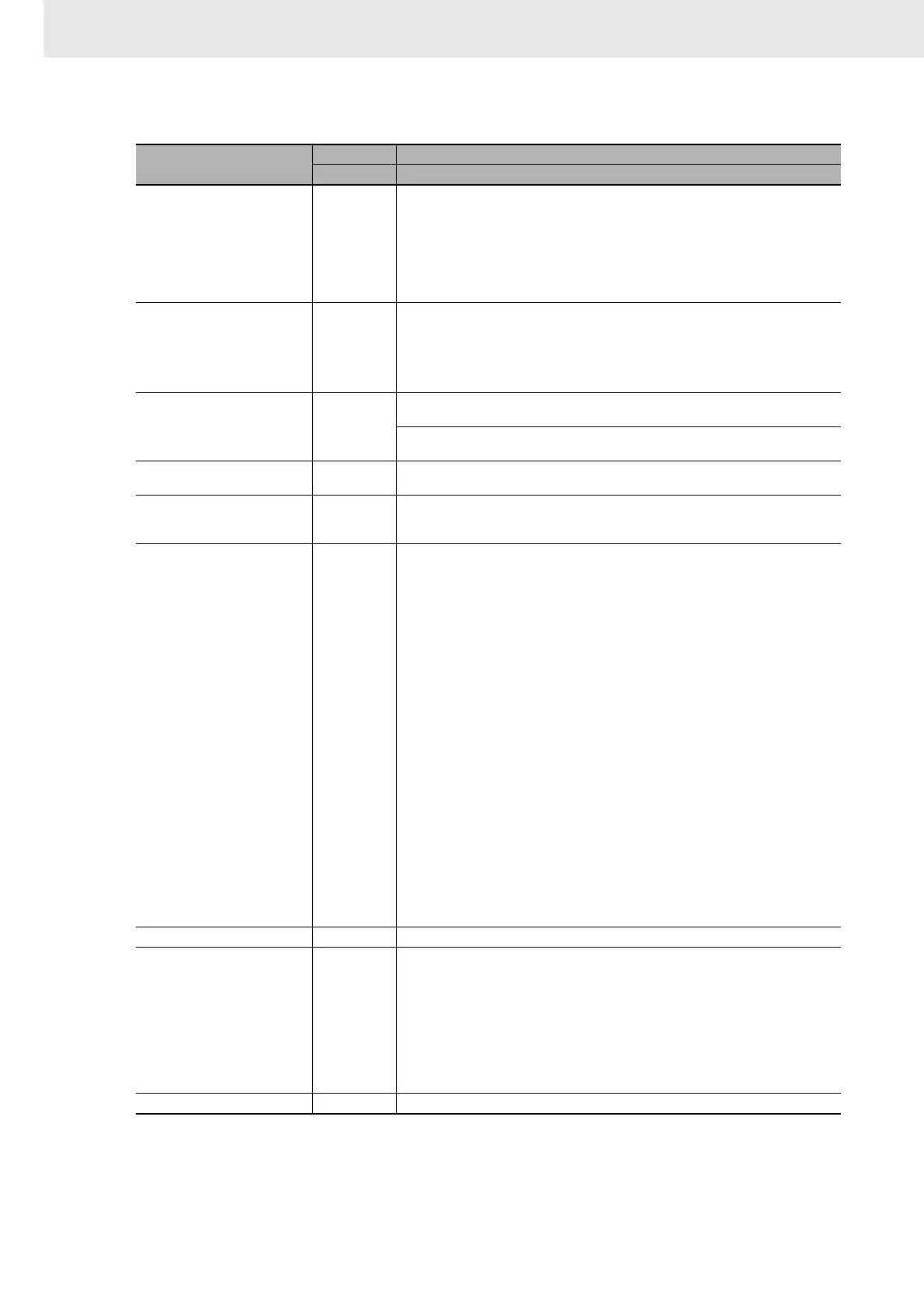3. Instructions
1028
CS/CJ/NSJ Series Instructions Reference Manual (W474)
The following table shows how to specify error codes and error details in S and S+1.
Error name
S S+1
Error code Error details
Memory Error 80F1 hex Bits 00 to 09: Memory Error Location
Bit 00: User program
Bit 04: PLC Setup
Bit 05: Registered I/O table
Bit 07: Routing table
Bit 08: CPU Bus Unit Setup
Bit 09: Memory Card transfer error
Bits 10 to 15: Invalid
I/O Bus Error 80C0 hex Bits 00 to 07: Slot number where the I/O Bus error occurred
Slot 0 to 9: 00 to 09 hex
Slot unknown: 0F hex
Bits 08 to 15: Rack number where the I/O Bus error occurred
Slot 0 to 7: 00 to 07 hex
Rack unknown: 0F hex
Unit Number Duplication Error 80E9 hex CPU Bus Unit’s duplicated unit number
0000 to 000F hex
Special I/O Unit’s duplicated unit number
8000 to 805F hex
Rack Number Duplication Error 80EA hex Duplicated Rack number (overlapping word allocations)
0000 to 0006 hex
Fatal Inner Board Error 82F0 hex Error Cause
Bits 00 to 03: Error defined by Inner Board
Bits 04 to 15: Invalid
Too Many I/O Points Error 80E1 hex Bits 13 to 15: Error Cause
Bits 00 to 12: Details
• Total number of I/O points is too high.
Bits 13 to 15: 000
Bits 00 to 12: Number of I/O points (binary)
• Number of interrupt inputs is too high.
Bits 13 to 15: 001
Bits 00 to 12: Number of interrupt inputs (binary)
Bits 00 to 12: All zeroes
• A Slave Unit’s unit number is duplicated or a C500 Slave Unit has more than 320 I/O
points.
Bits 13 to 15: 010
Bits 00 to 12: Slave Unit’s unit number (binary)
• The unit number of an I/O Interface (excluding Slave Racks) is duplicated.
Bits 13 to 15: 011
Bits 00 to 12: Unit number (binary)
• A Master Unit’s unit number is duplicated or outside of the allowed setting range.
Bits 13 to 15: 100
Bits 00 to 12: Master Unit’s unit number (binary)
• Too many Pulse I/O Modules are connected (CJ2M only).
Bits 13 to 15: 100
Bits 00 to 12: 000
• The number of Expansion Racks is too high.
Bits 13 to 15: 101
Bits 00 to 12: Number of Expansion Racks (binary)
• C200H Special I/O Unit or Remote I/O was not recognized.
Bits 13 to 15: 110
I/O Table Setting Error 80E0 hex 0000 hex
Program Error 80F0 hex Bits 08 to 15: Error Cause
Bit 15: UM overflow error
Bit 14: Illegal instruction error
Bit 13: Differentiation overflow error
Bit 12: Task error
Bit 11: No END error
Bit 10: Illegal access error
Bit 09: Indirect DM/EM BCD error
Bit 08: Instruction error
Bits 00 to 07: Invalid
Cycle Time Overrun Error 809F hex 0000 hex
