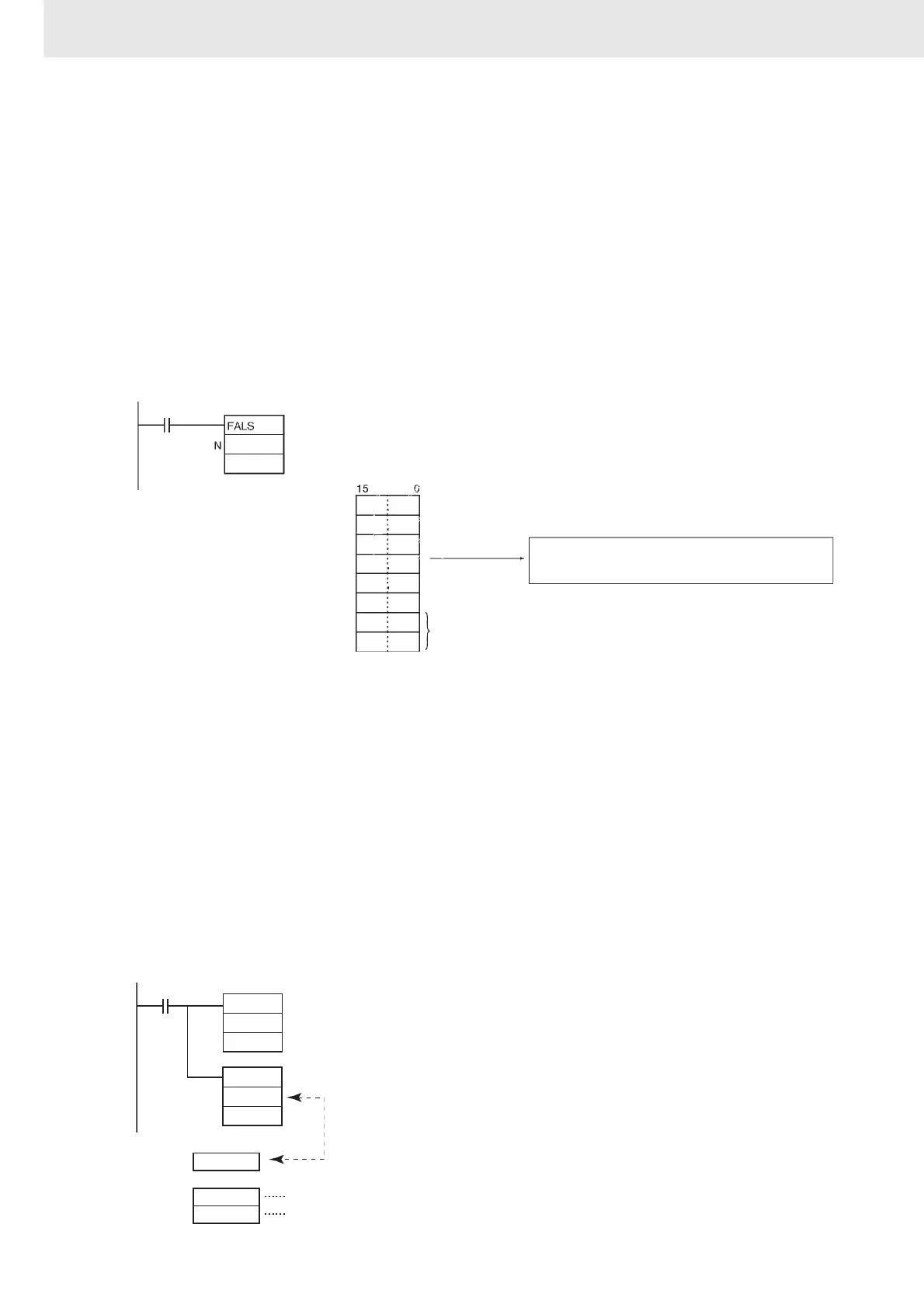3. Instructions
1030
CS/CJ/NSJ Series Instructions Reference Manual (W474)
Example Programming
z Generating a User-defined Error
When CIO 0.00 is ON in the following example, FALS(007) will generate a fatal error with FAL number
31 and execute the following processes.
1. The FALS Error Flag (A401.06) will be turned ON.
2. The corresponding error code (C11F) will be written to A400.
3. The error code and the time/date that the error occurred will be written to the Error Log Area (A100
through A199).
4. The ERR Indicator on the CPU Unit will be lit.
5. The ASCII message in D100 to D107 will be displayed at the Peripheral Device.
Note If a message is not required, specify a constant for S.
Note A400 will contain the error code of the most serious of all of the errors that have occurred, including non-fatal
and fatal system errors, as well as errors generated by FAL(006) and FAL(007).
z Generating a Non-fatal System Error
When CIO 0.00 is ON in the following example, FALS(007) will generate a Too Many I/O Points Error
(too many Expansion Racks connected, 9 Racks in this case). In this case, dummy FAL number 10 is
used and the corresponding value (000A hex) is stored in A529.
1. The specified error code (80E1) will be written to A400 if it is the most serious error.
2. The error code and the time/date that the error occurred will be written to the Error Log Area (A100
through A199).
3. The Too Many I/O Points Flag (A401.11) will be turned ON.
4. The CPU Unit’s ERR Indicator will light and PLC operation will stop.
5. A message (TOO MANY I/O PNT) will be displayed at the Programming Console indicating that a
Too Many I/O Points Error has occurred.
M:
MESSAGE
LOW VOLTAGE
4C 4F
57 20
56 4F
4C 54
41 47
45 00
31
M
D100
0.00
M:
D100
D101
D102
D103
D104
D105
D106
D107
Disregarded
000AA529CH
S:
D200
D20
1
80E1
A009
FALS
10
D200
0.00
N
S
MOV
#000A
A529
Error code: 80E1 (Too Many I/O Points Error)
Matching
values
Number of Expansion Racks: 9
