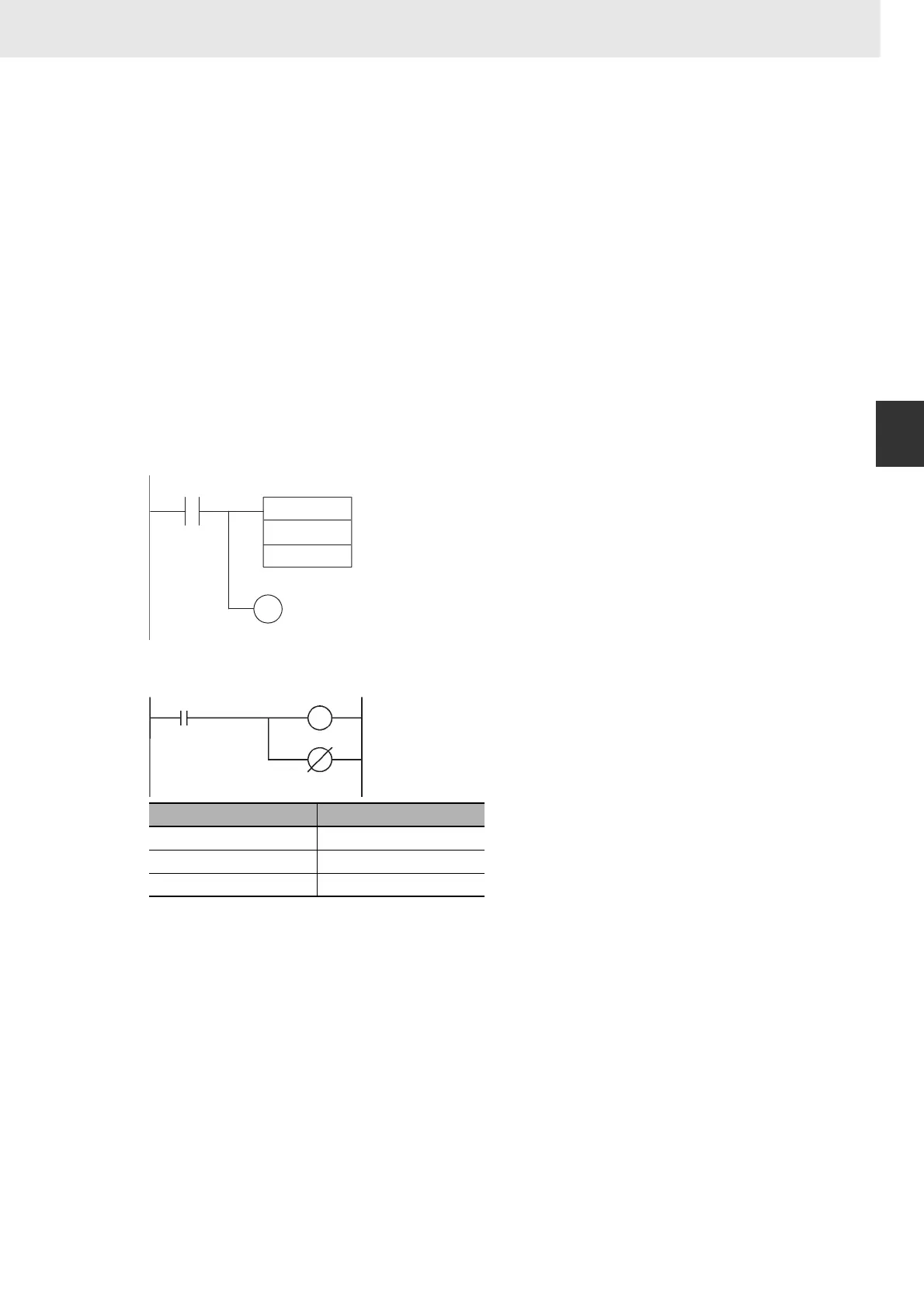159
3. Instructions
CS/CJ/NSJ Series Instructions Reference Manual (W474)
Sequence Output Instructions
3
OUT/OUT NOT
Hint
• Immediate refreshing (!) can be specified for OUT and OUT NOT. An immediate refresh instruction
updates the status of the output terminal just after the instruction is executed for the Basic Output
Unit (but not for Basic Output Units on Slave Racks or for C200H Group 2 Multi-point Input Units), at
the same time as it writes the status of the execution condition (power flow) to the specified output bit
in I/O memory.
• Difference between SET/RSET and OUT
For OUT, the operand bit is turned ON when the input condition turns ON and is turned OFF when
the input condition turns OFF. For SET and RSET, the operand bit turns ON or OFF, respectively,
when the input condition turns ON and the operand bit does not change when the input condition
turns OFF.
Precautions
• With CJ2 CPU Units, OUT can be used for bits in the DM or EM Area. For other models of CPU Unit,
OUT cannot be used for bits in the DM or EM Area. Use OUTB(534) instead.
• If an indirect register address is used, OUT is executed even when the input condition turns OFF. Be
particularly careful when programming OUT using an indirect index register address.
Example Programming
Instruction Operand
LD 0.00
OUT 0.01
OUT NOT 0.02
,IR0
MOVR
W0.00
IR0
Input condition
When the input condition is OFF,
MOVR(560) is not executed, but OUT
is executed for the address stored in
the index register.
0.00
0.01
0.02
