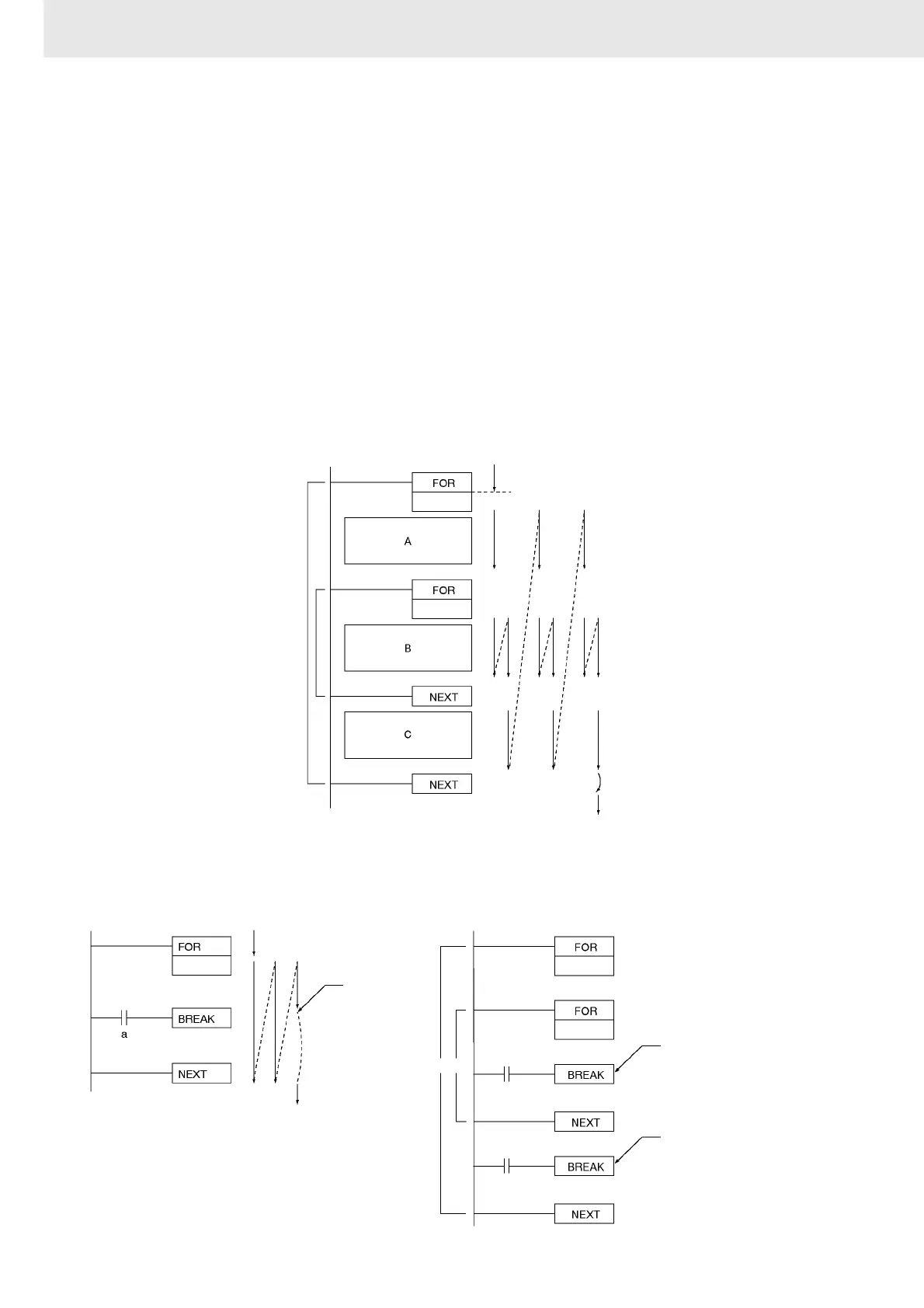3. Instructions
206
CS/CJ/NSJ Series Instructions Reference Manual (W474)
Hint
There are two ways to repeat a program section until a given execution condition is input.
• FOR-NEXT Loop with BREAK
Start a FOR-NEXT loop with a maximum of N repetitions. Program BREAK(514) within the loop with
the desired execution condition. The loop will end before N repetitions if the execution condition is
input.
• JME(005)-JMP(004) Loop
Program a loop with JME(005) before JMP(004). The instructions between JME(005) and JMP(004)
will be executed repeatedly as long as the execution condition for JMP(004) is OFF. (A Cycle Time
Too Long error will occur if the execution condition is not turned ON or END(001) is not executed
within the maximum cycle time.)
Precautions
• Program FOR(512) and NEXT(513) in the same task. Execution will not be repeated if these
instructions are not in the same task.
• FOR-NEXT loops can be nested up to 15 levels.
In the example above, program sections A, B, and C are executed as follows:
A → B → B → C, A → B → B → C, and A → B → B → C
• Use BREAK(514) to escape from a FOR-NEXT loop. Several BREAK(514) instructions (the number
of levels nested) are required to escape from nested loops. The remaining instructions in the loop
after BREAK(514) are processed as NOP(000) instructions.
&3
&2
12
&3
&2
&3
Breaks FOR-NEXT loop 2.
Breaks FOR-NEXT loop 1.
Escapes from
loop when
condition a is
ON.
Remaining
instructions are
processed as
NOP(000).