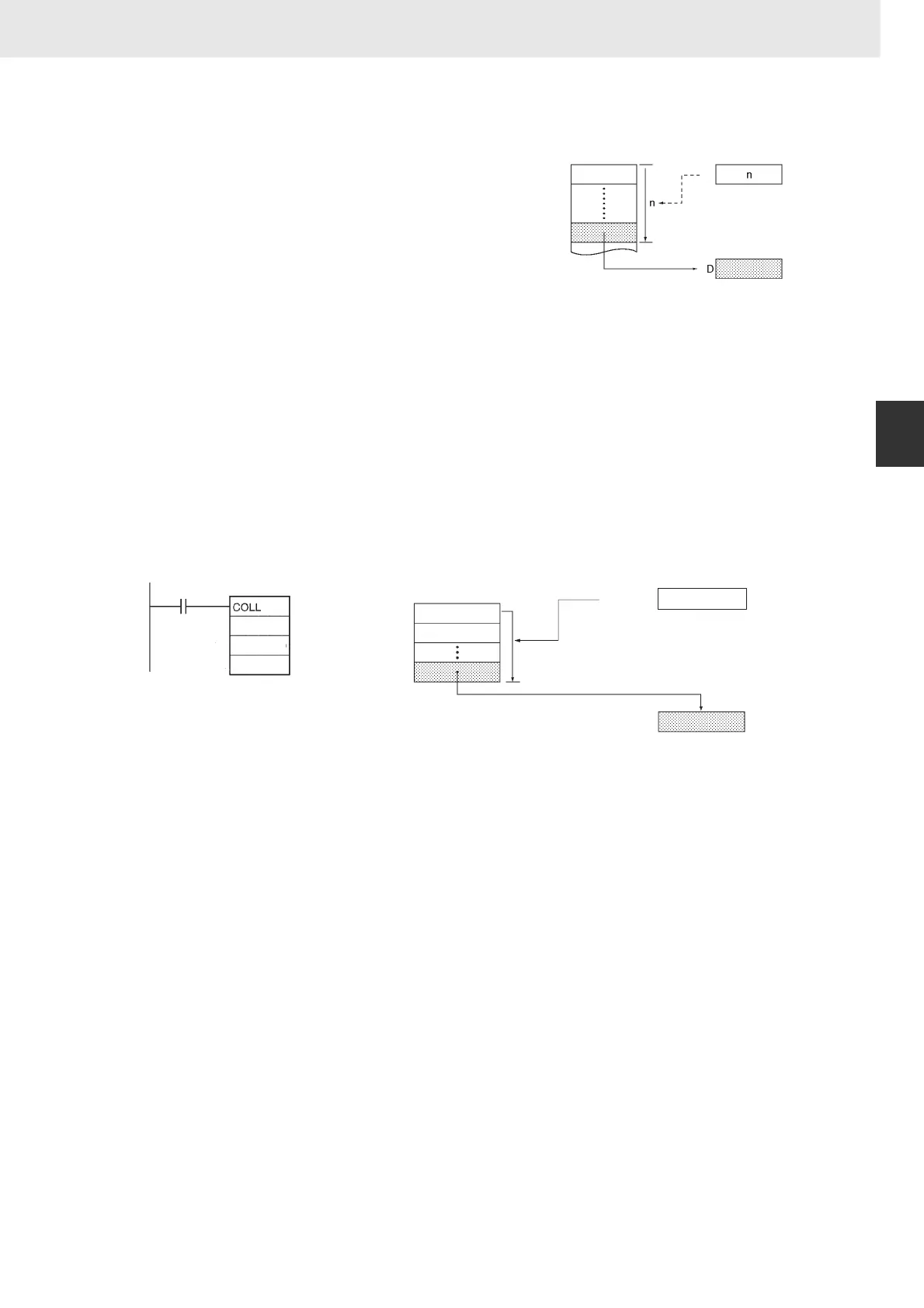303
3. Instructions
CS/CJ/NSJ Series Instructions Reference Manual (W474)
Data Movement Instructions
3
COLL
Function
Hint
The same COLL(081) instruction can be used to collect data from various source words in the data
area by changing the value of Of.
Precautions
Be sure that the offset does not exceed the end of the data area, i.e., Bs and Bs+Of are in the same
data area.
Example Programming
When CIO 0.00 is ON in the following example, the contents of D110 (D100 + 10) will be copied to
D300 if the content of D200 is 10 (0A hexadecimal). The contents of other words can be copied to D300
by changing the offset in D200.
COLL(081) copies the source word (calculated
by adding Of to Bs) to the destination word.
Bs
Bs+n
Of
D110
D100
0
D
00
A
D200
D101
D300
4-digit hexadecimal
Offset +10 words
Copied by COLL(081).
Bs:
Bs
Of
D100
D200
D300
0.00
