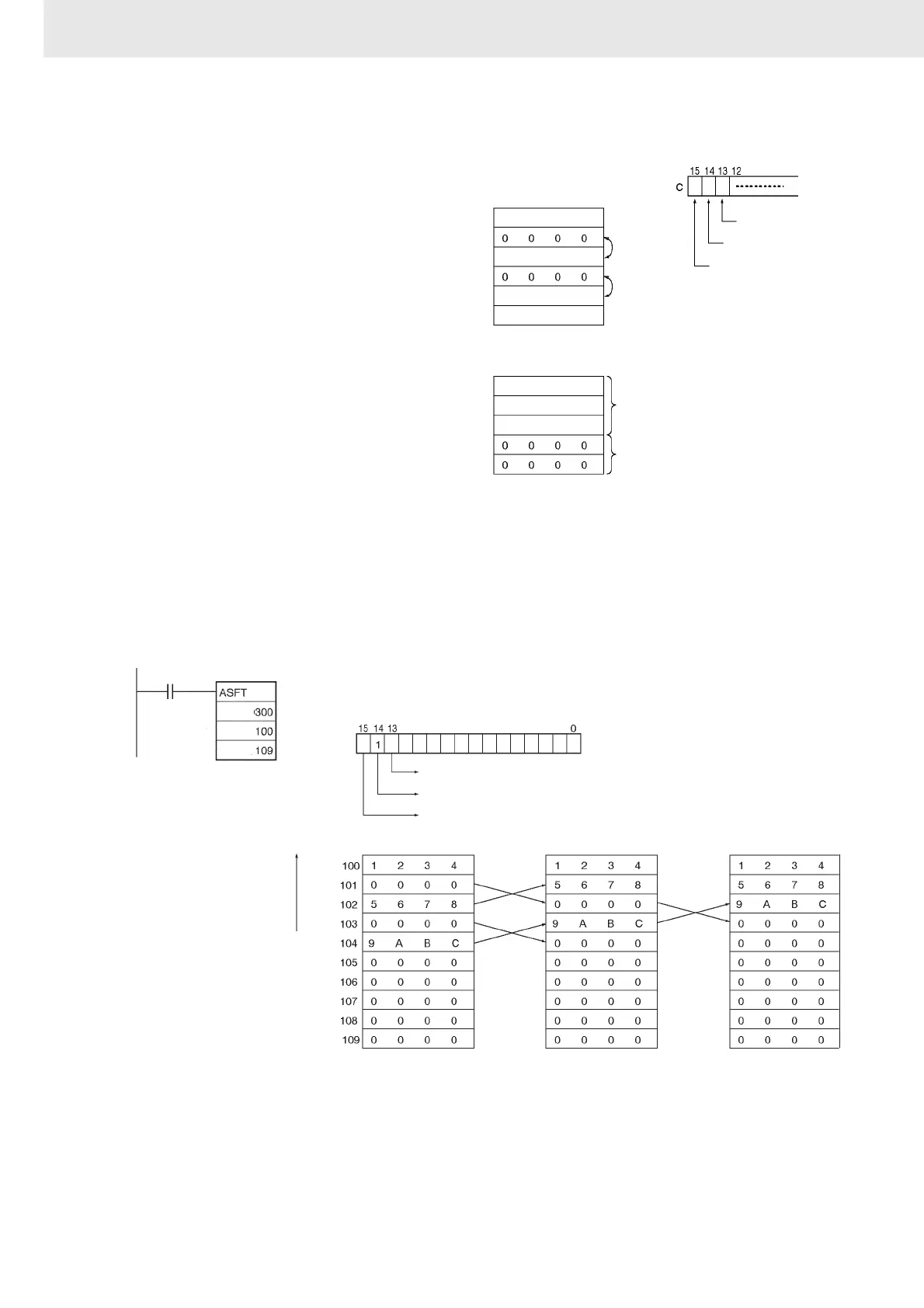3. Instructions
312
CS/CJ/NSJ Series Instructions Reference Manual (W474)
Function
ASFT(017) can be processed in the background. Refer to the SYSMAC CS/CJ/NSJ Series PLC
Programming Manual (W394) or the CJ2 CPU Unit Software Operation Manual (W473) for details.
Example Programming
• Shifting Data
If the Shift Enable Bit, CIO 300.14, goes ON when CIO 0.00 is ON, all words with non-zero data
content from CIO 100 through CIO 109 will be shifted in the direction designated by the Shift
Direction Bit, CIO 300.13 (e.g., 1: Toward St) if the word to the left of the non-zero data is all zeros.
i
When the Shift Enable Bit (bit 14 of C) is ON,
all of the words with non-zero content within
the range of words between St and E will be
shifted one word in the direction determined
by the Shift Direction Bit (bit 13 of C)
whenever the word in the shift direction
contains all zeros. If ASFT(017) is repeated
sufficient times, all all-zero words will be
replaced by non-zero words. This will result in
all the data between St and E being divided
into zero and non-zero data.
Note When the Clear Flag (bit 15 of C) goes ON,
all bits in the shift register, from St to E, will
be reset (i.e., set to 0). The Clear Flag has
priority over the Shift Enable Bit (bit 14 of C).
...
E
E
...
Shift direction
Shift enabled
Clear
Convert
Convert
Non-zero data
Zero data
St
St
C: 300
E:
C
E
0.00
Non-zero data is
shifted toward St
Shift direction
1: Non-zero data shifted toward E
Shift Enable Bit: 1
Clear
Before ASFT(017) is executed
After one execution After two executions
St
St:
