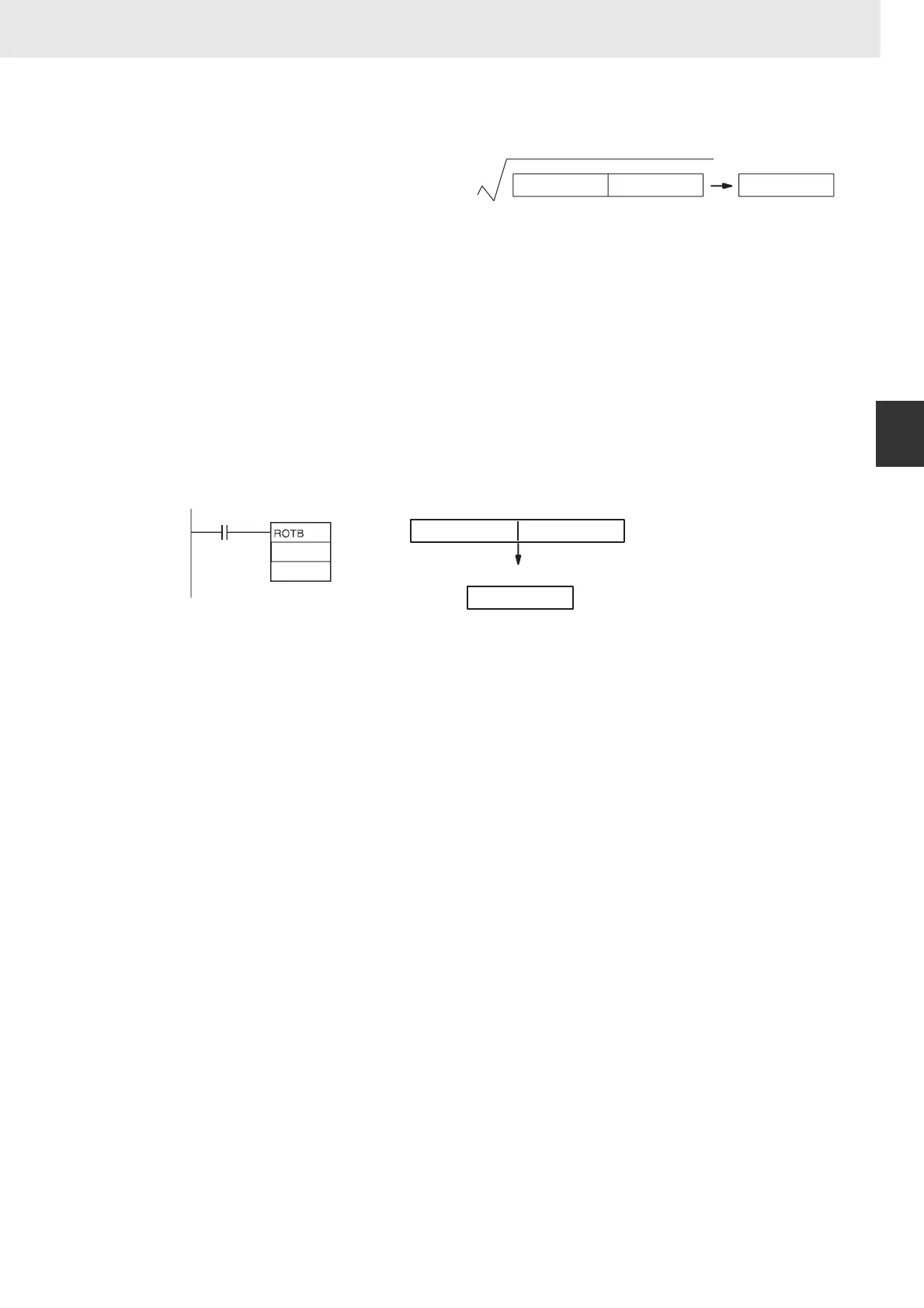449
3. Instructions
CS/CJ/NSJ Series Instructions Reference Manual (W474)
Special Math Instructions
3
ROTB
Function
Example Programming
When CIO 0.00 is ON in the following example, ROTB(620) calculates the square root of the data in
CIO 2 and CIO 1, and writes the integer portion of the result in D100.
ROTB(620) computes the square root of the 32-bit
binary number in S+1 and S and outputs the integer
portion of the result to R.
Note 1 The non-integer remainder is eliminated.
2 The range of data that can be specified for
words S+1 and S is 0000 0000 to 3FFF
FFFF. If a number from 4000 0000 to 7FFF
FFFF is specified, it will be treated as
3FFF FFFF for the square root computa-
tion.
3 The operands of this instruction (S+1, S,
and R) are all treated as binary values. If
the input data is BCD, use the ROOT(072)
instruction.
RS+1 S
Binary data (32 bits) Binary data (16 bits)
014B 5A91
1234
D100
CIO 2 CIO 1
Square root computation
(remainder eliminated)
0.00
D100
1
