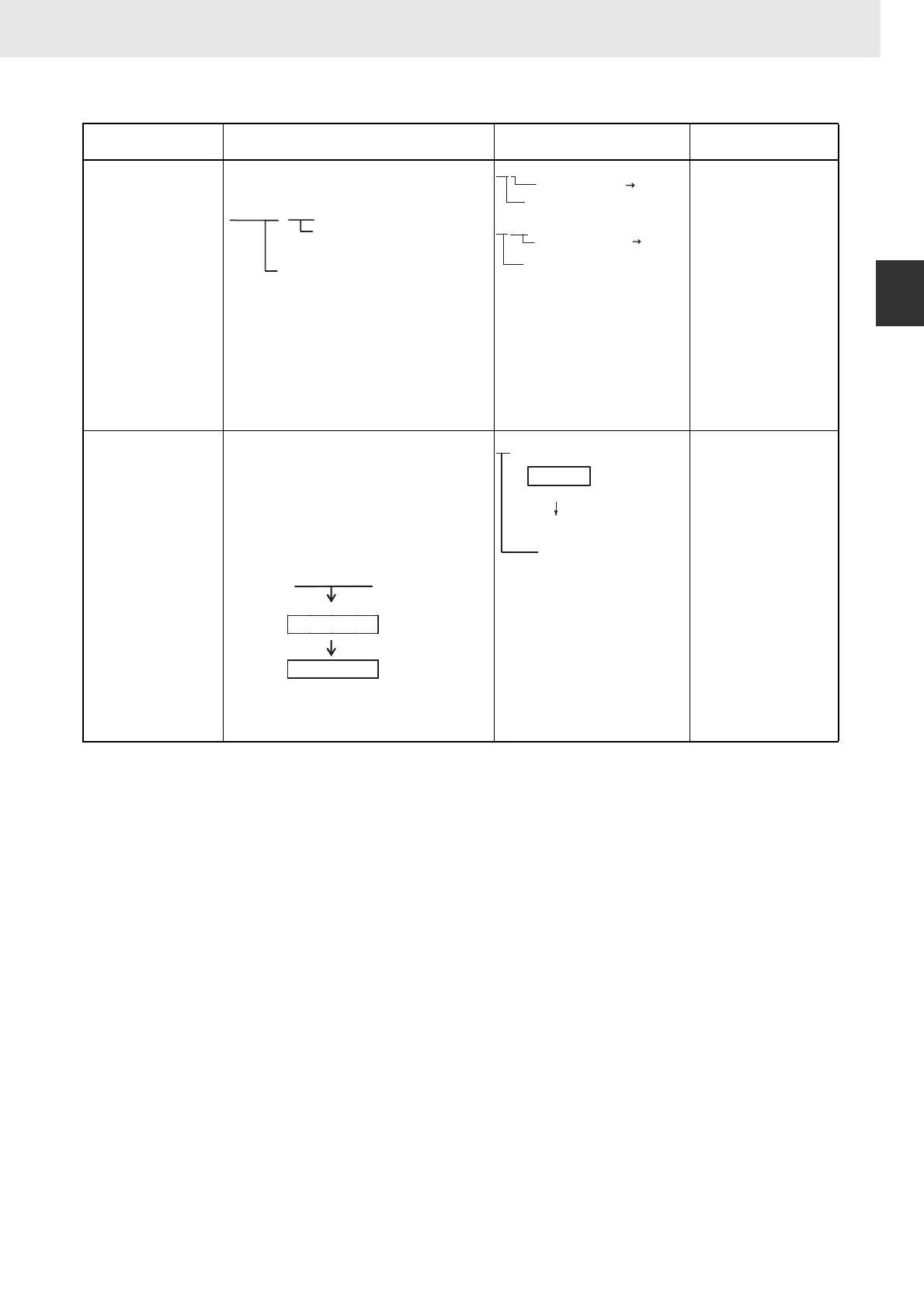1. Basic Understanding of Instructions
1-2 Specifying Operands
1
13
CS/CJ/NSJ Series Instructions Reference Manual (W474)
Specifying offsets for
word addresses
*1
In brackets, specify the number of bits to
offset the specified starting bit address.
A symbol can also be specified for the
starting word address. Only Holding,
Work, DM, and EM Area addresses can
be used regardless of whether a physical
address or symbol is used. A constant or
word address in I/O memory can be used
for the offset. If a word address is speci-
fied, the contents of the word is used
directly as the offset.
MOV 3 D0[200]
Specifying indirect
DM/EM addresses in
Binary Mode
The offset from the beginning of the area
is specified. The contents of the address
will be treated as binary data (00000 to
32767) to specify the word address in
Data Memory (DM) or Extended Data
Memory (EM). Add the @ symbol at the
front to specify an indirect ad-dress in
Binary Mode.
D0 to D32767 are specified if
@D(@@@@@) contains 0000 Hex to 7FFF
Hex (0 to 32767).
MOV #0001 @D300
Operand Description Notation Application
examples
@@@@
.[
@@
]
Offset
Constant 0 to 15 or word
address in I/O memory
Starting word address
D0[2]
D2
D0[ ]
D2
WO
Number of words to
offset address
Number of words to
offset address
(W0 = &2)
Starting word address
Starting word address
D
@D
@@@@@
Contents
00000 to 32767
(0000 Hex to
7FFF Hex in BIN)
@D300
&256
Contents
Specifies D256.
Add the @ symbol.
Hex: #0100
