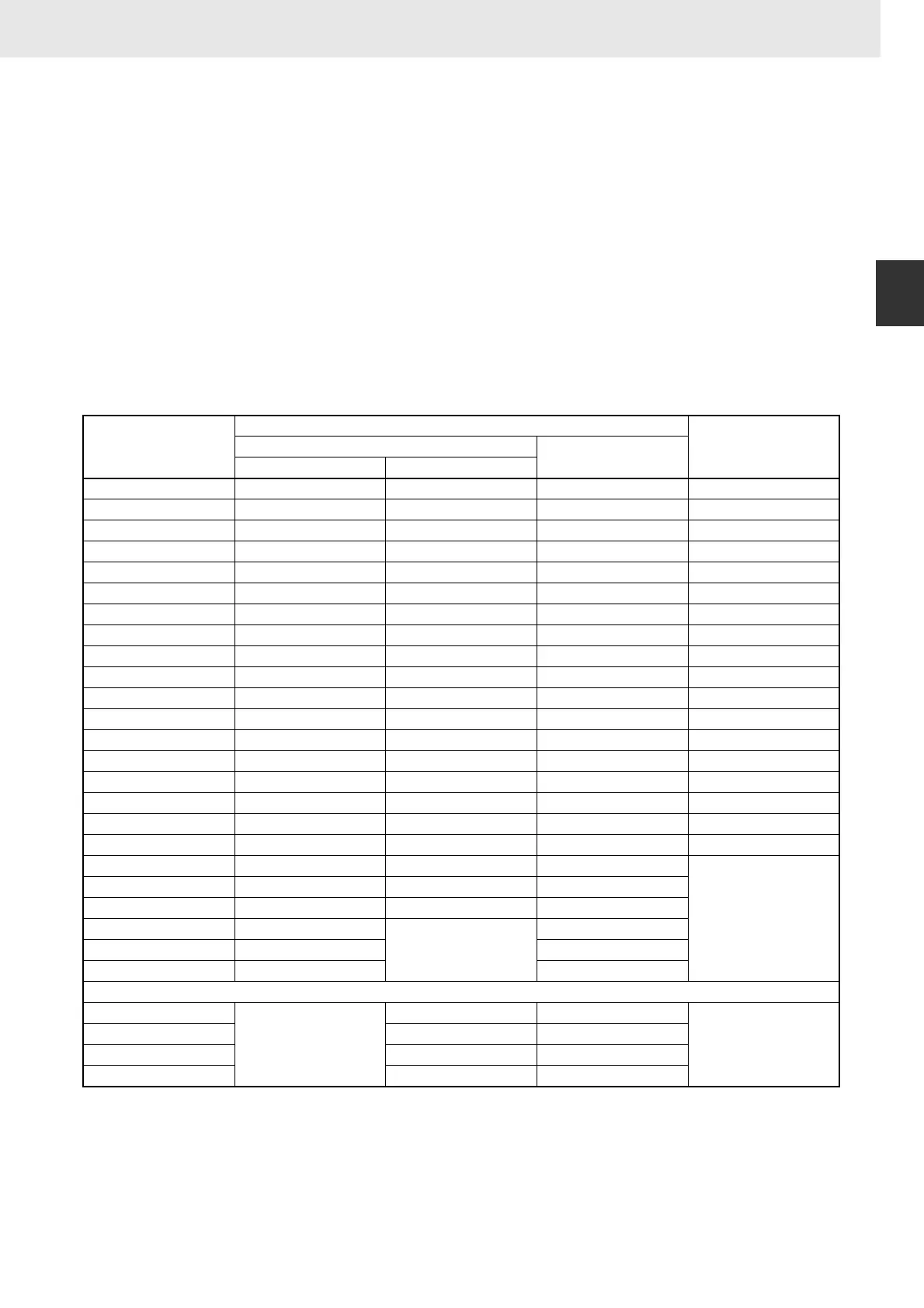1. Basic Understanding of Instructions
1-3 Data Formats
1
21
CS/CJ/NSJ Series Instructions Reference Manual (W474)
The two's complement b Hex of a Hex is FFFF Hex − a Hex + 0001 Hex =
b Hex. To determine the two's complement b Hex of “a Hex,” use b Hex =
10000 Hex − a Hex.
Example: to determine the two's complement of 3039 Hex, use 10000 Hex
− 3039 Hex = CFC7 Hex.
Similarly use a Hex = 10000 Hex
− b Hex to determine the value a Hex from
the two's complement b Hex.
Example: To determine the real value from the two's complement CFC7
Hex use 10000 Hex − CFC7 Hex = 3039 Hex.
The CS/CJ Series has two instructions: NEG(160)(2'S COMPLEMENT)
and NEGL(161) (DOUBLE 2'S COMPLEMENT) that can be used to deter-
mine the two's complement from the true number or to determine the true
number from the two's complement.
Values Represented in 1-word Data
Value
(Decimal)
Binary representation BCD representation
(decimal)
Decimal representations Hexadecimal
representation
Unsigned Signed
1 &1 +1 #0001 #0001
2 &2 +2 #0002 #0002
3 &3 +3 #0003 #0003
4 &4 +4 #0004 #0004
5 &5 +5 #0005 #0005
6 &6 +6 #0006 #0006
7 &7 +7 #0007 #0007
8 &8 +8 #0008 #0008
9 &9 +9 #0009 #0009
10 &10 +10 #000A #0010
11 &11 +11 #000B #0011
12 &12 +12 #000C #0012
13 &13 +13 #000D #0013
14 &14 +14 #000E #0014
15 &15 +15 #000F #0015
16 &16 +16 #0010 #0016
:::::
9999 &9999 +9999 #270F #9999
10000 &10000 +10000 #2710 Not applicable.
::::
32767 &32767 +32767 #7FFF
32768 &32768 Not applicable. #8000
:: :
65535 &65535 #FFFF
−1 Not applicable. −1 #FFFF Not applicable.
:::
−32768 −32768 #8000
−32769 Not applicable. Not applicable.
