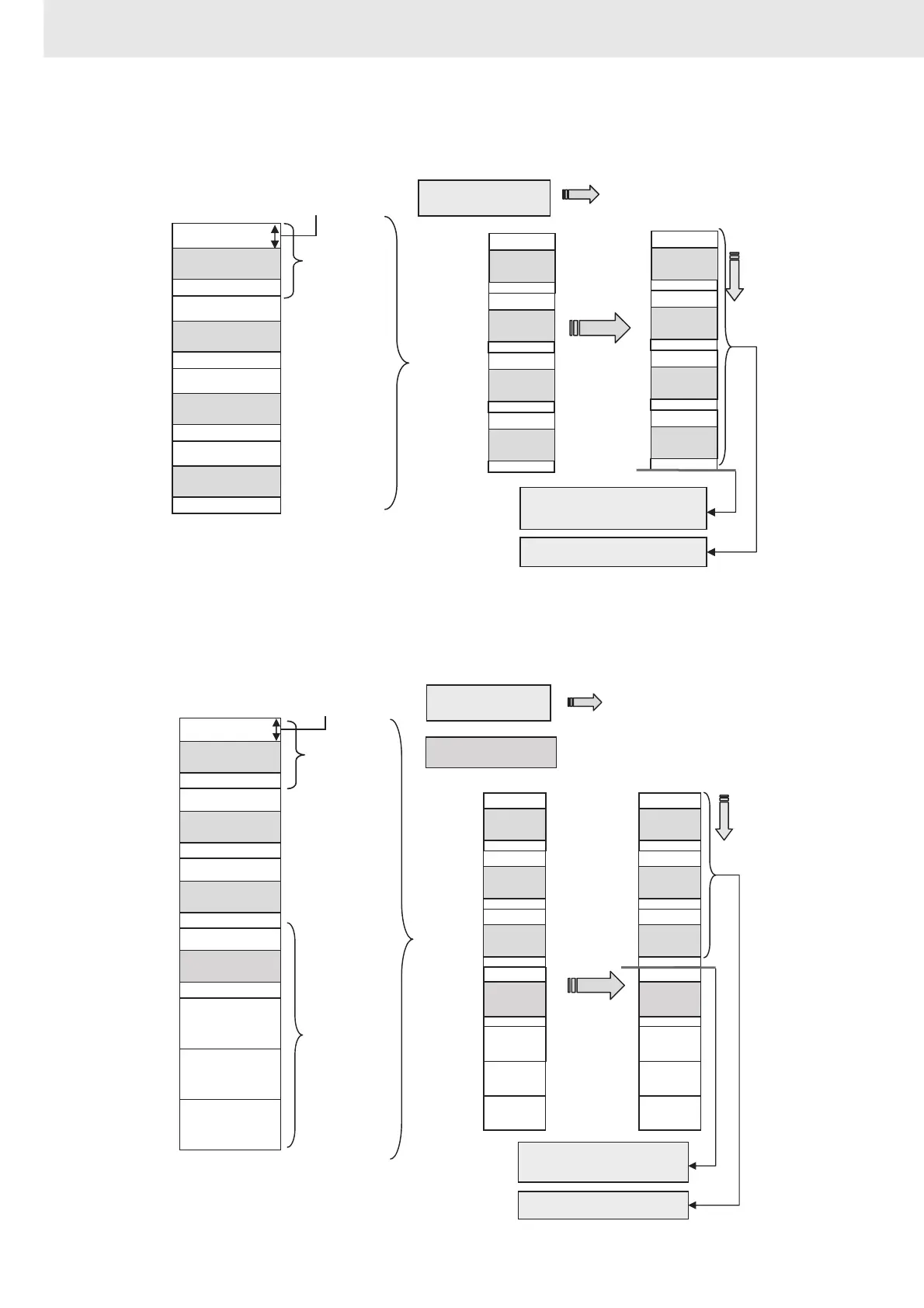3. Instructions
632
CS/CJ/NSJ Series Instructions Reference Manual (W474)
z Sorting with the Setting to End Sorting Disabled
The sort operation is performed for the number of records specified in C.
z Sorting with End Data Enabled to End the Sort
If the setting to end the sort is enabled in C+4 for end data, records will be sorted through the record
just before the record in which the end data specified in C+5 is found. If the end data is not found, the
number of records specified in C will be sorted.
Record 0
Record 1
Record 2
Last record
First word in table (S1)
Record length
(C+1)
Sort data offset (C+2)
Number of
records (C)
#0001
Example for 4 records sorted in
ascending order using a split sort
Sort finished
in a number
of cycles
Control data (C+3)
Ascending
Item used
to sort records
Item used
to sort records
Item used
to sort records
Item used
to sort records
#0002
#0004
#0010
#0010
#0004
#0002
#0001
PLC memory address
of last sorted record + 1
Number of records sorted (&4)
IR**
D1
#0010
#FFFF
Example end data: FFFF hex
Ascending, split sort disabled,
setting to end sort enabled,
end data specified.
Control data
(C+3 and C+4)
Sort end data
Sort end data (C+5)
Not
sorted.
#0004
#0002
#0002
#FFFF
#0004
#0010
IR**
D1
Record 0
Record 1
Record 2
Last record
First word in table (S1)
Record length
(C+1)
Sort data offset (C+2)
Number of
records (C)
Item used
to sort records
Item used
to sort records
Item used
to sort records
Ascending
PLC memory address
of last sorted record + 1
Number of records sorted (&3)
