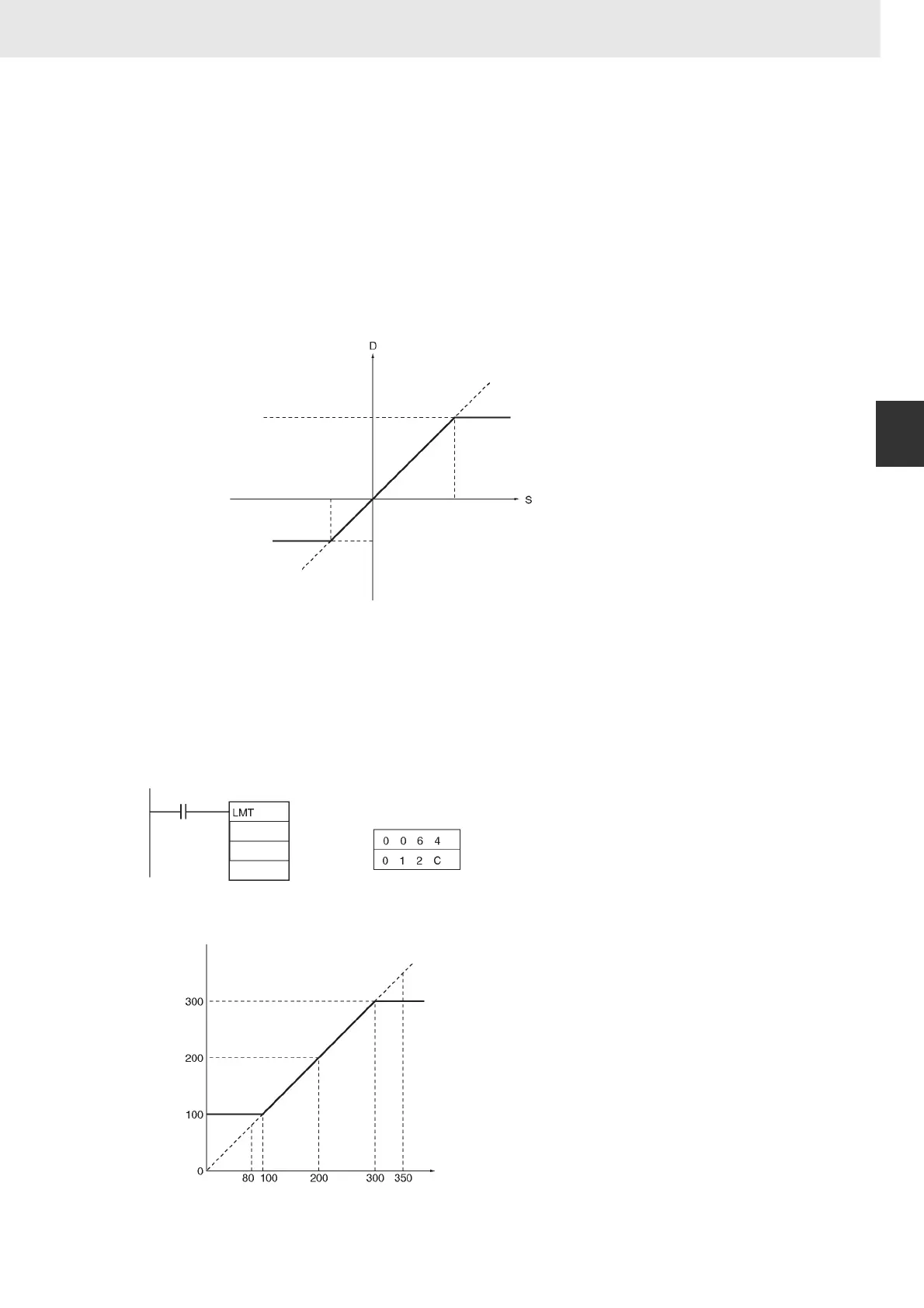659
3. Instructions
CS/CJ/NSJ Series Instructions Reference Manual (W474)
Data Control Instructions
3
LMT
Function
When the execution condition is ON, LMT(680) controls output data according to whether or not the
specified input data (signed 16-bit binary) is within the upper and lower limits.
If the input data (S) is less than the lower limit (C), the lower limit data will be output to D and the Less
Than Flag will turn ON.
If the input data (S) is greater than the upper limit (C+1), the upper limit data will be output to D and the
Greater Than Flag will turn ON.
If the input data (S) is greater than or equal to the lower limit (C) and less than or equal to the upper limit
(C+1), the input data (S) will be output to D.
Example Programming
If D100 is 0050 hex (80), then 0064 hex (100) will be output to D300 because 80 is less than the lower
limit of 100.
If D100 is 00C8 hex (200), then 0064 hex (100) will be output to D300 because 200 is within the upper
and lower limits.
If D100 is 012C hex (300), then 015E hex (350) will be output to D300 because 350 is greater than the
upper limit of 300.
C+1
C
Lower limit
Upper limit
C:
Lower limit: 100
Upper limit: 300
0.00
D100
D200
D300
C: D200
D201
D300
D100