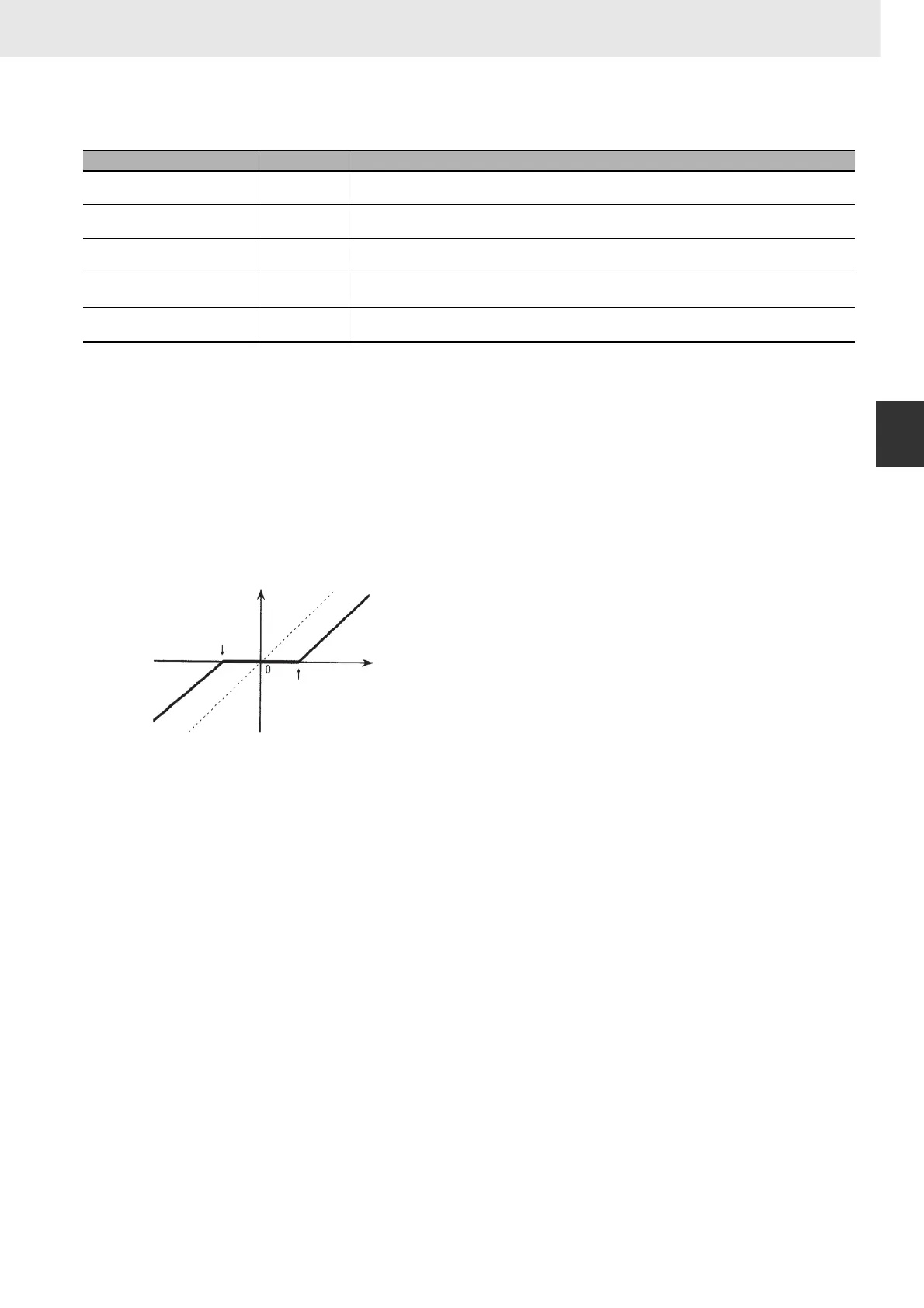661
3. Instructions
CS/CJ/NSJ Series Instructions Reference Manual (W474)
Data Control Instructions
3
BAND
Flags
Function
When the execution condition is ON, BAND(681) controls output data according to whether or not the
specified input data (signed 16-bit binary) is within the upper and lower limits (dead band).
If the input data (S) is greater than or equal to the lower limit (C) and less than or equal to the upper limit
(C+1), 0000 (hex) will be output to D and the Equals Flag will turn ON.
If the input data (S) is less than the lower limit (C), the difference between the input data minus the
lower limit data will be output to D and the Less Than Flag will turn ON.
If the input data (S) is greater than the upper limit (C+1), the difference between the input data minus
the upper limit data will be output to D and the Greater Than Flag will turn ON.
If the output data is smaller than the 8000 (hex) or if is greater than 7FFF, the sign will be reversed. For
example, for a lower limit of 0100 (hex) and input data of 8000 (hex), the output data will be as follows:
8000 (hex) [–32768] – 0100 (hex) [256] = 7F00 (hex) [32512]
Name Label Operation
Error Flag ER • ON if the upper limit is less than the lower limit.
• OFF in all other cases.
Greater Than Flag > • ON if the input data (S) is greater than the upper limit.
• OFF in all other cases.
Equals Flag = • ON if the result is 0.
• OFF in all other cases.
Less Than Flag < • ON if the input data (S) is less than the lower limit.
• OFF in all other cases.
Negative Flag N • ON if the leftmost bit of the result is “1.”
• OFF in all other cases.
Upper limit (C+1)
Output
Input
Lower limit (C)
