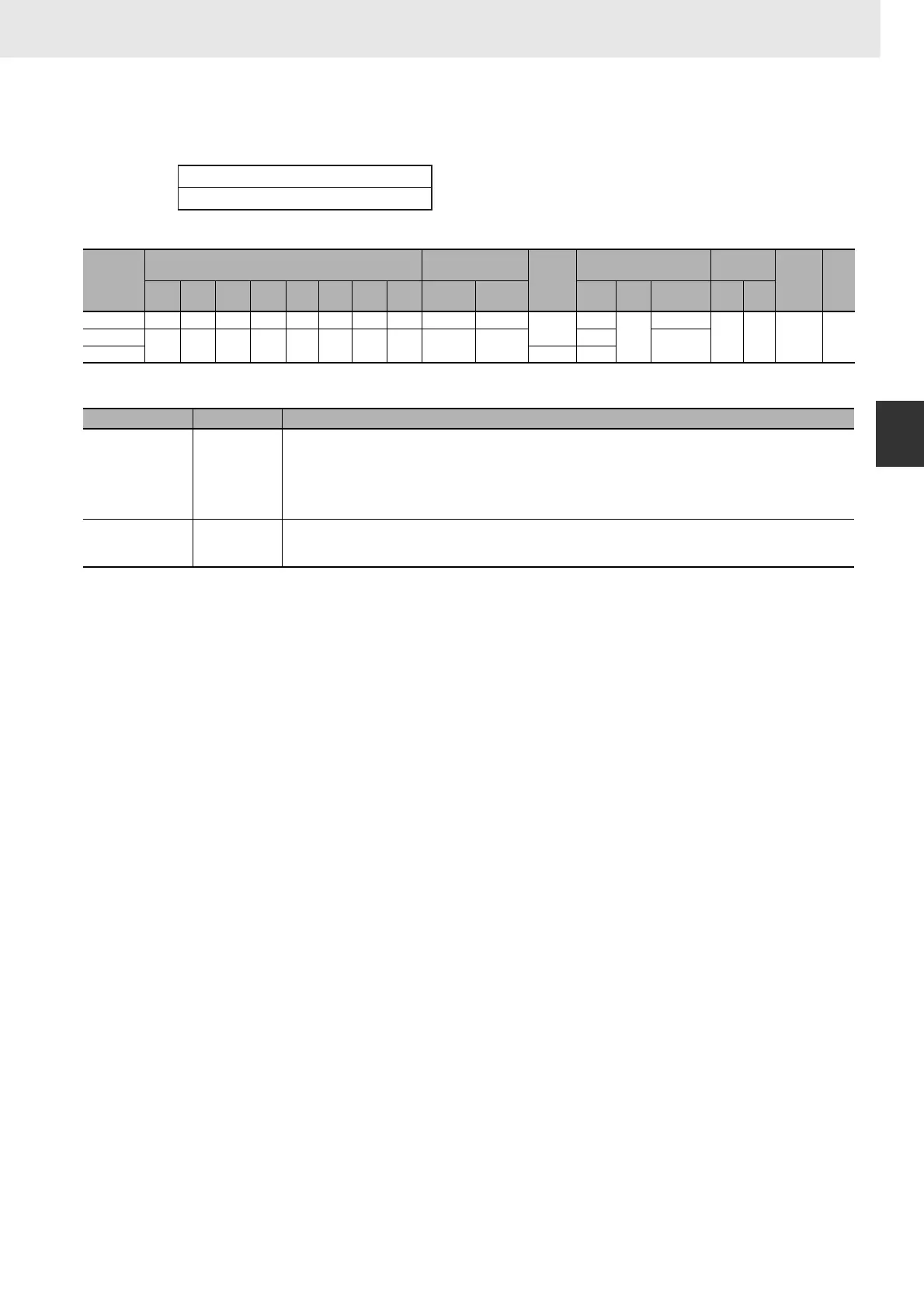743
3. Instructions
CS/CJ/NSJ Series Instructions Reference Manual (W474)
High-speed Counter/Pulse Output Instructions
3
PRV2
D: First Destination Word
z Operand Specifications
Flags
Function
PRV2(883) converts the pulse frequency input from high-speed counter 0, according to the conversion
method specified in C1 and the pulses/revolution coefficient specified in C2, and outputs the result to D
and D+1.
Select one of the following conversion methods by setting C1 to 0000 hex or 0001 hex.
z Converting Frequency to Rotation Speed (C1 = 0*0 hex)
If C1 is 0*0 hex, PRV2(883) calculates the rotation speed (r/min) from the frequency data and
pulses/revolution setting. The second digit of C () specifies the units and the third digit (*) specifies the
frequency calculation method.
(1) Rotation Speed Units:
• Rotation Speed Units = r/min
When the second digit of C () is 0, PRV2(883) calculates the rotation speed in r/min from the
frequency data and pulses/revolution setting.
Rotation speed (r/min) = (Frequency ÷ Pulses/revolution) × 60
• Rotation Speed Units = r/s (CJM1 CPU Unit Ver. 3.0 or later only)
When the second digit of C () is 1, PRV2(883) calculates the rotation speed in r/s from the
frequency data and pulses/revolution setting.
Rotation speed (r/s) = Frequency ÷ Pulses/revolution
• Rotation Speed Units = r/h (CJM1 CPU Unit Ver. 3.0 or later only)
When the second digit of C () is 2, PRV2(883) calculates the rotation speed in r/h from the
frequency data and pulses/revolution setting.
Rotation speed (r/h) = (Frequency ÷ Pulses/revolution) × 60 × 60
• Range of Conversion Results
• Counter input method: Any method besides 4× differential phase mode
Frequency = 00000000 to 000186A0 hex (0 to 100,000)
Note If a frequency that exceeds 100 kHz is input, the maximum output value (100,000 decimal) will be held.
• Counter input method: 4× differential phase mode
Frequency = 00000000 to 00030D40 hex (0 to 200,000)
Note If a frequency that exceeds 200 kHz is input, the maximum output value (200,000 decimal) will be held.
(2) Frequency Calculation Method
Area
Word addresses
Indirect DM/EM
addresses
Con-
stants
Registers Flags
Pulse
bits
TR
bits
CIO WR HR AR T C DM EM
@DM
@EM
*DM
*EM
DR IR
Indirect
using IR
TK CF
C1 --- --- --- --- --- --- --- --- --- ---
OK
---
---
---
--- --- --- ---C2
OK OK OK OK OK OK OK OK OK OK
OK
OK
D --- ---
Name Label Operation
Error Flag P_ER • ON if high-speed counter 0 is disabled in the settings.
• ON if C1 is not in the specified range (0000 or 0001).
• ON if the pulses/revolution setting in C2 is 0000.
• ON when functions are specified for inputs on a Pulse I/O Module when a Pulse I/O Module is not mounted to the
CJ2M CPU Unit.
• OFF in all other cases.
Carry Flag
(CJ2M CPU Units
Only)
P_CY • ON if a high-frequency method is specified for reading the frequency of high-speed counter 0 and the data could
not be read dependably within the sampling time because the counter value was reset.
• OFF in all other cases.
D
D+1
015
Conversion result (Rightmost 4 digits)
Conversion result (Leftmost 4 digits)
