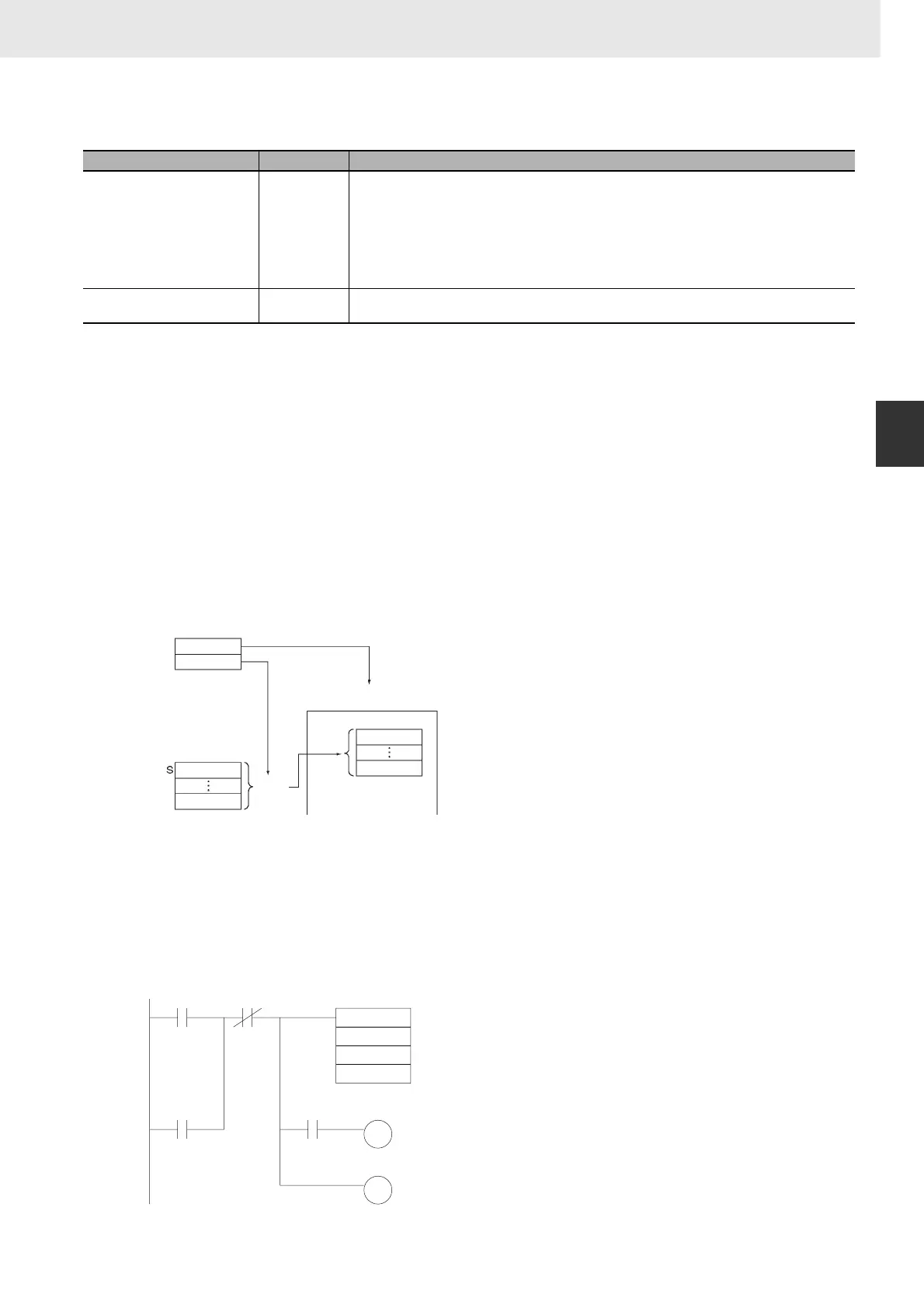843
3. Instructions
CS/CJ/NSJ Series Instructions Reference Manual (W474)
Basic I/O Unit Instructions
3
IOWR
Flags
Note • When “0001” is designated for the number of words to be transferred (D+1), the data for S can be designated by a
constant. If a constant is designated for S when the number of words to be transferred is not “0001,” an error will
occur and the Error Flag will turn ON.
• The Equals Flag will turn OFF if the writing operation cannot be completed normally due to the Special I/O Unit or
CPU Bus Unit being busy.
• An error will occur if there is an I/O Unit verification error, Special I/O Unit setting error, CPU Bus Unit setting error,
Special I/O Unit error, or CPU Bus Unit error in a Special I/O Unit or CPU Bus Unit.
Function
IOWR(223) writes the designated number of words (D) from the first source word (designated by S)
onwards and outputs them to the Special I/O Unit or CPU Bus Unit that has the unit number designated
by D. Only Special I/O Units or CPU Bus Units mounted on CPU Racks or Expansion I/O Racks can be
designated.
For details on using the IOWR instruction, see the manual of the special I/O unit (or CPU special unit) to
be written to.
Hint
• When IOWR(223) is executed, the execution results are reflected in the condition flags. In particular,
the Equals Flag turns ON when reading is completed. Input the condition flags such as the Equals
Flag with output branching from the same input conditions as the IOWR(223) instruction.
• If the Special I/O Unit or CPU Bus Unit is busy, the writing operation will not be executed. Use the
Equals Flag to create a self-maintaining program, as shown below, so that IOWR(223) will be
executed with each cycle until the writing operation is executed.
Name Label Operation
Error Flag P_ER • ON if the number of words to transfer (D) is outside the range of 0001 to 0080 hex.
• ON if the unit number (D) is outside the range of 0000 to 005F hex or 8000 to 800F hex.
• ON if S is designated by a constant when the number of words to be transferred (D+1) is not 0001
hex.
• ON if the designated Special I/O Unit is on SYSMAC BUS.
• ON if a Special I/O Unit or CPU Bus Unit not affected by IOWR(223) is designated.
• With the CS1D CPU Units: ON if the active and standby CPU Units could not be synchronized.
• OFF in all other cases.
Equals Flag P_EQ • ON if writing operation is completed normally.
• OFF if writing operation is not completed normally.
D
D+1
Desig-
nated
number of
words
written.
Unit number of Special I/O Unit or CPU Bus Unit
B
IOWR
C
S
=
B
D
A
A
