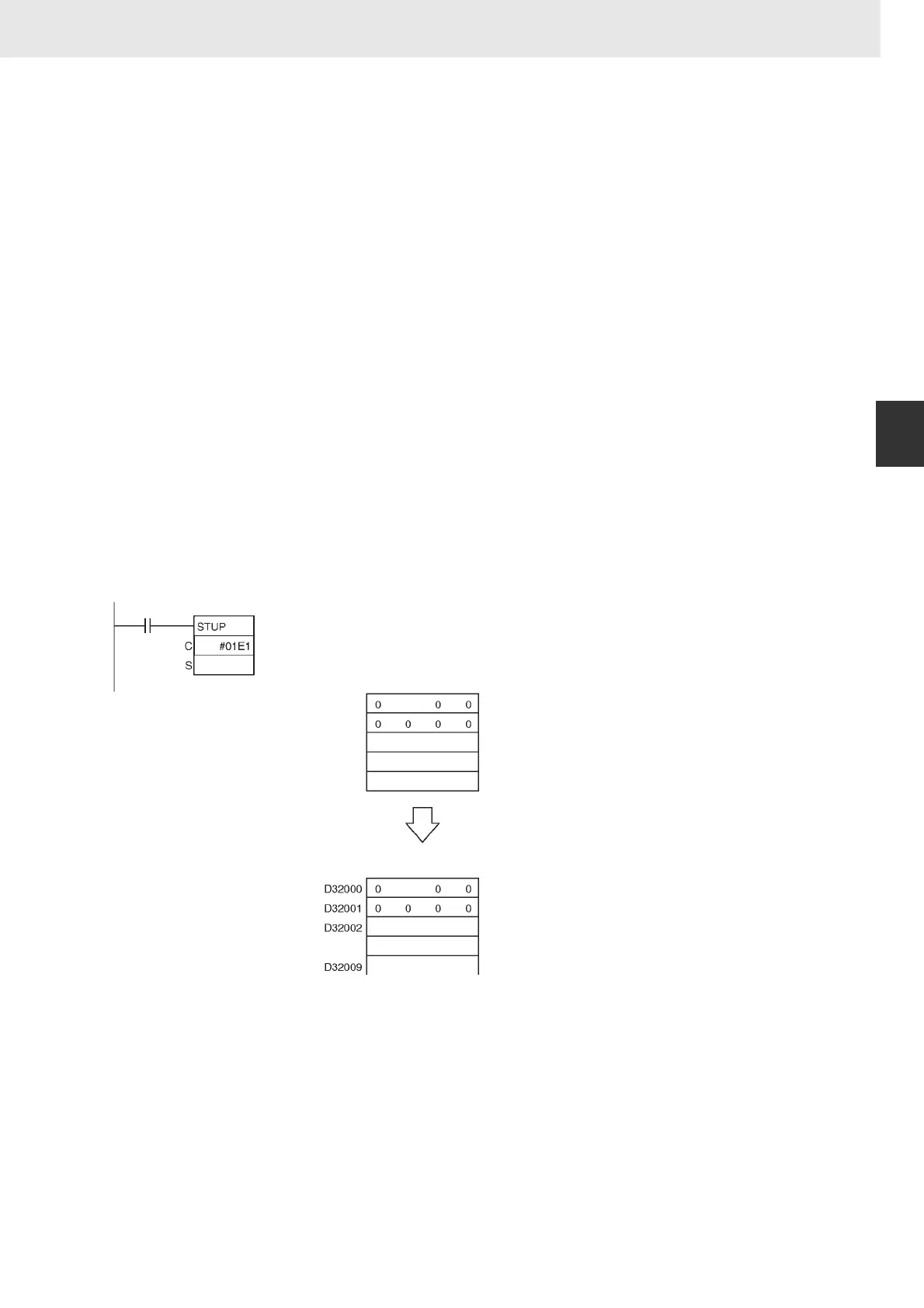897
3. Instructions
CS/CJ/NSJ Series Instructions Reference Manual (W474)
Serial Communications Instructions
3
STUP
Hint
• Use STUP(237) to change communications parameter for a port during operation based on specified
conditions. For example, STUP(237) can be used to change to Host Link communications for
monitoring and programming from a host computer when specified conditions are meet while
execution a communications sequence for a modem connection.
• Communications parameters consist of the protocol mode, baud rate, data format (protocol macro
transmission method and protocol macro maximum communications data length), and other
parameters.
Refer to the following manuals for details.
• SYSMAC CS/CJ/NSJ Series Programmable Controllers Programming Manual (W394) “6-3
Serial Communications”
• SYSMAC CJ Series Programmable Controllers Operation Manual (W393) “7-1 PLC Setup”
• SYSMAC CS/CJ Series Serial Communications Boards/Units Operation Manual (W336)
• CJ-series CJ2 CPU Unit Software User’s Manual (W473)
“4-2 PLC Setup”
“11-2 Serial Communications”
Example Programming
When CIO 0.00 turns ON in the following example, the communications parameters for serial port 1 of
the Serial Communications Board (Inner Board) are changed to the settings contained in the 10 words
from D100 to D109. In this example, the setting are changed from the protocol mode to the protocol
macro mode.
S: D100
S+1: D101
S+2: D102
S+9: D109
6
6
to to
to to
Port setting: Default, Protocol mode: 6 hex (protocol macro).
Baud rate: Default (9,600 bps)
Transferred
DM words allocated to the communications
setup of the Serial Communications Board.
0.00
D100
