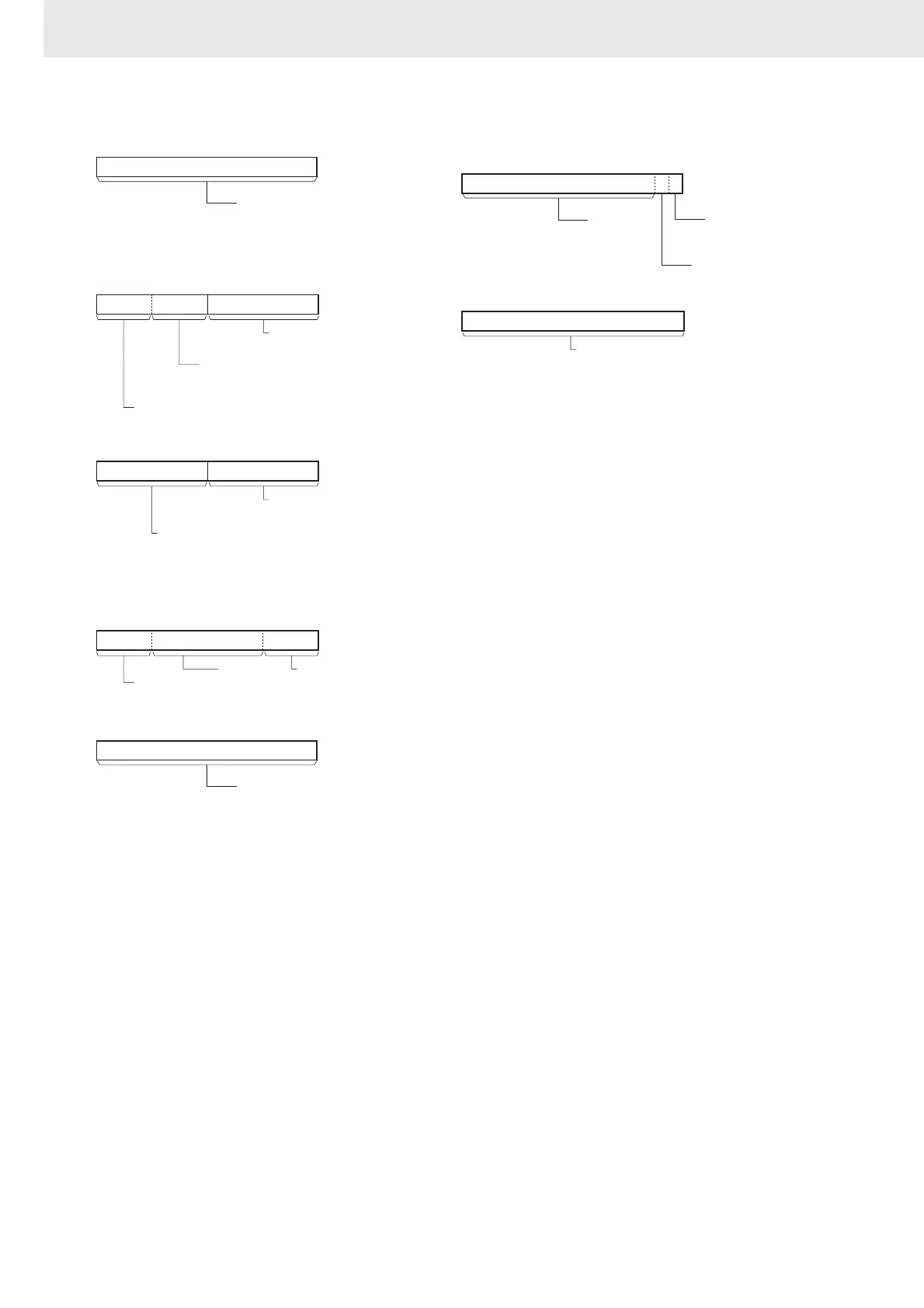3. Instructions
932
CS/CJ/NSJ Series Instructions Reference Manual (W474)
C: First Control Word I: First communications information word
Note 1 Set the destination network address in the routing tables unless you are specifying a local network. Set the destina-
tion network address to 00 for a local network. If there is more than one CPU Bus Unit mounted in the PLC, the “local
network” is the network of the CPU Bus Unit with the lowest unit number.
2 The unit addresses are as follows:
• CPU Unit: 00 hex
• CPU Bus Unit: 10 hex + unit number (hex)
• Special I/O Unit: 20 hex + unit number (hex) (Except for C200H Special I/O Units)
• Inner Board: E1 hex (CS Series only)
• Computer: 01 hex
• Unit connected to network: FE hex (Eliminates the need to specify the unit number of the remote Unit.)
The serial port unit address are as follows:
• Serial Communications Units:
Port 1: 80 hex + 04 hex × unit number (hex)
Port 2: 81 hex + 04 hex × unit number (hex)
• Serial Communications Boards:
Port 1: E4 hex (228 decimal)
Port 2: E5 hex (229 decimal)
•CPU Unit
Peripheral port: FD hex (253 decimal)
RS-232C port: FC hex (252 decimal)
3 Set FF hex to broadcast. Set 00 hex to send to the local node.
C
0
15
Number of send words
0001 to maximum data length (hex)
(Depends on network, for example
1 to 990 decimal (0001 to 03DE hex)
for Controller Link.)
C+1
Destination network address
(See note 1.), 00 to 07
8
111215
07
Serial port number
0: Do not use.
1: Port 1
2: Port 2
3: Reserved.
4: Reserved.
Always 0.
0000
00000000
C+2
Destination unit address
00 to FE hex (See note 2.)
Destination node number (See note 3.)
00 to maximum node number (hex)
(Depends on network, for example 00 to 20 hex
(0 to 32 decimal) for Controller Link.)
FF hex: Broadcast
8
15
07
C+3
Number of retries
0 to F hex (0 to 15 decimal)
Always 0.
111215
034
Response setting
0 hex: Response requested
8 hex: No response requested
C+4
0
15
Response monitoring time
1 to 65535 decimal (0001 to FFFF hex)
0.1 to 6,553.5 s
0000 hex: 2 s (default)
I
01
15
System work
area
Execution Completed Flag
0: Not completed.
1: Execution completed
Error Flag
0: No error
1: Error
I+1
Communications completion code: 0000 to FFFF hex
15
0
Clear D and I words before executing the instruction.