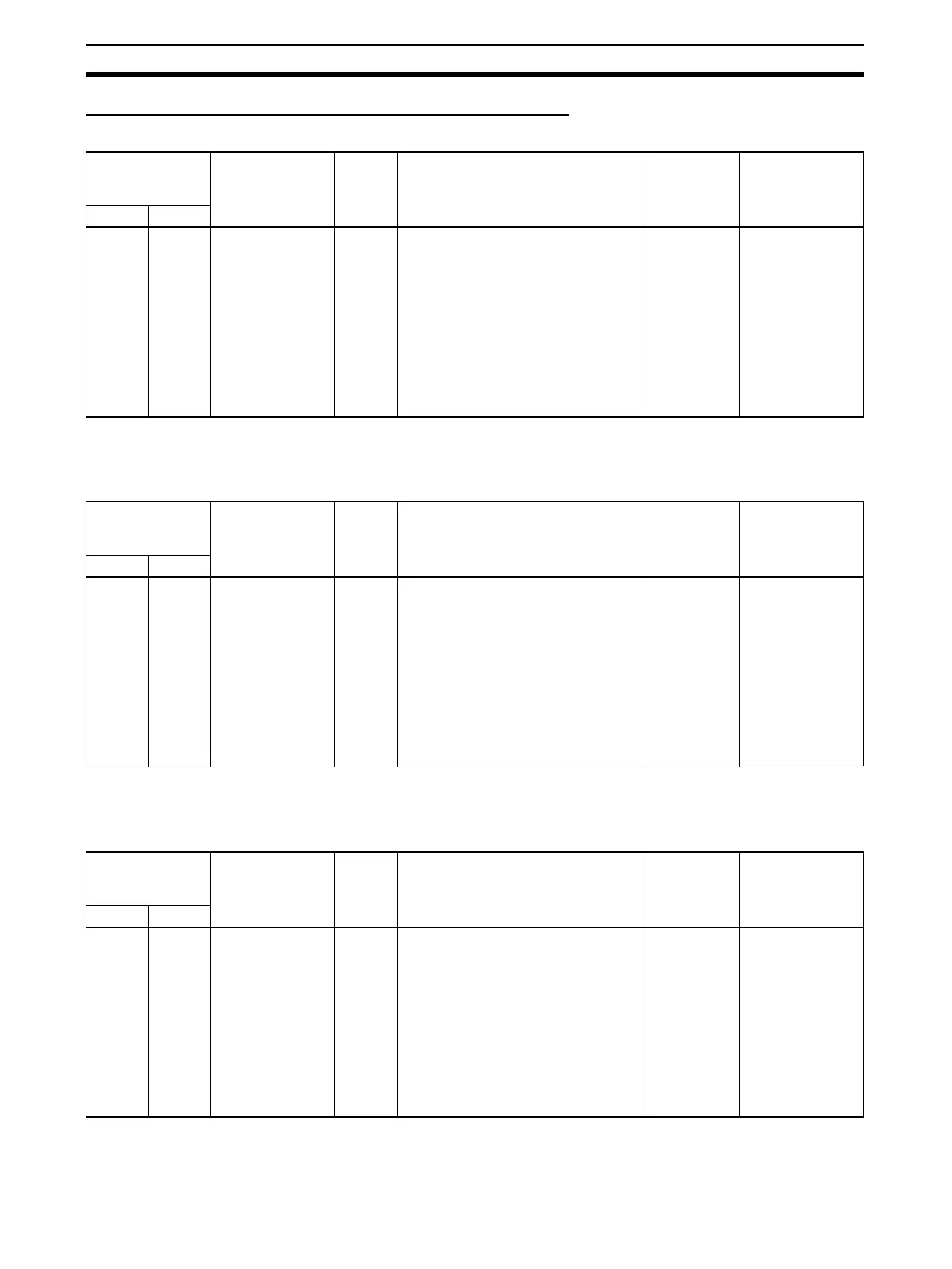56
PLC Setup Settings Section 4-2
Input Operation Settings for Built-in Inputs IN0 to IN3
Input Operation Setting for IN0
Note When IN0 is set as an interrupt input (1 hex), use the MSKS(690) instruction
to select direct mode or counter mode operation.
Input Operation Setting for IN1
Note When IN1 is set as an interrupt input (1 hex), use the MSKS(690) instruction
to select direct mode or counter mode operation.
Input Operation Setting for IN2
Note When IN2 is set as an interrupt input (1 hex), use the MSKS(690) instruction
to select direct mode or counter mode operation.
Programming
Console setting
address
Settings Default Function Related
Auxiliary
Area flags/
bits
Time when
setting is read
by CPU Unit
Word Bits
60 00 to 03 0 hex:
Normal (General-
purpose input)
1 hex:
Interrupt (Inter-
rupt input) (See
note.)
2 hex:
Quick (Quick-
response input)
0 hex Specifies the kind of input that is
being received at built-in input IN0.
--- When power is
turned ON
Programming
Console setting
address
Settings Default Function Related
Auxiliary
Area flags/
bits
Time when
setting is read
by CPU Unit
Word Bits
60 04 to 07 0 hex:
Normal (General-
purpose input)
1 hex:
Interrupt (Inter-
rupt input) (See
note.)
2 hex:
Quick (Quick-
response input)
0 hex Specifies the kind of input that is
being received at built-in input IN1.
--- When power is
turned ON
Programming
Console setting
address
Settings Default Function Related
Auxiliary
Area flags/
bits
Time when
setting is read
by CPU Unit
Word Bits
60 08 to 11 0 hex:
Normal (General-
purpose input)
1 hex:
Interrupt (Inter-
rupt input) (See
note.)
2 hex:
Quick (Quick-
response input)
0 hex Specifies the kind of input that is
being received at built-in input IN2.
Note The input operation setting for
IN2 is disabled when high-
speed counter 1 is being used
and the reset method is set to
Phase-Z signal + software
reset.
--- When power is
turned ON