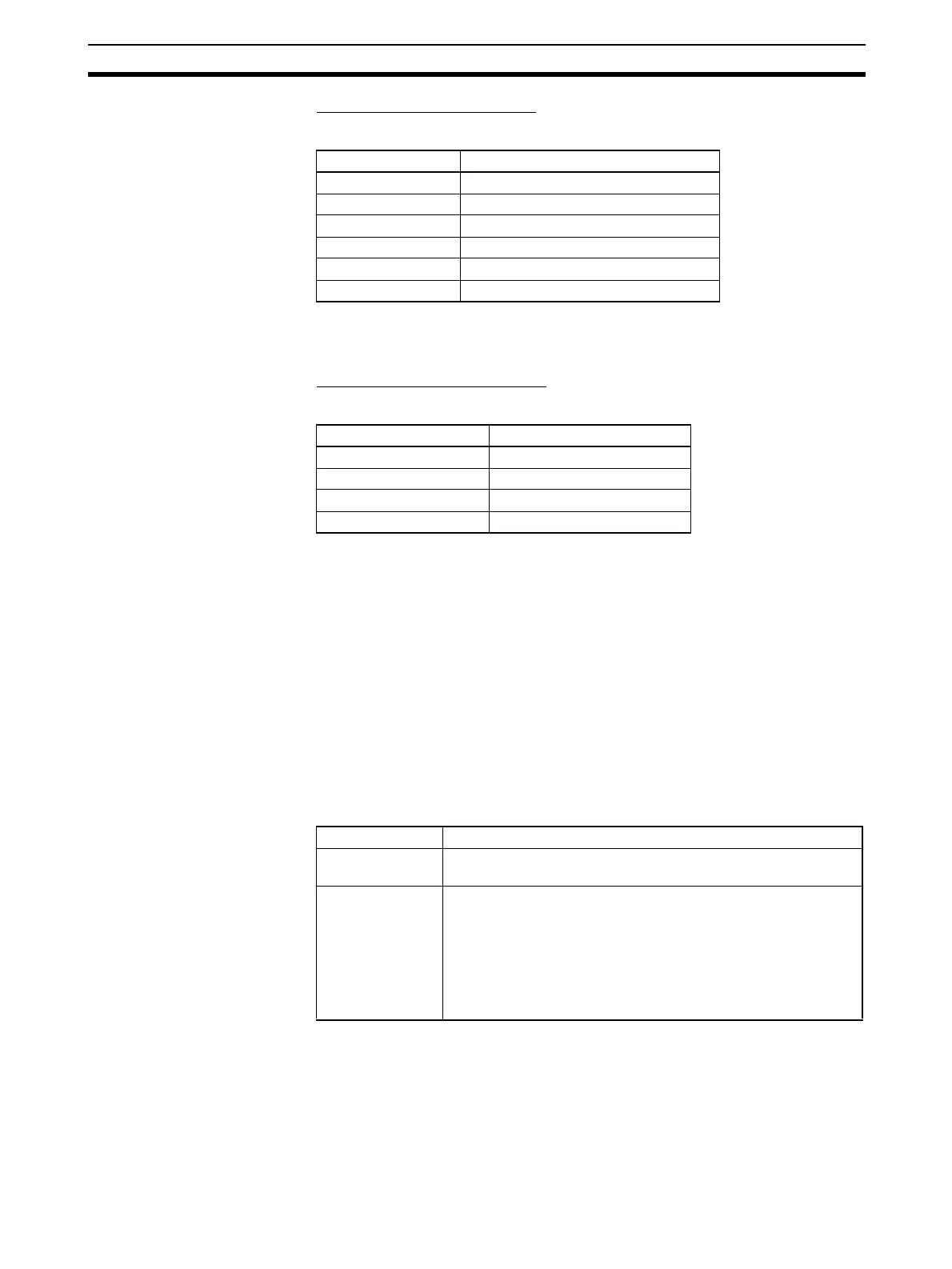137
Communicating between OMRON PLCs Section 6-6
CX-Programmer's Unit Setup
Setup Tab
FINS/TCP Tab
Not set. (All defaults are used.)
FinsGateway ETN_UNIT Setup
TCP Nodes Tab: Ethernet Node Definition Dialog Box
6-6 Communicating between OMRON PLCs
FINS commands can be sent from the user’s ladder-diagram program in the
PLC by using the SEND(090), RECV(098), and CMND(490) instructions.
SEND(090): Writes I/O data from the local node to another node.
RECV(098): Reads I/O data from another node to the local node.
CMND(490): Issues FINS commands for controlling operations such as send-
ing and receiving I/O memory data to and from other nodes, reading informa-
tion regarding other nodes, and so on.
6-6-1 Communications Specifications
The following table shows the specifications for PLC communications using
the SEND(090), RECV(098), and CMND(490) instructions.
Item Setting
Broadcast All ones (4.3BSD)
FINS/TCP port Default (9600)
IP address 0.0.0.0 (Use default IP address.)
Subnet mask 0.0.0.0
Baud rate Automatic detection
IP router tables None
Item Setting
Node address 2
IP address 192.168.250.2
Destination port number 9600
Keep-alive setting Selected (yes)
Item Specifications
Destination 1:1 SEND(090), RECV(098), CMND(490) instructions
1:N SEND(090), CMND(490) instructions (broadcasting)
Data length SEND(090):
990 words (1,980 bytes) max.; broadcasting: 727 words (1,454
bytes)
RECV(098):
990 words (1,980 bytes) max.
CMND(490):
1,990 bytes max.; broadcasting: 1,462 bytes (after FINS com-
mand code)
