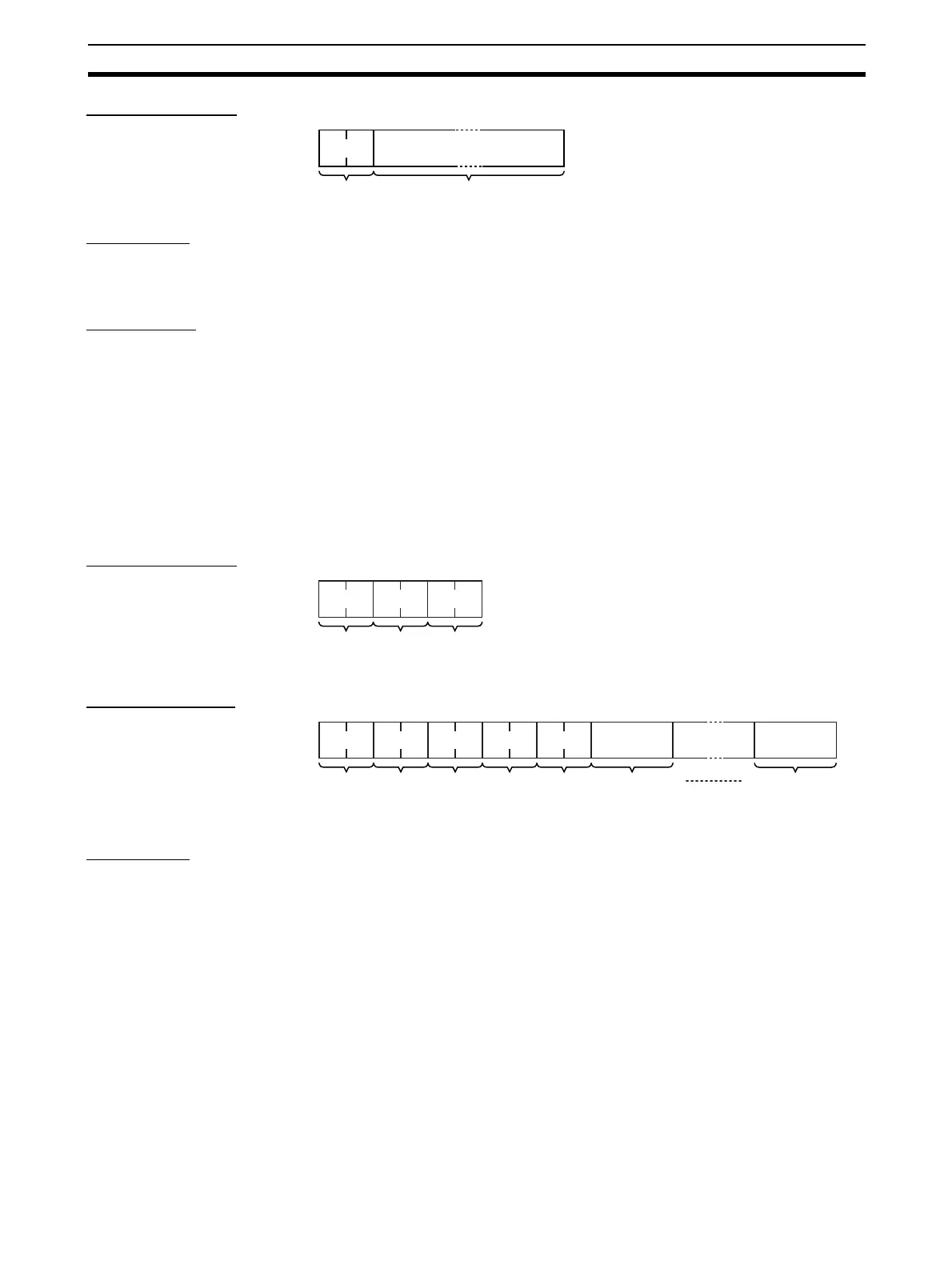167
Command/Response Reference Section 7-3
Command Block
Parameters
Test Data (Command) This command specifies the data to be sent to the specified nodes. Up to
1,460 bytes can be specified.
Precautions
No response is made to this command.
When using this command, set the FINS header parameters (or the control
data for the CMND(194) instruction) as follows:
Destination node address: FF (broadcast data)
Destination unit address: FE (Ethernet Unit)
Response/no response flag: 1 (no response)
7-3-7 ERROR LOG READ
Reads the error log.
Command Block
Response Block
Parameters
Beginning Record Number
(Command)
The first record to be read. The first record number can be specified in the
range between 0000 and 003F (0 to 63 decimal) where 0000 is the oldest
record.
Number of Records
(Command, Response)
The number of records to read is specified between 0001 and 0040 (1 to 64
decimal) in the command. The response returns the actual number of records
read.
Maximum Number of
Stored Records
(Response)
The maximum number of records that can be stored in the error log. Care is
required as the error log differs according to the type of PC or CPU Bus Unit.
In an Ethernet Unit, the maximum number of stored records is fixed at 40 (64
decimal).
Number of Stored
Records (Response)
The number of records stored at the time the command is executed is
returned.
08 03
Command
code
1,460 bytes max.
Test data
21 02
Beginning
record
number
Number
of
records
Command
code
21 02
Maximum
number
of stored
records
Number
of stored
records
Number
of
records
10 bytes 10 bytes
Error log dataResponse
code
Command
code
Error log data
