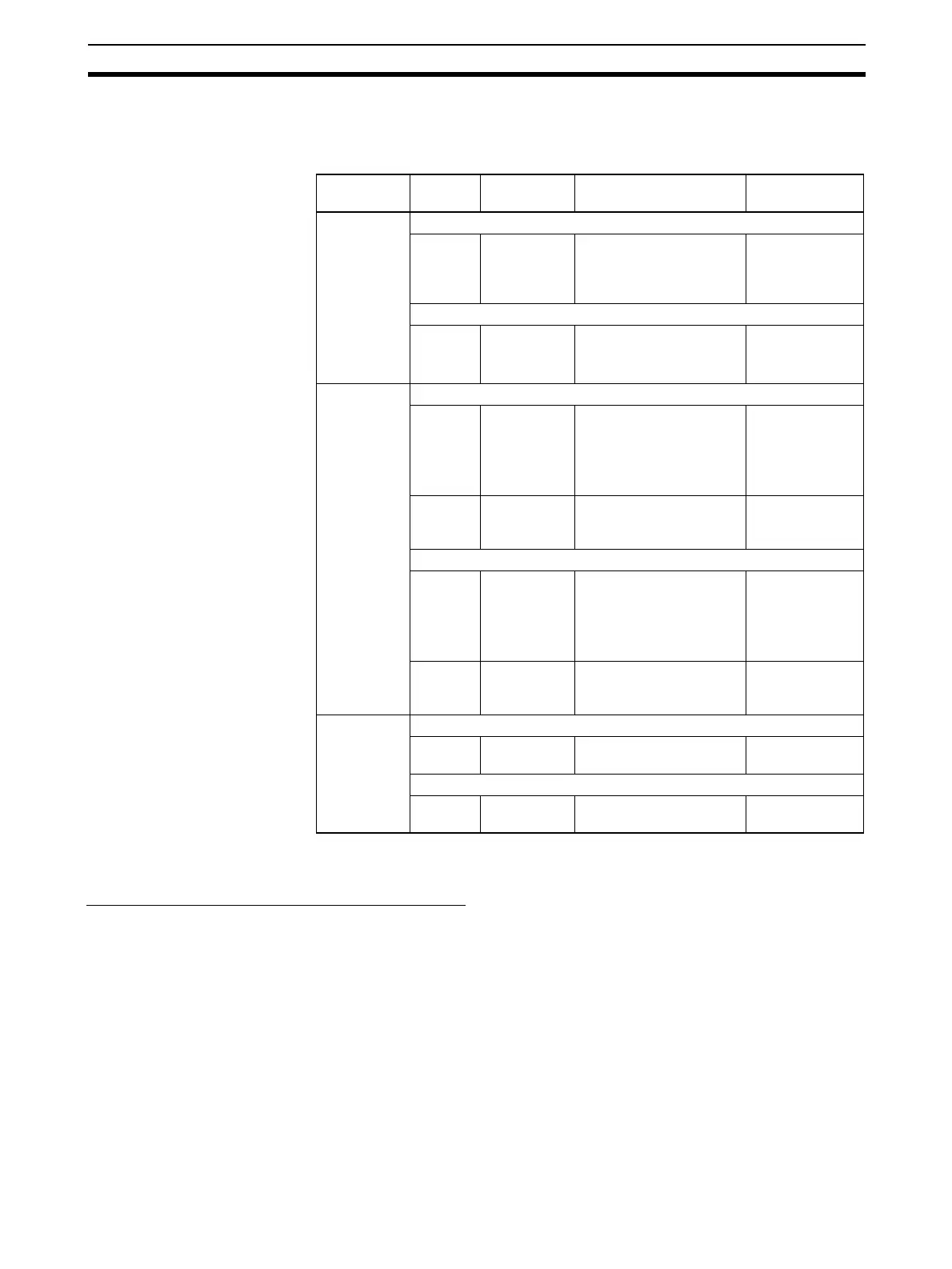35
Network Installation Section 2-4
2-4-2 Recommended Products
The following products are recommended for use with the CS1W-ETN21
Ethernet Unit.
2-4-3 Precautions
Precautions on Laying Twisted-pair Cable
Basic Precautions • Press the cable connector in firmly until it locks into place at both the hub
and the Ethernet Unit.
• After laying the twisted-pair cable, check the connection with a 10Base-T
cable tester.
Environment Precautions • The UTP cable is not shielded, and the hub is designed for use in OA
environments. In environments subject to noise, construct a system with
shielded twisted-pair (STP) cable and hubs suitable for an FA environ-
ment.
• Do not lay the twisted-pair cable together with high-voltage lines.
• Do not lay the twisted-pair cable near devices that generate noise.
Part Maker Model
number
Specifications Inquires
Hub 100BASE-TX
PHOE-
NIX
CON-
TACT
SWITCH
5TX
10/100 Mbit/s 5-port hub
10BASE-T
Allied
Tele sis
MR820TLX 9-port hub with 10Base-5
backbone port
Allied Telesis
(0120) 86-0442
(in Japan only)
Twis ted-p air
cable
100BASE-TX
Fujikura F-LINK-E
0.5mm x 4P
STP (shielded twisted-
pair) cable: Category 5,
5e
Note: Impedance is lim-
ited to 100 Ω.
---
Fujikura CTP-LAN5
0.5mm x 4P
UTP (unshielded twisted-
pair) cable: Category 5,
5e
10BASE-T
Fujikura F-LINK-E
0.5mm x 4P
STP (shielded twisted-
pair) cable: Category 3,
4, 5, 5e
Note: Impedance is lim-
ited to 100 Ω.
Fujikura CTP-LAN5
0.5mm x 4P
UTP (unshielded twisted-
pair) cable: Category 3,
4, 5, 5e
Connectors
(Modular
plug)
STP Plug
Panduit
Corp
MPS588 ---
UTP Plug
Panduit
Corp
MP588-C ---
