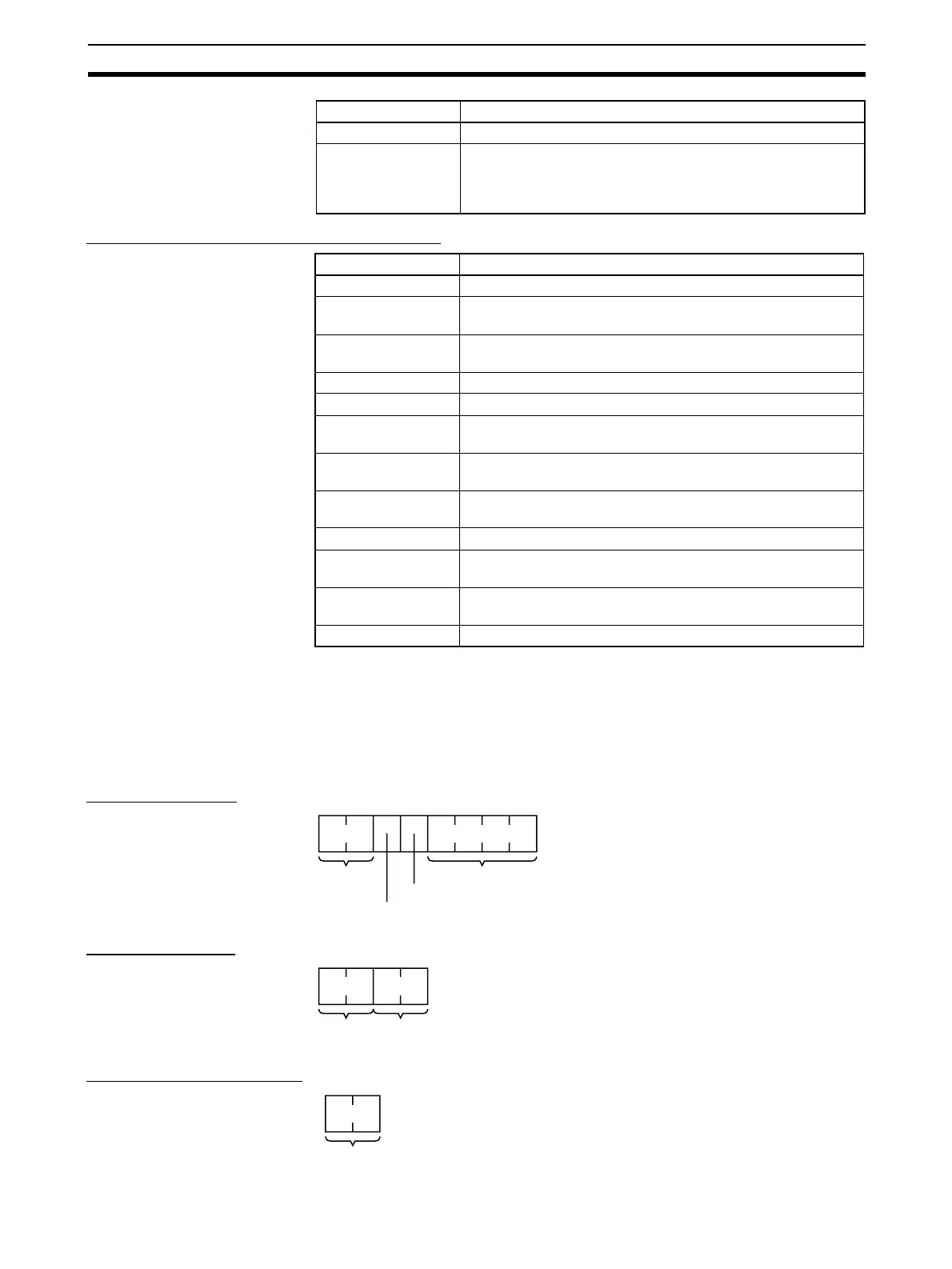183
Command/Response Reference Section 7-3
Results Storage Area Response Codes
Note These errors occur only in large multilayered networks.
7-3-17 TCP CLOSE REQUEST
Requests processing to close a TCP socket. Other processing being carried
out is forcibly ended and a code is recorded in the results storage area.
Command Block
Response Block
Results Storage Format
2211 High traffic at Unit; cannot execute service.
2240 Socket service mode is incorrect; cannot execute service.
(With unit version 1.5 or later, the high-speed socket service
option was enabled and a socket service was used with a
CMND(490) instruction.)
Response code Description
0000 Normal
0020 Connection to the remote socket was broken during transmis-
sion (EPIPE).
003E Internal buffer cannot be reserved due to high receive load
(ENOBUFS).
0042 (see note) An error occurred (EMSGSIZE).
0044 (see note) Received ICMP data (ENOPROTOOPT).
0045 (see note) A communication error occurred with the remote node
(ECONNABORTED).
004B (see note) A communication error occurred with the remote node
(ECONNRESET).
004E (see note) A parameter error occurred at the remote IP address
(ENETUNREACH).
004F (see note) Received ICMP data (EHOSTDOWN).
0051 (see note) A parameter error occurred at the remote IP address
(EHOSTUNREACH).
0053 (see note) A communication error occurred with the remote node
(ETIMEDOUT).
0081 The specified socket was closed during transmission.
Response code Description
Results storage area
Command
code
Socket option
TCP socket number
27 14
Response
code
Command
code
27 14
Response code
