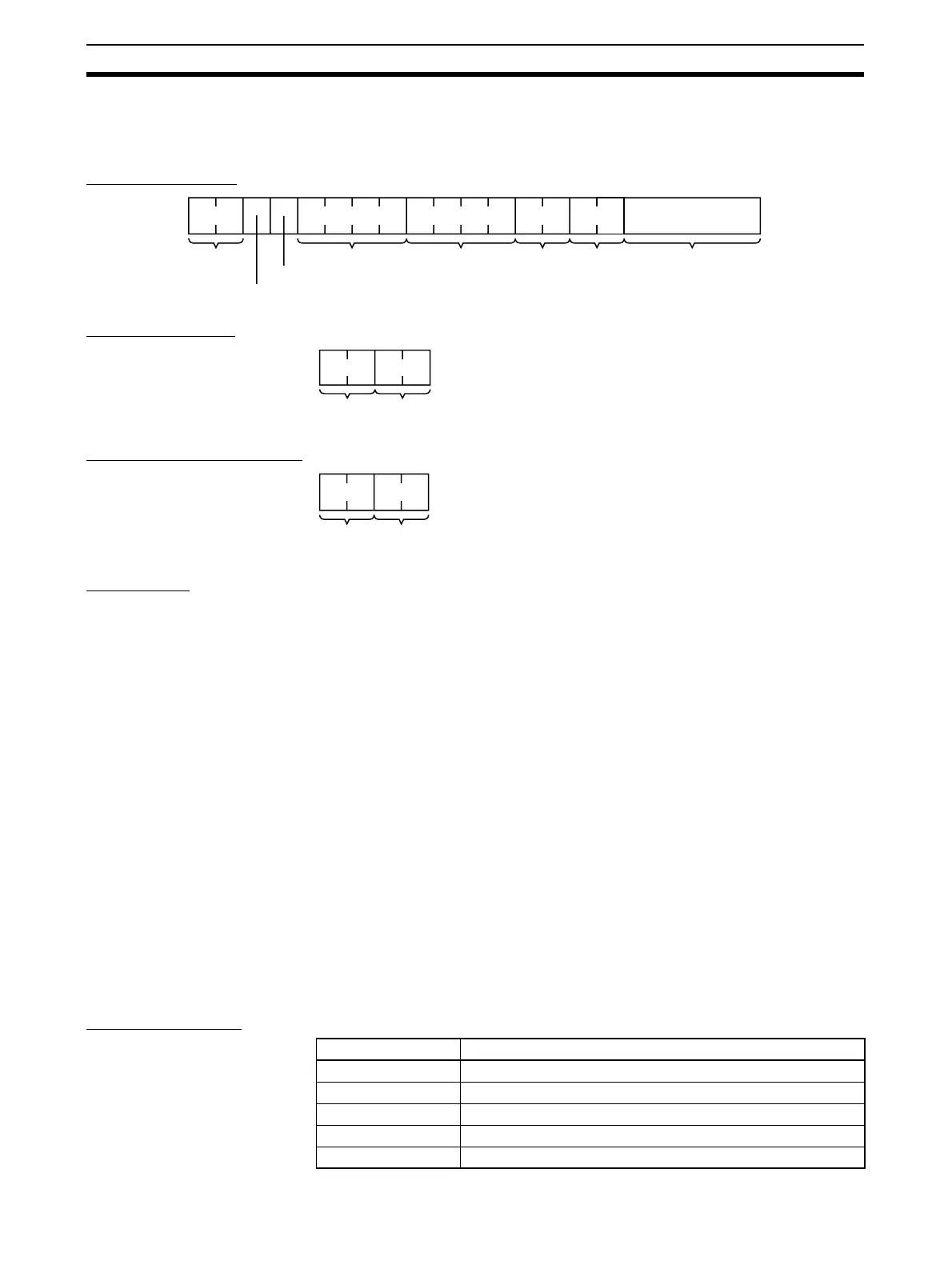172
Command/Response Reference Section 7-3
7-3-11 UDP SEND REQUEST
Requests that data be received by a UDP socket.
Command Block
Response Block
Results Storage Format
Parameters
Socket Option (Command) The socket option specified as 1 byte. The setting is not valid for this com-
mand. Set to 0.
UDP Socket Number
(Command)
The UDP socket number to send the data specified as 1 byte between 1 and
8.
Results Storage Area
(Command)
The area in which the result of the command execution is stored. The first byte
specifies the memory area and data type (variable type). The 2nd to 4th bytes
specify the beginning address of the results storage area. Refer to page 160
for details about the variable types and addresses that can be specified.
Destination IP Address
(Command)
The IP address of the node to which data is being sent is specified in hexa-
decimal.
Destination UDP Port
Number (Command)
The UDP port number of the node to which data is being sent.
Number of Bytes Sent
(Command, Results
Storage Area)
The number of bytes in the data sent by this command. Up to 1,984 bytes can
be specified, or up to 1,472 bytes can be specified if the broadcast address is
specified as the send destination. The results storage area stores the actual
number of bytes sent.
Send Data (Command) Specifies the data sent to the remote node.
Response Codes
Destination
UDP
port number
Number of
bytes sent
Destination IP address
Command
code
Socket option
UDP socket number
27 03
Results storage area
1984 bytes max.
Send data
Response
code
Command
code
27 03
Number of
bytes sent
Response
code
Response code Description
0000 Normal
0105 Local IP address setting error
0302 CPU Unit error; execution not possible.
1001 Command too large
1002 Command too small
